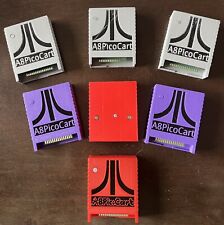-
Senior Member
registered user
Knoppix 3.4 CeBit + KDE 3.2 (remaster) / DVD (DL available )
Hi,
[Update]
The version from iso-top.info can also now be downloaded from:
ftp://ftp.tu-chemnitz.de/pub/linux/k...pix-3.4-cdr-by -iso-top.info.iso
ftp://ftp.tu-chemnitz.de/pub/linux/k...pix-34-dvd-by- iso-top.info.iso
However you also can purchase those both from iso-top.info.
The 3.4 CeBit is not the official CeBit (this is not allowed to be distributed), but a remaster, which also includes KDE 3.2.1. The official download edition will also have KDE 3.2.1.
So I think it was a good idea.
I think its great that they offer this service.
And no, I don't get money from them; its just for your information...
For those, who don't understand german:
1. Go to: http://iso-top.info/
2. There will be two images with Knoppix 3.4 / Knoppix DVD.
3. Click on the Image of you choice.
4. Then choose "In den Warenkorb" (to the shopping cart)
5. Click on "Shop" (on top of the page) to get back to the first page.
6. If you want to purchase another item, click on it and repeat the steps 3 and 4.
7. If you have selected everything you wanted, click on "Warenkorb" (shopping cart), which can also be found on the top.
8. There you can see the sum of all products. If you want to delete one, click on the red x.
9. Then click on "Weiter zum nächsten Schritt" (to the next step)
10.
Just fill in the following fields especially those under "Rechungsadresse" (billing address).
Email Adresse = email addy
Passwort = password
Wiederholung = repeat password
Anrede = title
Vor/Nachname = Full name
Firma = Company
Strasse, Hausnr. = Street, Nr.
PLZ Ort = PLZ City
zus. Info = additional info
Land = Country
Fon = telephon
Fax = telefax
Mobil = mobile phone number
Newsletter abonnieren = Subscribe to Newsletter
If your country is not in there yet, you can send an email to info@iso-top.info. I'm sure there will be a way.
Then you click on "Weiter zur Kasse" (to the cash desk)
11. Then you can choose the payment method.
Vorkasse = advance payment
That means you have to pay first and then receive the order.
(My own order did arrive today and everything was ok.)
Click on "Weiter zur Kasse" for the last step.
12. You can finish your order by ticking the checkbox (you agree to the AGB) and clicking on "Bestellung absenden" (Submit order)
cu
Fabian
Similar Threads
-
Replies: 156
Last Post: 04-14-2005, 08:05 PM
-
By Becu in forum MS Windows & New to Linux
Replies: 5
Last Post: 04-08-2005, 04:12 AM
-
By eco2geek in forum The Lounge
Replies: 13
Last Post: 03-29-2005, 03:14 PM
-
Replies: 5
Last Post: 04-07-2004, 07:40 PM
-
By Jack_ in forum General Support
Replies: 2
Last Post: 03-18-2004, 08:27 PM
 Posting Permissions
Posting Permissions
- You may not post new threads
- You may not post replies
- You may not post attachments
- You may not edit your posts
-
Forum Rules

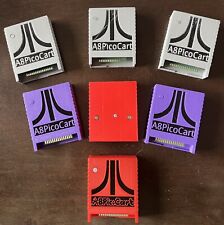
A8picoCart Atari 130 / 65 XE 800 / 1200 XL XEGS multicart UnoCart clone game
$27.00

Atari Power Cube 800XL, 600XL, 65XE, 130XE USB-C Power Supply PSU
$11.25

Atari TT030 Computer - New In box never Used
$4000.00

Atari 400/800/XL/XE Computer SIO2PC - PC/Mac Disk Drive Emulator Adapter/Device
$15.25

A8picoCart Atari 130 / 65 XE 800 / 1200 XL XEGS multicart UnoCart clone game
$32.95

Vintage Atari 800XL Home Computer 64K RAM READ AS IS
$240.00

Atari 8bit A8 Pico Cart XL XE XEGS - NEW
$20.00

Atari 800 w/ A/V Cable, BASIC, misc. accessories, Tested Working - NO OUTER CASE
$165.00

Sealed Atari 1050 Disk Drive w/ CA017964 Power Adaptor & Styrofoam Insert
$124.99

Atari 800 Home Computer w/ OG Cords Joysticks Games & Manuals READ DESCRIPTION
$399.99



 Reply With Quote
Reply With Quote