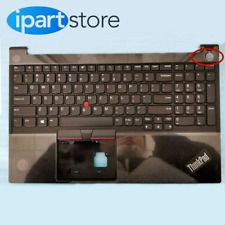-
Which command is the right one?
Hello everybody,
I'm about to install knoppix on my computer. And I am just wondering which install-command I should use?
sudo knoppix-installer
or
sudo knx-install
...the thing is that i've heard that "sudo knoppix-installer" doesn't work correctly. Is this just a rumor, or is it more unstable then "sudo knx-install"?
I also have another question, 
I have 2 harddrives, but I only want knoppix on one of them (hd1b). I am currently running WinXP Home (  ), but I would still like to have that OS installed on my other drive (hd1a). So is this possible to have, without everything getting fu**ed up when I boot my computer? for an example, in cfdisc. Should I have my winXp-drive marked as "boot", as well as my knoppix partition? Hmm...that last question just popped in my head, oh well...hope it didn't get all to fuzzy for you to understand!
), but I would still like to have that OS installed on my other drive (hd1a). So is this possible to have, without everything getting fu**ed up when I boot my computer? for an example, in cfdisc. Should I have my winXp-drive marked as "boot", as well as my knoppix partition? Hmm...that last question just popped in my head, oh well...hope it didn't get all to fuzzy for you to understand! 
------------
Problem #1: Which installation-command to use?
Problem #2: How to install knoppix safely, and still be able to boot winXP as usuall.
------------------
cheers! 
-
Senior Member
registered user
I still use knx-install, but suspect I may be in a tiny minority.
The part of the other install which seems to be problematic is the disk partitioning. You could use cfdisk from the CD to do that. Then use the knoppix-installer (choose the Debian option).
There's no need to make the XP drive bootable (and to do so may be dangerous). Cfdisk will let you choose what partitions (or drives) to modify, so used with a modicum of care, you'll be OK.
You have the labelling slightly askew. From what you're telling us, you have XP on the first hard drive (as primary master) = hda, and you want Linux on the second drive (the primary slave) = hdb. The digits after (for example) hda (hda1, hda2 etc.) refer to partitions. HTH
-
I don't really know for sure, because I haven't seen all of these threads discussing particular issues with knoppix-installer. But I suspect that alot of them arise because people chose the Knoppix-style install. The Debian-style install is what you want, and is the one that is similar to knx-hdinstall. I'd suggest trying knoppix-installer first, because it will allow you to name your user, rather than having to go in and change it manually later on (which isn't too hard, but why do it if you don't have to?).
-
Junior Member
registered user
i had the same issue when I decided to install knoppix on my hd.
I end up using knoppix-installer and it worked great.
I think future version of knoppix should have just one one installer. Why have two things that do the same thing? well.. i know knoppix-installer is not perfect.. yet anyways.
-
I used knx, id reccomend just making a boot disk for Knoppix and not let it write to your mbr.
Similar Threads
-
By sunnypalsingh in forum General Support
Replies: 0
Last Post: 08-01-2005, 07:46 AM
-
By Drool King in forum Hdd Install / Debian / Apt
Replies: 1
Last Post: 05-25-2005, 10:39 PM
-
By gopikrish in forum Hdd Install / Debian / Apt
Replies: 3
Last Post: 08-20-2004, 08:03 PM
-
By chokosenoko in forum General Support
Replies: 1
Last Post: 04-12-2004, 11:52 PM
-
By nighty in forum General Support
Replies: 1
Last Post: 10-16-2003, 02:25 PM
 Posting Permissions
Posting Permissions
- You may not post new threads
- You may not post replies
- You may not post attachments
- You may not edit your posts
-
Forum Rules


For Lenovo ideapad 5 15IIL05 15ARE05 15ITL05 15ALC05 Lcd Back Cover Rear Lid NEW
$49.98
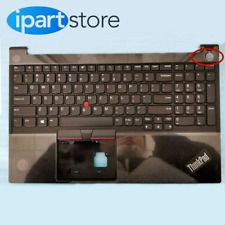
NEW Palmrest Keyboard For Lenovo Thinkpad E15 Gen 2 20T8 20T9 Black 5M10W64513
$80.99

For Lenovo IdeaPad 3 15IIL05 15IML05 15ADA05 15ARE05 Palmrest Keyboard Touchpad
$59.25

Lenovo 500w Gen 3 Laptop, 11.6" IPS Glass, N6000, 8GB, 128GB SSD, Win 11 Home
$186.99

Lenovo Ideapad 1i 15.6" FHD Notebook Intel Core i5-1235U 8GB RAM 256GB SSD
$339.99

Lenovo IP 5 16IAU7 16" 2.5K Chromebook i3-1215U 8GB Ram 128GB eMMC Chrome OS
$199.99

lenovo thinkpad x1 yoga 4th gen i7 16gb $120 O.B.O
$120.00

Lenovo ThinkPad Yoga 11e 11.6" 2in1 Touch Intel Core i3 4GB RAM 128GB SSD Win10
$60.00

Lenovo IdeaPad Flex 5 Chrome 14IAU7 i3-1215U 8GB 256GB SSD Chrome OS
$199.99

~10th Gen~ 14" Lenovo i7 Quad Core Laptop: 16GB RAM 512GB SSD Windows 11 Pro
$359.99



 Reply With Quote
Reply With Quote