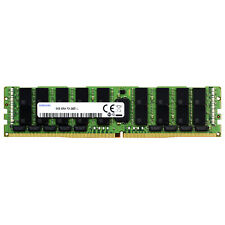-
How do I log is as another user?
I have just installed to Hard Drive the Knoppix CD. I chose the Knoppix Installer option as opposed to the knx-hdinstall option as having tried both, the installer option configured my internet. However, the pc logs in to the knoppix user by default and does not give me a logon windows to select different users or sessions. Please can someone advise me how I can get the system configured to give me a logon window. In the Control Panel no user is set to automatically log in. Thanks for your help.
-
Senior Member
registered user
Use KUser (K menu > System > Kuser) to create another user. Add this user (again, in K user) to groups you want, then log out and in "as another user".
That should do it.
You might like to gvim /etc/group to make sure your new user (which, I take it, will be yourself) is in the same groups as knoppix (but I'd not add yourself to any more groups for security reasons).
-
Sorry but that hasn't help. I have already created the new user but it is the logon screen I do not get at all. Knoppix boots straight into KDE and does not give a login screen to select and enter a username and password. The user side of it I have sorted but I cannot get a login screen. I suspect it is something to do with the Session Manager as on boot the system shows something like loading XSM default knoppix user. I need to edit this but in the control panel there are no options I can see to edit this under session manager. Thanks for yor response.
-
Do you have "Automatic Login" checked in:
K-menu -> Settings -> Control Center -> System Administration -> Login Manager -> Convenience
-
Automatic Log In is not selected for any user in the control panel yet it still automatically loads into the knoppix account. I have just upgraded my system (see my other post about boot error) but still it boots automatically into the knoppix account. Any help would be appreciated.
-
Senior Member
registered user

Originally Posted by
atko
Automatic Log In is not selected for any user in the control panel yet it still automatically loads into the knoppix account. I have just upgraded my system (see my other post about boot error) but still it boots automatically into the knoppix account. Any help would be appreciated.
If you used the "knoppix" install method instead of the Debian then you basically just copied the CD to the HD and I do not believe you can change users you need to have done a Debian install to do what you want.
-
Senior Member
registered user
Hi I did a knoppix style hard drive install (as opposed to a default Debian install) which boots up directly into knoppix user desktop. I used the knoppix-installer script. In the configuration section of the script there is a section: Name-Options.
Here you fill-out your full name, username, password(twice),root password(twice) and host name. None of which is transfered to the hard drive except for the new root password. Also there is no real login. You go from boot to a knoppix desktop. Lilo is the only way to password protect your linux install. I saw this thread and decided to work on it. Thanks to the people here for puttin me on track. This is how I went about changing some of the system defaults to get a system I am happier with.
Create user accounts
Kstart/System/KUser
Create another user, password,home, ect. As also posted earlier was to give your users the same groups as knoppix to enjoy the same level access you have now and still have some security.
After some searching I found the service: kdm
Open up the SysV-init editor. Add the service: kdm at each level 0 thru 5 in the start columns. I moved them all to the start columns at the top half of the page. They all had a sorting level of less than 20. The sorting level can be accessed thru right click/ properties.
Added service: initd at level 5 start, also a low sorting level. While I was there I also started sysklog and hotplug also init 5.
save/ exit.
Kstart/Settings/Control Center/Log-in Manager/Convenience
Preselect User/Specify(select)/User: knoppix/Focus Password(select). These should be the only ones selected on this tab.
You can probably change the user although I havent tried that yet.
Try right clicking on the desktop and loging out.
You should be at a shiny new login. Now try a reboot. I had to reboot twice to get a login.
Some info on setting the hostname:
http://www.cpqlinux.com/hostname.html
let me know how you make out.
johnb
-
Thanks very very much, johnb!
Works perfectly, panicked about when I logged in as myself and got the german language by default and couldn't find the control panel for a while. Figured it out in the end though and all is sorted now. Thanks again for your help.
-
Senior Member
registered user
Hi atko,
your welcome
johnb
-

Originally Posted by
johnb
Added service: initd at level 5 start, also a low sorting level. While I was there I also started sysklog and hotplug also init 5.
save/ exit.
johnb,
This was very helpful with my new Knoppix 3.3 install (goodbye, RedHat!), However... I did not find the service "initd," (inEtd?) and setting "hotplug" caused (non-serious, I think) problems during boot.
But there is a new problem that I'm not sure how to fix. When I log into root it now shows the German setup, which includes a re-mapped keyboard. How do I get it back to US?
Similar Threads
-
By zspecfenix17 in forum The Lounge
Replies: 7
Last Post: 03-10-2005, 05:58 PM
-
By SunnyB in forum General Support
Replies: 4
Last Post: 03-09-2004, 02:02 PM
-
By bongski55 in forum Hdd Install / Debian / Apt
Replies: 6
Last Post: 09-04-2003, 05:47 AM
-
By bongski55 in forum Hdd Install / Debian / Apt
Replies: 3
Last Post: 07-18-2003, 12:22 PM
-
By CyberBug84 in forum General Support
Replies: 1
Last Post: 01-02-2003, 09:14 AM
 Posting Permissions
Posting Permissions
- You may not post new threads
- You may not post replies
- You may not post attachments
- You may not edit your posts
-
Forum Rules


A-Tech 8GB DDR3 1600 PC3-12800 Laptop SODIMM 204-Pin Memory RAM PC3L DDR3L 1x 8G
$13.99

Samsung 16GB 2Rx4 PC4-2133P DDR4-17000 1.2V RDIMM ECC Registered Server Memory
$16.29

HyperX FURY DDR3 8GB 16GB 32GB 1600 MHz PC3-12800 Desktop RAM Memory DIMM 240pin
$12.90

A-Tech 8GB PC3-12800 Desktop DDR3 1600 MHz Non ECC 240-Pin DIMM Memory RAM 1x 8G
$13.99

Kingston HyperX FURY DDR3 8GB 16GB 32G 1600 1866 1333 Desktop Memory RAM DIMM
$13.25

A-Tech 16GB 2 x 8GB PC3-12800 Laptop SODIMM DDR3 1600 Memory RAM PC3L 16G DDR3L
$27.98

8GB PC3L-12800S 1600MHz SODIMM DDR3 RAM | Grade A
$12.00

32GB (4X8GB) DDR3 PC3-12800 1600 NON ECC LOW DENSITY MEMORY F3-12800CL10Q-32GBXL
$32.00

A-Tech 256GB 4x 64GB 4Rx4 PC4-19200 ECC Load Reduced LRDIMM Server Memory RAM
$287.96
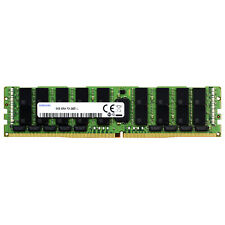
Samsung 64GB 4DRx4 PC4-2400 LRDIMM DDR4-19200 ECC Load Reduced Server Memory RAM
$71.99



 Reply With Quote
Reply With Quote