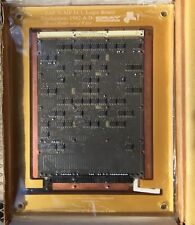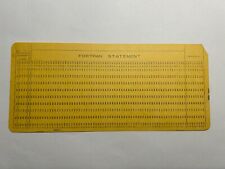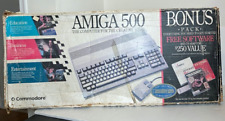-
Junior Member
registered user
Opening file documents
When using an application such as open office or other application - how do I see the files on my drives? No matter what I enter I do not get any recognition of the path.
For example in windows, when you go to the file open line in an application and enter c:\ youi will see all of the files and folders on that drive. When I click on the drive icon on the desktop I see all of this - but I cannot get it to come up from within an application - like open office. I have tried mnt/hda1with no success and I have tried to follow the paths to the desktop - but the drives are only recognize there as files, not folders.
This is my first day trying Knoppix and linux out - if you can help break it down into simple steps.
Thanks.
-
Senior Member
registered user
The principle (as I remember -- it's a long time since I used Windows seriously) is the same. In OOo, use the open file dialogue. You can click the folder with an arrow to go to a parent directory "up" and click on a folder within the pane to go "into" a particular directory.
There isn't a "real" equivalent of C:\ in any Unix. The closest is probably your /home directory. From a CD version of Knoppix this will be /home/knoppix/.
The little house icon (bottom left) gives you access to your /home directory in much the same way as Windows Explorer. A right click on a file gives you an "open with" dialogue. It's actually (IMHO) much better than Explorer.
-
Junior Member
registered user
That is not the problem...
The problem is that the drives do not show up on the open file menu - and in the file manager the drives show up as files, not drives or folders. They do show up as drives on the desktop and they can be accessed.
In Open Office they do not show up at all. I have tried mounting the drive from the open office open file menu and it says it is mounted but it is blank. 
-
Senior Member
registered user
This is a bit odd.
A workround would be to click on the drives from the desktop and use the "open with" dialogue.
But I'm wondering if they are really mounted. Or if they're mounted read only (which is the only safe option if they're ntfs).
Similar Threads
-
By abstar in forum MS Windows & New to Linux
Replies: 1
Last Post: 08-24-2004, 05:34 AM
-
By FelixDzerzhinsky in forum Hdd Install / Debian / Apt
Replies: 0
Last Post: 01-08-2004, 08:10 PM
-
By zhouxuan37 in forum General Support
Replies: 0
Last Post: 10-30-2003, 03:30 PM
-
By snowby in forum General Support
Replies: 3
Last Post: 08-31-2003, 07:21 PM
-
By Coume in forum General Support
Replies: 8
Last Post: 07-18-2003, 08:25 AM
 Posting Permissions
Posting Permissions
- You may not post new threads
- You may not post replies
- You may not post attachments
- You may not edit your posts
-
Forum Rules


Vintage 5362 IBM System/36 Mini-Computer Mainframe 5291 2, CRT Terminal DM12N501
$249.99

IBM Type 4869 External 5 1/4in Floppy Disk Drive Mainframe Collection - UNTESTED
$65.00

6 Vintage Computer Tape Reels mainframe 3200 5000 data ibm magnetic processor
$99.00

IBM Type 4869 External 5 1/4in Floppy Disk Drive Mainframe Collection
$145.99
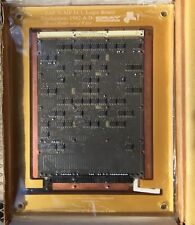
Cray Research Supercomputer Cray X-MP ECL Logic Board
$149.99

VINTAGE IBM Type 4869 External 5 1/4" ~ Floppy Disk Drive Mainframe ~
$159.99
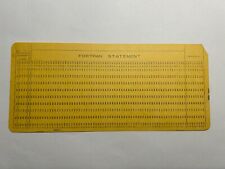
2 - VINTAGE MAINFRAME Fortran Format Punch Cards - IBM 80 columns
$3.49

Digital DEC LK201BA Terminal Keyboard RJ11 Connection Mainframe
$44.95
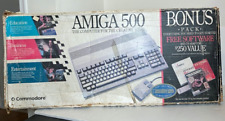
Commodore Amiga 500 Computer w/Mouse and Amiga A520 RF Modulator As Is Untested
$299.99

Xargon 1 Beyond Reality RARE Game Floppy 3.5” Floppy Mainframe Collection
$349.99



 Reply With Quote
Reply With Quote