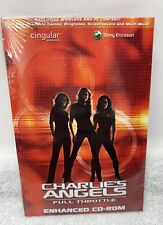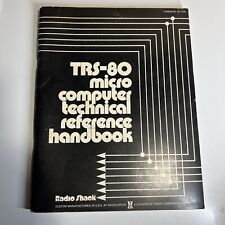-
"Undefined mode" error
Installed Knoppix from CD - everything seems to have gone just as advertised. My hat's off to all who have worked on this project. 
My hardware is an HP Pavilion, Model XL759, with 512MB RAM, 40G hard drive and M70 monitor. Hard drive is divided into: hda1 - 15G – Win ME; hda2 - 5G – Knoppix; hda3 – 5G - ext3 – empty for now; hda4 - 15G+ - raw.
My problem lies with the boot-up sequence. Booting off CD, or HD, I get the following message “You passed an undefined mode number”, then has me enter something about screen columns and rows. It doesn't seem to matter what I enter at the “boot” prompt, I get the same message.
Display seems to work fine. How do I get rid of this blip – it is getting annoying! If I just let things run default, everything work as it should. I just don't want to waist the time going through this “undefined mode number” routine every time I boot in? 
-
Senior Member
registered user
Try typing in then enter knoppix vga=normal at the opening screen cheat codes you may want to check out you can use more than one one the line at the same time eg. knoppix vga=normal screen=800x600 in this case would use the 800x600 for the screen size in addition to not using the framebuffer.
Similar Threads
-
By OP4Latino in forum General Support
Replies: 1
Last Post: 07-08-2005, 03:32 AM
-
By sunpascal in forum Hardware & Booting
Replies: 4
Last Post: 12-11-2004, 12:21 AM
-
By henrique in forum Customising & Remastering
Replies: 1
Last Post: 11-15-2003, 04:42 AM
-
By violinist in forum Hdd Install / Debian / Apt
Replies: 6
Last Post: 10-07-2003, 06:14 PM
-
By logiker in forum Hardware & Booting
Replies: 3
Last Post: 07-11-2003, 06:26 AM
 Posting Permissions
Posting Permissions
- You may not post new threads
- You may not post replies
- You may not post attachments
- You may not edit your posts
-
Forum Rules


Vintage Seagate ST-251-1 Drive feet / mounts / mounting brackets with screws
$19.99

IBM Thinkpad T41 vintage laptop 14 inch Screen, 40GB HD, Windows 98 SE
$120.00
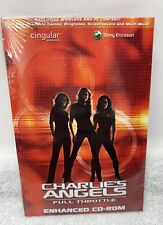
Vintage Cingular Wireless Sony Charlies Angels Full Throttle Enhanced CD-Rom (SH
$12.00

Vintage NEW SEALED Compaq CPQ200iD Optical Scroll Mouse
$80.00

vintage camera projector lens Job Lot x14 Bell & Howell Plus Others
$89.95
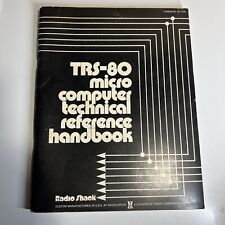
Radio Shack TRS-80 Microcomputer Technical Reference Handbook Vintage 1980s
$22.00

Vintage Dream Writer NTS 325 Computer Basic Language Notebook “Untested “
$30.00

Apple Mac Powerbook Duo 230 Vintage Laptop
$60.00

Vintage Crayola computer printer paper Envelopes Fax 1990s New Sealed
$15.00

Vintage KLH 2800 Laptop
$150.00



 Reply With Quote
Reply With Quote