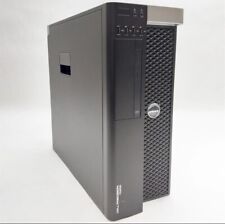-
Junior Member
registered user
mounting data cd is no problem but can't mount audio cd's
Hello,
I'm currently trying to get my sound to work but it's not working out fine since I can't even mount any audio cd's. Mounting data-cd's is working fine.
I get the following error when I try to mount an audio cd using the fstab commands.
root@fUBill:/# mount /dev/cdaudio
mount: slechte bestandssysteem soort, slechte optie, slecht superblok op /dev/cdaudio,
of teveel aangekoppelde bestandssystemen
English I think it's like: bad filesystem, bad option, bad superblock on /dev/cdaudio or too many connected filesystems.
my fstab file line:
...
/dev/cdaudio /cdaudio iso9660 defaults,ro,user,noexec,noauto 0 0
...
I have almost identical lines to in fstab to mount cdrom, ... only the device and the directory are different but all have the same error message.
The system sounds seem to work fine, I can hear them through the speakers.
But when I try to play any mp3 file via audacity I get the error:
error opening audio device which is /dev/dsp in the preferences.
But wmxmms works fine to play mp3 so this might have nothing to do with it.
= can I conclude from this that my soundcard is not working fine? The working system sounds and wmxmms seem to prove the opposite.
Anyway, what filesystem should I use when mounting audio cd?
for info: I tried to play cd without mounting with KsCD but it gives no sound at all but also no error messages.
Thanks already for any response.
rgds,
Lieven
-
Senior Member
registered user
Anyway, what filesystem should I use when mounting audio cd?
You don't mount audio CDs!
You don't need to. Assuming you want to play an audio CD, pop it in the drive, open up Kmix (Kmenu > Multimedia > Sound > Kmix) speaker icon appears on taskbar. Right click on it, select Show Mixer Window. Whack the vulume under the CD icon right up.
Now Kmenu > Multimedia > Sound > KsCD
and your CD should play. (Note that KsCD has it's own horizontal volume control.
-
Junior Member
registered user
I tried what you say but there's no sound although the counter is running and I can switch to next song. I'm sure 100% that the volume is up in both mixer and KsCD. I think I just have to rip my cd to mp3 and then I can play it fine with xmms.
-
Senior Member
registered user
Does it work through KsCD and the headphones plug on the front of the CDROM?
Similar Threads
-
By leone25s in forum General Support
Replies: 4
Last Post: 11-22-2004, 12:07 PM
-
By DimGR in forum Hardware & Booting
Replies: 3
Last Post: 06-02-2004, 09:03 PM
-
By ChaseB in forum Hdd Install / Debian / Apt
Replies: 1
Last Post: 05-11-2004, 04:04 AM
-
By Rat attack in forum Hardware & Booting
Replies: 5
Last Post: 01-17-2004, 11:36 AM
-
By bfree in forum Hardware & Booting
Replies: 0
Last Post: 10-30-2003, 08:40 PM
 Posting Permissions
Posting Permissions
- You may not post new threads
- You may not post replies
- You may not post attachments
- You may not edit your posts
-
Forum Rules


Dell PowerEdge R720 Server - 2x8c CPU,256Gb RAM, 128Gb SSD/3x900Gb SAS, Proxmox
$340.00

CISCO MCS 7800 (2x) Intel Xeon @ 2.33 GHz 4GB Ram, NO HDD
$44.99

Dell PowerEdge R630 8SFF 2.6Ghz 20-Core 128GB Mem 2x10G+2x1G NIC 2x750W PSU
$399.04

HP ProLiant DL360 G9 Server 2x E5-2660v3 2.60Ghz 20-Core 96GB P440ar
$304.35

Intel Xeon E5-2680 v4 2.4GHz 35MB 14-Core 120W LGA2011-3 SR2N7
$17.99

Intel Xeon Gold 6126 2.6 GHz LGA 3647 Server CPU Processor SR3B3
$17.99

Intel Xeon Gold 6140 SR3AX 2.3GHz 18-Core Processor CPU
$44.99

Intel Xeon Gold 6138 2.0GHz 27.5MB 20-Core 125W LGA3647 SR3B5
$46.00

HP Workstation Z640 2x Xeon E5-2623V4 32GB Ram Dual 256GB SSD K420 Linux GA
$234.98
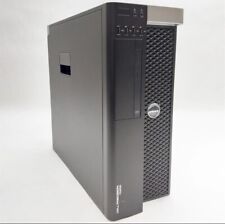
Dell Precision T5600/t5610 Xeon E5-2670 2.6Ghz 16GB DDR3 RAM NO HDD Nvidia
$90.00



 Reply With Quote
Reply With Quote