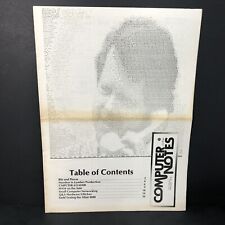-
Junior Member
registered user
Screen resolution
It wouold be great if 800 by 600 was the defualt choice or if you choose it at startup.
like press 1 for 640x480, 2 for 800x600 etc.
please please consider this
-
Senior Member
registered user
Press CTRL + ALT + +/- (plus or minus on the numpad) to toggle resolutions.
You can also define even higher resolutions when booting by using the screen= cheatcode.
The reason it defaults so low is for maximum compatiblity with old monitors and video cards.
-
Senior Member
registered user
-
screen resolution
1 - ctrl+alt+ + show an empty page (KDE is loading at startx)
2 - I boot from HD cannot wright screencode
-
Senior Member
registered user
carlos: why? no bootloader?
You might set up lilo for one system too, with different settings.
Choosing one entry from the bootmenu, you may add ' screen=...' to the choosen entry, and then hit enter, or type the whole line.
Similar Threads
-
By Islington in forum MS Windows & New to Linux
Replies: 5
Last Post: 06-23-2005, 01:48 PM
-
By Darcian in forum Hdd Install / Debian / Apt
Replies: 6
Last Post: 03-29-2005, 02:02 AM
-
By Matth in forum General Support
Replies: 9
Last Post: 12-12-2004, 08:33 PM
-
By manatarms1775 in forum General Support
Replies: 1
Last Post: 04-11-2004, 11:27 PM
-
By sanjay in forum General Support
Replies: 7
Last Post: 08-22-2003, 06:44 PM
 Posting Permissions
Posting Permissions
- You may not post new threads
- You may not post replies
- You may not post attachments
- You may not edit your posts
-
Forum Rules


Altair 8800 CPU Board Working *TESTED* reproduction
$790.00

MITS ALTAIR 8800B Original Vintage Microcomputer Computer (S26)
$4500.00

MITS ALTAIR 8800 B Original Vintage Microcomputer
$5250.00

MITS ALTAIR 8800 Vintage Computer w/ Keyboard, Floppy, boards - Buy It Now
$9275.00

S-100 backplane motherboard bare PCB 9 slot (for Altair/IMSAI)
$30.00

CompuPro 8085/8088 CPU (S-100, Godbout, Altair, IMSAI). From working system.
$120.00

MITS ALTAIR 8800 Original Vintage Microcomputer
$5000.00

MITS ALTAIR 8800 Original Vintage Microcomputer with 14 boards - Buy It Now
$8900.00

Cromemco 1976 S-100 IMSAI / Altair ZPU Board + VGC Manual
$199.99
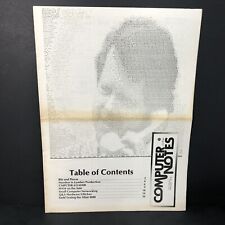
Vintage Computer Notes Newsletter Altair MITS Dec 1976 Vol.2 Issue 7
$99.99



 Reply With Quote
Reply With Quote