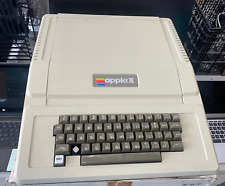-
Knoppix 5.01 is crapping out on my ipw2200 wlan. Help !
I downloaded 5.01 yesterday and shocked that my ipw2200 is not working.
On 4.02 (and maybe 5.00 CeBit too), it was working just fine.
I tried "netcardconfig", "ifconfig eth0 up", and some of the utility programs under the Knoppix menu, but no avail.
I post below the result of my "dmesg" and "lspci -v".
Seems like it's crapping out at some firmware compatibility ?
How do I look up on the error code ?
Help !
"sudo lspci -v"
0000:02:05.0 Network controller: Intel Corporation PRO/Wireless 2200BG (rev 05)
Subsystem: Intel Corporation: Unknown device 2741
Flags: medium devsel, IRQ 11
Memory at fceff000 (32-bit, non-prefetchable) [size=4K]
Capabilities: [dc] Power Management version 2
0000:02:08.0 Ethernet controller: Intel Corporation 82801DB PRO/100 VE (MOB) Ethernet Controller (rev 83)
Subsystem: Toshiba America Info Systems: Unknown device 0001
Flags: bus master, medium devsel, latency 64, IRQ 11
Memory at fcefe000 (32-bit, non-prefetchable) [size=4K]
I/O ports at cf40 [size=64]
Capabilities: [dc] Power Management version 2
knoppix@3[knoppix]$ sudo dmesg
ieee80211_crypt: registered algorithm 'NULL'
ieee80211: 802.11 data/management/control stack, git-1.1.7
ieee80211: Copyright (C) 2004-2005 Intel Corporation <jketreno@linux.intel.com>
ipw2200: Intel(R) PRO/Wireless 2200/2915 Network Driver, git-1.1.1
ipw2200: Copyright(c) 2003-2006 Intel Corporation
ACPI: PCI Interrupt 0000:02:05.0[A] -> Link [LNKC] -> GSI 11 (level, low) -> IRQ 11
ipw2200: Detected Intel PRO/Wireless 2200BG Network Connection
ipw2200: ipw2200-bss.fw request_firmware failed: Reason -2
ipw2200: Unable to load firmware: -2
ipw2200: failed to register network device
ACPI: PCI interrupt for device 0000:02:05.0 disabled
ipw2200: probe of 0000:02:05.0 failed with error -5
ACPI: PCI Interrupt 0000:00:1f.6[B] -> Link [LNKB] -> GSI 11 (level, low) -> IRQ 11
PCI: Setting latency timer of device 0000:00:1f.6 to 64
e100: Intel(R) PRO/100 Network Driver, 3.5.10-k2-NAPI
e100: Copyright(c) 1999-2005 Intel Corporation
ACPI: PCI Interrupt Link [LNKE] enabled at IRQ 11
ACPI: PCI Interrupt 0000:02:08.0[A] -> Link [LNKE] -> GSI 11 (level, low) -> IRQ 11
e100: eth0: e100_probe: addr 0xfcefe000, irq 11, MAC addr 00:0E:7B:31:7B:18
ACPI: PCI Interrupt 0000:00:1f.5[B] -> Link [LNKB] -> GSI 11 (level, low) -> IRQ 11
PCI: Setting latency timer of device 0000:00:1f.5 to 64
intel8x0_measure_ac97_clock: measured 55460 usecs
intel8x0: clocking to 48000
fuse init (API version 7.6)
hw_random: RNG not detected
device-mapper: 4.6.0-ioctl (2006-02-17) initialised: dm-devel@redhat.com
NET: Registered protocol family 17
NET: Registered protocol family 10
lo: Disabled Privacy Extensions
ADDRCONF(NETDEV_UP): eth0: link is not ready
IPv6 over IPv4 tunneling driver
knoppix@3[knoppix]$ sudo netcardconfig
Sending DHCP broadcast from device eth0Operation failed.
Failed.
Hit return to exit.
knoppix@3[knoppix]$ iwconfig wlan0
wlan0 No such device
knoppix@3[knoppix]$ ifconfig wlan0
wlan0: error fetching interface information: Device not found
-
Today, I have posted a related mail on KnoppMyth forum.
With the lastest KnoppMyth release 5C7, based on Knoppix (although I'm not sure what version), I had similar issues on my Latitude D610 with similar wireless NIC. I found out that the firmware images were not included in the iso and added them manually (in /usr/lib/hotplug/firmware), following the Knoppix Remastering Howto and downloading the binary images from the open driver project, version 2.4 (that version was in accordance with my ipw2200 driver, see http://ipw2200.sourceforge.net/).
Ton
-
I really appreciate your reply, but I don't have any Linux partition on my hard drive to remaster since I'm booting from a PMI from my primary NTFS partition.
(I've been preparing to move to 100% Linux, but I've been putting it off way too long... my bad !)
Would you upload your remastered disc image to a torrent, if possible ?
Or is there a way to let Klause know about this issue via email ?
Sincerely,
Isao
-
Thanks, I copied the firmware version 3.0 from the ipw2200.sf.net , and copied them to the mentioned directory.
Then I proceed onto the following steps in a root shell...
1. modprobe -r ipw2200
2. modprobe ipw2200
3. ifconfig eth1 up
4. netcardconfig
After the DHCP is configured with netcardconfig, it started to work.
I'm writing this from my net connected Knoppix 5.01 !
Cool !
Isao
-
After having no luck with remastering the CD, I finagled this workaround:
1. Set up a saved config on a local partition (I used hda2 for this)
2. save the 3.0 ipw2200 firmware files to /firmware on the local partition
3. add these lines to knoppix.sh on your saved config (/media/hda2/knoppix.sh for me)
Code:
cp /media/hda2/firmware/* /usr/lib/hotplug/firmware
modprobe -r ipw2200
modprobe ipw2200
modprobe ieee80211_crypt_wep
-
OK, so how about WPA2 Personal?
I copied the latest ipw2200 firmware to /usr/lib/hotplug/firmware
Then:
modprobe -r ipw2200
modprobe ipw2200
Now, I tried wpa_supplicant as it seemed the way to go. I actually got it working and set up my config file for my network with the key and other params.
Running wpa_supplicant with debug messages, I saw that it was actually scanning for networks, finding mine correctly and one other distant network. All excited I thought I'm finally connected, but noticed that it detects my network (correct SSID) but "GTK Cipher mismatch". I am sure about all the security settings.
The first problem is ioctl(...) ... 'Can't set encryption' which seems like the initial problem is STILL with getting the ipw2200 to work. I really want to get this working so that I can switch all my major doings to linux, but if this sort of thing keeps up...
I have a Dell Inspiron 6000.
Is there no simple way to get stuff in linux working? Specifically WPA2 with Intel Pro Wireless 2200 in Knoppix. And please don't give me something with 'make' because I've yet to find a distribution of something that 'make' without an error. (Sorry, little upset here. I'll try make and anything anyone can tell me)
-

Originally Posted by
tpb
Today, I have posted a related mail on KnoppMyth forum.
With the lastest KnoppMyth release 5C7, based on Knoppix (although I'm not sure what version), I had similar issues on my Latitude D610 with similar wireless NIC. I found out that the firmware images were not included in the iso and added them manually (in /usr/lib/hotplug/firmware), following the Knoppix Remastering Howto and downloading the binary images from the open driver project, version 2.4 (that version was in accordance with my ipw2200 driver, see
http://ipw2200.sourceforge.net/).
Ton
I followed the instructions to a "T" in the remaster How To and added the version 3.0 Firmware drivers to Knoppix 5.0.1 DVD in the directory you mentioned as part of that process. I am just getting started in the Linux world, but I can say for the first time "it worked". My 2200BG now works on my dell 700m. Thank you!!!!
-
Great info guys!
Truthfully its a little over my head as a Linux newb especially the remastering part. Yikes.
Anyone find a build yet that already has the support on it?
-
Just thought I'd sum up how I got my card working with WPA2, utilizing various bits of info posted above. First I downloaded the version 3.0 firmware, which I saved and extracted to my usb drive at /media/sda1/ipw2200-fw-3.0/
Then I open up a terminal and do the following to get everything working:
su
cp /media/sda1/ipw2200-fw-3.0/* /usr/lib/hotplug/firmware/
modprobe -r ipw2200
modprobe ipw2200
modprobe ieee80211_crypt_wep
wpa_passphrase [SSID] [network_password] > /etc/wpa_supplicant.conf
wpa_supplicant -Dwext -ieth2 -c/etc/wpa_supplicant.conf
netcardconfig
Then select eth2 from netcardconfig, select yes for DHCP (for most home wireless networks).
Everything should now be working. I like to also run KWifiManager so that I can see a graphical version of the signal strength.
-
Wireless Intel 2200bg Drivers Deleted from 5.0!!!!
I can't believe Knoppix deleted the drivers for the Intel 2200bg from their 4.0 to their new 5.0 (how stupid)!?!?!?
I still can't get my drivers installed correctly for knoppix 5.0. They really need to prioritize wireless drivers so people can get on the internet....what use is a computer without internet?
Is there a script that can install this driver in one step for those that are new to linux?
Thanks,
John
Similar Threads
-
By tmende in forum Networking
Replies: 1
Last Post: 02-13-2007, 10:01 PM
-
By miami797 in forum Networking
Replies: 1
Last Post: 06-04-2006, 06:46 PM
-
By joecamel in forum Networking
Replies: 0
Last Post: 06-30-2005, 08:54 AM
-
By joecamel in forum Knoppix DVD
Replies: 0
Last Post: 06-26-2005, 06:47 PM
-
By knop in forum Networking
Replies: 1
Last Post: 01-30-2005, 03:11 AM
 Posting Permissions
Posting Permissions
- You may not post new threads
- You may not post replies
- You may not post attachments
- You may not edit your posts
-
Forum Rules


Vintage Apple Power Macintosh 6100/66 Computer M1596 Powers On AS-IS
$99.99

Vintage Apple II AppleColor Composite Monitor A2M6020 (TESTED) #99
$149.99

vintage apple keyboard and mouse M2452
$28.00

Vintage Apple Macintosh LC II M1700 Desktop Computer FOR PARTS ONLY
$120.00
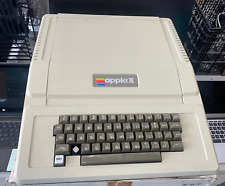
🚩 Vintage Very Rare Apple II Computer # A2M001 A2S1 w/Manuals, Made in USA
$1499.99

Vintage Apple Rainbow Logo Blue Messenger Laptop Bag Travel Office Expandable
$28.39

Vintage Classic Apple Macintosh System Boot Install Disk Floppy/CD *Pick Version
$10.39

Vintage Apple LC475 Desktop. No Hard Drive
$125.00

Vintage Apple M7803 Pro USB Wired Keyboard Clear Black 2000
$24.99

vintage Apple keyboard A1048 white USB wired great condition tested & working
$35.00



 Reply With Quote
Reply With Quote