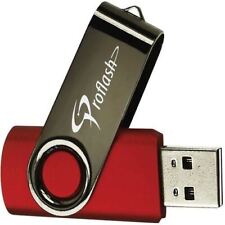-
Junior Member
registered user
Removing Windows
I have decided to solely use my Knoppix distro as my only OS, and have since deleted my NTFS partition.
I was wondering how I would go about making my ext2 partition take up the entirety of the free space
-Thanks in advance.
-
Senior Member
registered user
Hmmm well there is qtparted but i dunno about trying to resize ext2 over an old ntfs partition. I won't say it can't be done but I will say that I wouldn't do it.
Might I suggest that you drop the windows philosophy of "one big partition is good" because it is not. In fact it is a waste of your hdd IMHO.
When you need to change something or you run out of space because you've stored so many mp3's you will be glad you have multiple partitions.
Here's how I have my 40G drive partitioned:
/dev/hda1 on / type ext3 (rw,errors=remount-ro)
/dev/hda2 on /home type ext3 (rw)
/dev/hda3 on /usr type ext3 (rw)
/dev/hda5 on /precious type ext3 (rw)
/dev/hda6 on /tmp type ext3 (rw)
/dev/hda7 on /var type ext3 (rw)
hda8 Logical Linux ext3 1003.49
hda9 Logical Linux 1998.75
hda10 Logical Linux ext3 4992.75
hda11 Logical Linux ext3 15002.92
hda12 Logical Linux ext3 5000.98
As you can see partitions 1,2,3,6 & 7 are for the operating system. This is not necessary (but easy to do during installation). The other partitions I use for storage of music, remastering, etc and one partition never changes as it has certain documents that I really neeed to have. I can erase and reinstall Linux (in the event that I hose it up beyond repair) and I don't worry about the rest of my data.
-
Junior Member
registered user
OK. Here's my problem:
I have deleted my NTFS, and have made myself a nice new partition (hda3, which was my previous NTFS partition's name), however, I can not mount it under my Linux OS...
What do I do now?
-
Senior Member
registered user
Well technically speaking you can't mount a partition. What you actually mount is the filesystem on the partition. So.......create a filesystem.  I prefer ext3 so I would do this:
I prefer ext3 so I would do this:
mke2fs -j /dev/hda3
-
Junior Member
registered user
OK. One more thing:
My Info Center says that I have hda3 as an NTFS partition, even though I have deleted this partition. What do I do?
-
Senior Member
registered user
You've deleted the partition, but it's still formatted ntfs.
Try mzilikazi's suggestion (as root)
mke2fs -j /dev/hda3
-
Did you change the partition type with
cfdisk /dev/hda3 ?
Ciao Martin
-
Junior Member
registered user
OK. I tricked my CFDisk into making my new partition 'hda4', which has never before existed on my computer.
I have made it an ext2 partition, as I have had troubles with ext3.
When I try to run 'mount /dev/hda4', it says 'cannot find /dev/hda4 in /etc/fstab or /etc/mtab'
What do I do?
-
Senior Member
registered user
Post your /etc/fstab.......
-
Senior Member
registered user
The output of fdisk -l would be nice to see as well and just how did you go about "tricking" cfdisk to create a new partition.
Similar Threads
-
By florin in forum Customising & Remastering
Replies: 0
Last Post: 03-07-2005, 02:11 AM
-
By Klato in forum General Support
Replies: 1
Last Post: 12-14-2004, 06:16 PM
-
By technoronin in forum Customising & Remastering
Replies: 2
Last Post: 04-19-2004, 01:36 AM
-
By eric2 in forum Hdd Install / Debian / Apt
Replies: 0
Last Post: 01-25-2004, 11:36 AM
-
By silkodyssey in forum General Support
Replies: 1
Last Post: 07-12-2003, 02:16 AM
 Posting Permissions
Posting Permissions
- You may not post new threads
- You may not post replies
- You may not post attachments
- You may not edit your posts
-
Forum Rules


SanDisk 512GB Ultra Drive Dual Go USB Type-C Flash Drive Green SDDDC3-512G-G46G
$49.99
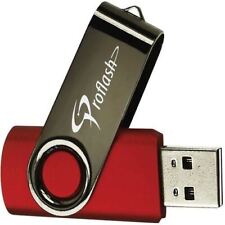
Proflash Classic Flash Drive - PFH21267
$85.88

Verbatim 8GB Pinstripe USB Flash Drive - Black
$11.26

SanDisk 512GB Ultra Luxe USB 3.2 Gen 1 Flash Drive - SDCZ74-512G-G46
$35.99

Lenovo USB 16TB 3.0 USB Flash Drive Thumb Disk Silver Transfer Metal Memory
$24.99

Mechanical Style Flash Drive USB 3.0 High Speed 16TB Large Capacity Waterproof
$8.37

Sandisk 16GB 32GB 64GB 128GB Cruzer Blade Flash Drive Memory Stick USB Lot Pack
$4.99

2TB USB 3.0 Flash Drive Memory Photo Stick for iPhone Android iPad Type C 3 IN1
$13.00

USB Flash Drive Memory Stick Pendrive Thumb Drive 4GB, 8GB, 32GB, 64GB 128GB LOT
$249.37

SanDisk Cruzer Glide USB 3.0 16GB 32GB 64GB 128GB 256GB Flash Drive Memory Lot
$276.48



 Reply With Quote
Reply With Quote