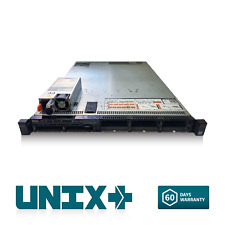-
Senior Member
registered user
ksysv (starting services/daemons at boot)
I want to deactivate some services from starting up at boot (or more precisely when I switch to run level 5). ksysv is a vey nice tool for doinf this, only the descriptions for the various services are blank.
Where can I get descriptions for the services? Is it just a case on 'man name_of_daemon' (forgot to try this ;)
Otherwise can someone tell me either
a. what services I definately should leave running
b. what services are started by defaul after a Knoppix (debain-style install).
TIA
-
Senior Member
registered user
I would like to know too about what services is absolutely necessary. The service(debian style) is located in /etc/init.d/ . The system start up is at /etc/rcS.d/ and for various level at /etc/rc?.d/ where '?' is the number 1-6.
A brief browsing makes me feel that most services in the standard debian installation are not needed, other than may be the logging daemon, hotplug and X, for a typical boot and forget workstation.
-
Senior Member
registered user
Man update-rc.d should give you the info you need to set, remove services at startup. For example these are the two commands I use:
Code:
update-rc.d -f servicename/packagename remove (to remove services from startup at next boots)
update-rc.d servicename/packagename defaults ## (to run services at startup with a default number of 20 or ## which is your specified number to start with. The lower the number, the earlier it starts)
I must admit, at first I deleted the symlinks to prevent them from starting before I googled the update-rc.d command. That's what I get for being a newbie, but we all have to start somewhere. 
HTH,
Durand
-
Senior Member
registered user
I want to learn how to do this stuff form the shell, but at the moment I'm taking the easy way out and using the graphical "Sys V Init Editor" (in KDE, it's K => System => Sys-V Init Editor; in any WM type "ksysv &" as root from a shell).
For finding information, I try three things
1. man "name_of_daemon"
2. apropos "name_of_daemon"
3. Google.com
So far I too have deleted start scripts instead of turning them into stop scripts :( Never mind, they're easy to add again (in the Sys V Init Editor), and hopefully I should remember the correct way next time (Knoppix 3.4!). Also a lot of the services I deleted I doubt I'll ever need - won't ever be using ISDN for example.
Real shame that all the 'Description' fields in the Editor are blank :(
@Durand Hicks
I get a an "undocumented" message :(
Code:
christopher@roro:~$ man update-rc.d
No manual entry for update-rc.d
See 'man 7 undocumented' for help when manual pages are not available.
-
Senior Member
registered user

Originally Posted by
c123
So far I too have deleted start scripts instead of turning them into stop scripts

Never mind, they're easy to add again (in the Sys V Init Editor), and hopefully I should remember the correct way next time (Knoppix 3.4!). Also a lot of the services I deleted I doubt I'll ever need - won't ever be using ISDN for example.
Just get rid of the packages (apt-get --purge remove package) there is no need to even be bothering with the update-rc.d that is only for applications that you WANT on your system configured in a certain way not leftovers you will never use.
@Durand Hicks
I get a an "undocumented" message

Code:
christopher@roro:~$ man update-rc.d
No manual entry for update-rc.d
See 'man 7 undocumented' for help when manual pages are not available.
That looks like a problem with the sysvinit of knoppix which is installed the solution can be a little over the top just to get a man page back but I have a page here on how to do it if you want to try.
-
Senior Member
registered user
Stephen,
I checked your instructions for getting the man pages for update-rc.d and it looks like way too much effort just to get some information. I found it by using google, and it pointed me to the linux documentation page website, and that's where I located it. Originally, google said it was chapter 3.3 but it has since been moved to chapter 9, IIRC.
Durand
Similar Threads
-
By doesnotcompute in forum General Support
Replies: 3
Last Post: 03-11-2005, 08:48 PM
-
By lothario in forum Hdd Install / Debian / Apt
Replies: 9
Last Post: 08-17-2004, 11:57 PM
-
By Jerunk in forum General Support
Replies: 2
Last Post: 06-20-2004, 04:00 AM
-
By gkp in forum General Support
Replies: 5
Last Post: 07-10-2003, 07:09 PM
-
By athlonthunder in forum General Support
Replies: 4
Last Post: 04-10-2003, 03:23 AM
 Posting Permissions
Posting Permissions
- You may not post new threads
- You may not post replies
- You may not post attachments
- You may not edit your posts
-
Forum Rules


Dell PowerEdge R430 1U Server 2x E5-2690 v3 2.6ghz 24Cores 64gb 4Trays H730 2PSU
$279.99

Dell R630 Server 2x E5-2620 V4 2.1GHz =16 Cores 128GB DDR4 1x 960GB 2x 1G 2x 10G
$240.00

Dell PowerEdge R730XD 28 Core Server 2X Xeon E5-2680 V4 H730 32GB RAM No HDD
$289.99
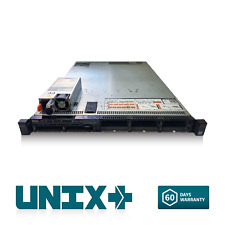
Dell R630 2.5" 8x bay Server 2x E5-2686 V4 =36 Cores 2.3GHz 64GB DDR4 1x 480GB
$362.00

Dell PowerEdge R620 Server - 128GB RAM, 2x8c CPU, 128Gb SSD/3x900Gb SAS, Proxmox
$280.00

Dell Poweredge R720 8x 2.5" Bay Xeon E5-2650 2.8GHz 8 Cores / 64gb No HDD
$114.97

Dell R730xd 26 Port SFF 2x E5-2697v4 36-Cores H730 128GB Server 2x SFP 10G ENT
$490.00

DELL POWEREDGE R730xd 12LFF 2x 8 CORE E5-2620V4 2.1GHz 32GB RAM NO HDD
$264.00

Dell Poweredge R730xd 2.5" 2x E5-2680 v4 2.4ghz 28-Cores / 256gb / H730 / iDrac
$519.99

Dell PowerEdge R430 3.5 1U 2x E5-2680 v4 2.4ghz 28-Cores 192gb 4x Trays 2x 550w
$429.99



 Reply With Quote
Reply With Quote