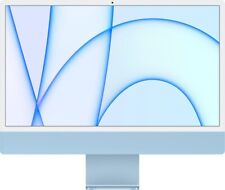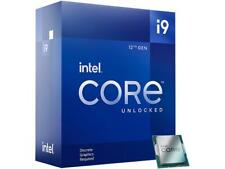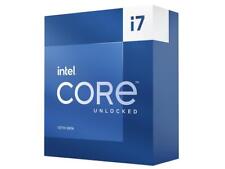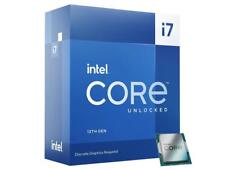-
Senior Member
registered user
Newbie - print drivers
How do I get Knoppix to recognize my printers? I have an Epson Stylus C40UX inkjet and a Brother MFC-6800 all-in-one connected via USB cables. Neither Epson nor Brother websites list a Linux version of their drivers. Am I missing something silly here? 
-
Senior Member
registered user
Re: Newbie - print drivers

Originally Posted by
j.drake
How do I get Knoppix to recognize my printers? I have an Epson Stylus C40UX inkjet and a Brother MFC-6800 all-in-one connected via USB cables. Neither Epson nor Brother websites list a Linux version of their drivers. Am I missing something silly here?

According to the TLDP printer how-to your Epson works perfectly I see no mention of the Brother though. Have you actually tried to configure the printer through the Control Center -> Pheripherals -> Printers and adding a new printer you can also do this by using the URL http://localhost:631/ in your favorite browser.
-
Senior Member
registered user
Yes, I tried the print manager. I started the add printer wizard, and was confronted with two options. The first is "Add Printer/Class", the second is "Add Special (pseudo) printer". I'm not sure whether anyone else thinks my printers are special or not, but they seem pretty ordinary to me, so I chose Option 1. Then I clicked the Next button. Then I got to a Back Section menu, but all the choices were grayed out. So, I went back to Option 2, and this appeared to be addressed to the idea of network printers.
BTW, when I got into the print manager via Control Center -> peripherals -> printers, an error box popped up, saying that it was unable to retrieve the printer list, that the connection to the CUPS server failed, and advising me to make sure that the CUPS server was correctly installed and running. ********** I have no idea what they are talking about *********** I did notice that there was a drop box in the lower right corner of the print manager screen, set to CUPS. I read through the alternatives, and saw nothing that made sense to me.
What is a CUPS server, and how do I get one, or do I even need it? It may well be that my Epson works fine, but I just need to know how to configure Knoppix to recognize it. Being a Windows person, I assumed that this involved installing a printer driver.
*******
OK, so I tried again, looking for something that involves setting up a CUPS server. The only thing I found was one of the centermost buttons of the print manager (sorry, I'm back in Windows XP, so I'm going by memory). Anyway, it said I needed Administrative privileges, so I clicked the Administrator mode button, and it said I needed root level privileges, and asked for my root level password. Does anyone know what I need to type in? I haven't set up any passwords. Isn't all of this supposed to be built in?
-
Senior Member
registered user
So, can anyone tell me how to set up CUPS?
-
Senior Member
registered user
You are trying to set this up from the CD then you will have to set the password for root by opening a console and sudo passwd then enter the password you want then you should be able to go through the configuration. Sorry for the late reply I was having trouble with accessing the site through the view posts since last visit yesterday and just noticed your post to this in my e-mail.
-
Senior Member
registered user
OK, I got that far. But the choices are still grayed out in the printer setup wizard. I've gotten as far as being able to get to an administrator screen with my root password (Thank you, BTW), but I can't get any further. Any ideas?
-

Originally Posted by
j.drake
OK, I got that far. But the choices are still grayed out in the printer setup wizard. I've gotten as far as being able to get to an administrator screen with my root password (Thank you, BTW), but I can't get any further. Any ideas?
You probably will have to start the printserver (cups) manually. It's a reported bug in the CD-version. Just type 'cupsd' in the console after changing your root-password. Go to the printer setup and see what happens now.
- - Edwin
-
Senior Member
registered user
The result is that the console comes back with something about "child" and, I think, "result 1!" or "error 1!", or something like that. But no progress.
So, if I have an inkjet and a laser, and both are connected to USB ports, and if I ever get this to work right, will Knoppix figure out which printer is which (like plug n play)?
-
Senior Member
registered user

Originally Posted by
j.drake
The result is that the console comes back with something about "child" and, I think, "result 1!" or "error 1!", or something like that. But no progress.
So, if I have an inkjet and a laser, and both are connected to USB ports, and if I ever get this to work right, will Knoppix figure out which printer is which (like plug n play)?
Try sudo /etc/init.d/cupsys restart to restart the daemon also the printers will show up on their seperate usb buses if you would like to check then in a console window dmesg | grep usb which should give you a list of lines with usb in them in the boot messages.
-
Senior Member
registered user
Well, Stephen, it looked really promising for a while. The restart command worked and I was able to get it to start accepting information on the printer. It found the Epson on the USB port, and recognized the model. I gave the printer a name and clicked test page when it presented the opportunity. An error box came up: Error KDE Control Module - Unable to create temporary printer.
Then, I kept plowing through the wizard until I got another error box: Error KDE Control Module - Unable to create printer.
Error message received from manager: server - error - internal - error
This is the closest I've gotten yet. Any other ideas?
BTW, I got nowhere with the Brother laser MFC.
Similar Threads
-
By ThE_R_o_B in forum Hardware & Booting
Replies: 1
Last Post: 04-18-2005, 04:22 AM
-
By nlight40 in forum Hdd Install / Debian / Apt
Replies: 1
Last Post: 12-16-2004, 09:21 AM
-
By redss in forum General Support
Replies: 0
Last Post: 06-27-2004, 08:19 PM
-
By Green in forum General Support
Replies: 0
Last Post: 05-25-2004, 11:06 PM
-
By true1ever in forum Tips and Tricks
Replies: 1
Last Post: 07-24-2003, 07:39 AM
 Posting Permissions
Posting Permissions
- You may not post new threads
- You may not post replies
- You may not post attachments
- You may not edit your posts
-
Forum Rules


Dell 9020 Optiplex Micro-Intel Core i5 - 1TB SSD 8GB RAM Window 11
$119.49
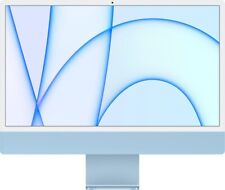
24" APPLE iMAC M1 4.5K RETINA 1TB SSD 16GB RAM 8-CORE 8-CORE GPU BLUE TOUCH ID
$1795.00

2020/2022 Apple iMac 5K 27" 3.8GHz 8-Core i7/ 64GB RAM / 1TB SSD / Nano Texture
$1795.00

NEW OEM Tray AMD Ryzen 7 5700X 8-Core 16-Thread 3.4GHz Socket AM4 CPU Processor
$139.00
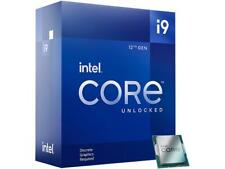
Intel Core i9-12900KF - 12th Gen Alder Lake 16-Core (8P+8E) 3.2GHz LGA CPU
$262.99
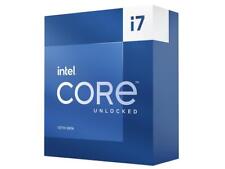
Intel Core i7-13700K - 13th Gen Raptor Lake 16-Core (8P+8E) 3.4GHz LGA 1700 CPU
$314.99
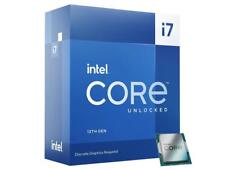
Intel Core i7-13700KF - 13th Gen Raptor Lake 16-Core (8P+8E) Desktop CPU
$295.99

Intel Xeon E5-2667 V2 LGA 2011 3.3GHz 8 Core 130W 25MB 8GT/s CPU Processor
$24.00

Lenovo ThinkCentre M910Q Tiny i5-6500T 8GB RAM NO HDD/SSD Very Nice
$64.95

HP Z420 Workstation Xeon E5-2690 2.9ghz 8-Core / 64gb / 4TB SATA / DVD / Win 10
$139.99
Originally Posted by j.drake



 Reply With Quote
Reply With Quote