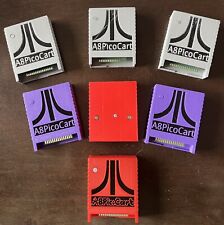-
Senior Member
registered user
64-bit LXDE Debian.LiveUSB
Code:
Partitioned 2 Gb SanDisk to 1200 Mb fat32, 800 Mb ext2; labeled ext2
as persistence; echoed "/ union" >> /media/persistence/persistence.conf.
Desktop time was already set to local; changed format to %l:%M %P.
Used external wifi to add b43, GParted & ttf-mscorefonts via Synaptic;
borrowed Knoppix's repositories for b43 & ttfs.
Added LibreOffice, Leafpad & Terminal to panel; set panel to auto-hide.
Removed Lock Screen & Minimize Windows from panel; added volume control.
Reduced browser cache limit to 25 Mb; adjusted fonts & underlines.
Added ChezHoye, changed homepage & added bookmarks.
Changed desktop image to Japanese print, adjusted background color;
removed Install Icon from desktop.
Added synclient TouchpadOff=1 to /etc/X11/Xsession.d/45x11-Synaptic
& ok to /etc/rc.local
Added Count & Channel apps to ~/.bashrc not /etc/profile.
Adjusted terminal font & foreground.
To do list:
Needs boot time parameter 'persistence' added for each boot.
May need terminate:ctrl_alt_bksp to restart screen.
With some effort the Debian.Live iso makes a fine LiveUSB with persistence.
The Debian.Live product's persistence approach, although elegantly simple, is
keenly obscured by its documentation. The iso carries Debian's disdain for 'non-free'
wifi drivers to an excruciating extreme. This may be overcome by temporarily applying
Knoppix's 'non-free' repository definitions to Debian.Live's Synaptic. Included
applications are not the very latest: Linux 3.2, LibreOffice 3.5, IceWeasel 17,
PCManFM 0.9.10, but that may contribute to the very stable and smooth feel of the system.
The basic system is contained in a normally ro compressed form on a squash
filestem in a fat32 partition; persistence is provided by a non-compacted rw overlay
in a second ext-formatted partition. There are adequate device assignments such that
numerous non-compact overlays might conceivably be compacted and transferred to
squashfs devices on the fat32 partition, but that's not currently advertised or developed
in any way that I know-of.
The trick to Debian.Live is as follows: make a second partition of est2, 3 or 4;
label that partition 'persistence'; provide a 'persistence.conf' file on the root (/)
directory of the ext partition; the conf file needs only one line '/ union';
finally, when you boot up with the other partition, include the parameter 'persistence'.
Forget all these quote marks as you apply this elegant process.
-
Senior Member
registered user
A small refinement:
.
If you get tired of adding 'persistence' at boot with your Debian.LiveUSB, you can tweak
the initial choice menu a little. Add a persistent mode stanza, to live.cfg,
and let this be the new default. You need to do this with another Linux, MOUNTING
the Debian.Live unit inertly as a bunch of files, rather than executing it as a live system.
Mine showed up at /media/sdc1/isolinux/live.cfg. YMMV.
Code:
label live-amd64-persistent
menu label ^Live (amd64-persistent)
menu default
linux /live/vmlinuz
initrd /live/initrd.img
append noprompt cdrom-detect/try-usb=true boot=live config quiet splash persistence
label live-amd64
menu label ^Live (amd64)
linux /live/vmlinuz
initrd /live/initrd.img
append noprompt cdrom-detect/try-usb=true boot=live config quiet splash
label live-amd64-failsafe
menu label ^Live (amd64 failsafe)
linux /live/vmlinuz
initrd /live/initrd.img
append noprompt cdrom-detect/try-usb=true boot=live config memtest noapic noapm nodma nomce nolapic nomodeset nosmp nosplash vga=normal
 Posting Permissions
Posting Permissions
- You may not post new threads
- You may not post replies
- You may not post attachments
- You may not edit your posts
-
Forum Rules


Atari 8bit A8 Pico Cart XL XE XEGS - NEW
$20.00

Atari 400/800/XL/XE Computer SIO2PC - PC/Mac Disk Drive Emulator Adapter/Device
$15.25
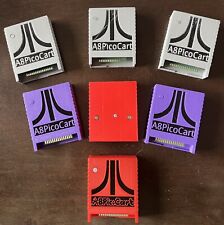
A8picoCart Atari 130 / 65 XE 800 / 1200 XL XEGS multicart UnoCart clone game
$31.95

Atari Falcon 030 Computer Keyboard Missing 1 Key - WORKING (C070777-002 REV A)
$499.99

A8picoCart Atari 130 / 65 XE 800 / 1200 XL XEGS multicart UnoCart clone game
$29.49

Atari Power Cube 800XL, 600XL, 65XE, 130XE USB-C Power Supply PSU
$11.25

Vintage Atari 800 Computer System Only FOR PARTS OR REPAIR READ
$65.00

Atari Mega ST2 Base Only *NO MONITOR INCLUDED*
$999.00

Atari 1050 US Doubler upgrade kit
$35.00

UNTESTED LOT 2x Atari 810 1x Atari 850 2x Atari Controllers 1x Atari 410 Tape
$274.95



 Reply With Quote
Reply With Quote