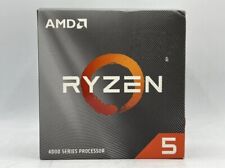-
Lilo: Configure to allow running of PMI?
Very impressed with Knoppix 3.6 - thanks are due to everyone involved, and to the posters on these forums.
Managed to do full HD install on 2nd hard disc, set up Lilo for Linux24, Linux26, and Win98 - all working fine. Want to be able to run PMI (copy of /KNOPPIX from CD to root directory of device, renamed as K36d to distinguish from the CD version) from a USB stick, but machine cannot boot from USB. Can boot it from floppy and it 'finds' the USB PMI ok. Is it possible to set up Lilo so that I can select an option to run USB PMI from the Lilo boot screen without using floppies?
I thought that I might be able to put linux24 and minirt24.gz somewhere on hda or hdb, and use an "append" to tell knoppix to look for the USB directory? I assumed I had to make the same directory structure as on the CD. I first tried a dummy run on hdb1 (Win98 partition) to see if I could get PMI to run from a hard disc from Lilo, but Lilo rejected this entry in the .conf file:
other=/dev/hdb1
image=/K36d/boot/isolinux/linux24
label="Knoppix 3.6"
initrd=/K36d/boot/isolinux/minirt24.gz
append="ramdisk_size=100000 lang=uk apm=power-off hda=scsi hdb=scsi #hdc=scsi hdd=scsi hde=scsi hdf=scsi hdg=scsi hdh=scsi nomce "
read-only
Is it ever possible to use Lilo to initiate PMI?
If so, any pointer to the relevant directory structure would be helpful. I could probably work out the Lilo.conf entries from there.
Once again, many thanks to everybody, in so many threads, which I found useful before taking the plunge!
Islander
-
Senior Member
registered user
Re: Lilo: Configure to allow running of PMI?

Originally Posted by
Islander
Managed to do full HD install on 2nd hard disc, set up Lilo for Linux24, Linux26, and Win98 - all working fine. Want to be able to run PMI (copy of /KNOPPIX from CD to root directory of device, renamed as K36d to distinguish from the CD version)
I thought that I might be able to put linux24 and minirt24.gz somewhere on hda or hdb, and use an "append" to tell knoppix to look for the USB directory? I assumed I had to make the same directory structure as on the CD. I first tried a dummy run on hdb1 (Win98 partition) to see if I could get PMI to run from a hard disc from Lilo, but Lilo rejected this entry in the .conf file:
other=/dev/hdb1
image=/K36d/boot/isolinux/linux24
label="Knoppix 3.6"
initrd=/K36d/boot/isolinux/minirt24.gz
append="ramdisk_size=100000 lang=uk apm=power-off hda=scsi hdb=scsi #hdc=scsi hdd=scsi hde=scsi hdf=scsi hdg=scsi hdh=scsi nomce "
read-only
Instead of what you describe, copy the linux24 and minirt24.gz to the /boot folder of your installed linux but name them as linux24.K36d and minirt24.K36d.gz. Then remove the "other=/dev/hdb1" from the above and change the section to the following:
Code:
image=/boot/linux24.K36d
label="Knoppix 3.6"
initrd=/boot/minirt24.K36d.gz
append="ramdisk_size=100000 lang=uk apm=power-off hda=scsi hdb=scsi #hdc=scsi hdd=scsi hde=scsi hdf=scsi hdg=scsi hdh=scsi nomce fromhd=/dev/hdb1"
read-only
So now lilo should have no problem finding the kernel and initrd, and then knoppix uses the "fromhd=/dev/hdb1" to find the KNOPPIX/KNOPPIX file on /dev/hdb1 (i.f you want to rename the file or the folder for the large cloop file which is the only other thing you need, then you need to use the cheatcodes knoppix_dir=somedir and/or knoppix_name=some.iso, otherwise it must find /dev/hdb1/KNOPPIX/KNOPPIX).
-
Good advice, worked first time - thanks very much. Lilo now lets me run Poor Mans Install (PMI) from Windows drive D:, or from USB stick (using two extra Lilo entries).
While I was at it, because knoppix wasn't seeing my CD-Rom drive, I then added nodma to the append statements - that was suggested in the hardware forum, I think. CD's working now, too.
Also illustrates that the Knoppix boot options will constrain the HD install start-up, as well, if required/wished.
Again, many thanks, and for such a prompt reply, too.
Similar Threads
-
By smolk in forum Hardware & Booting
Replies: 0
Last Post: 06-20-2006, 09:48 AM
-
By hellospencer1 in forum Customising & Remastering
Replies: 7
Last Post: 04-18-2006, 01:33 PM
-
By johnfila in forum MS Windows & New to Linux
Replies: 2
Last Post: 06-15-2005, 12:54 PM
-
By jsavage in forum General Support
Replies: 0
Last Post: 04-26-2005, 12:05 PM
-
By dakota201 in forum Hdd Install / Debian / Apt
Replies: 3
Last Post: 06-10-2004, 04:23 PM
 Posting Permissions
Posting Permissions
- You may not post new threads
- You may not post replies
- You may not post attachments
- You may not edit your posts
-
Forum Rules


AMD EPYC 7282 CPU Processor 16 Cores 32 Threads 2.8GHZ up to 3.2GHZ 120W no lock
$74.00

Intel - Core i7-12700K Desktop Processor 12 (8P+4E) Cores up to 5.0 GHz Unloc...
$419.99

Intel - Core i9-12900K Desktop Processor 16 (8P+8E) Cores up to 5.2 GHz Unloc...
$619.99

Intel Xeon E5-2697A V4 2.6GHz CPU Processor 16-Core Socket LGA2011 SR2K1
$39.99

Intel Quad Core i3-12100 3.3GHz 12MB LGA1700 12th Gen. CPU Processor SRL62
$46.03

AMD Ryzen 5 4500 6-Core 3.6GHz Socket AM4 65W CPU Desktop Processor
$79.00

Intel Core i5-13500 65w 14 core Raptor Lake Processor
$162.00

Intel Core i9-13900KF Unlocked Desktop Processor - 24 Cores (8P+16E) & 32 Thread
$539.99
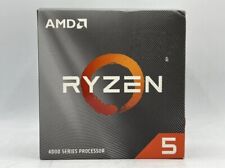
AMD Ryzen 5 4500 Processor (3.6 GHz, 6 Cores, Socket AM4) - 100-100000644BOX
$69.99

AMD Ryzen 7 7700 Processor (5.3 GHz, 8 Cores, Socket AM5) No Box
$240.00
Originally Posted by Islander



 Reply With Quote
Reply With Quote