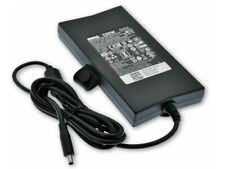-
coLinux and QEMU/Windows with KNOPPIX
We customize new Japanese KNOPPIX with coLinux and QEMU/Windows.
New Japanese KNOPPIX includes "coLinux+cygwin/X" installer and
batch-file to boot coLinux with KNOPPIX-CD. It enables us to use
KNOPPIX on coLinux with cygwin/X. The detail is described in the
following URL.
http://unit.aist.go.jp/it/knoppix/colinux/index-en.html
QEMU/Widows can run KNOPPIX on Windows2000/XP. It doesn't need to
install, because KNOPPIX can boot from CD-ROM on QEMU. Furthermore it
doesn't require Administrator. It is very convenient. The detail is
described in the following URL.
http://unit.aist.go.jp/it/knoppix/qemu/index-en.html
Iso image is downloadable from following URL.
ftp://ring.aist.go.jp/pub/linux/knop...7-20040820.iso
http://ring.aist.go.jp/pub/linux/kno...7-20040820.iso
Bittorrent is also available.
http://http://unit.aist.go.jp/it/kno...20.iso.torrent
MD5: d872effcc85721e663b7afd0d0076a17
Have fun. 
If you include "/colinx" and "/qemu-0.6.0-windows" to your customized KNOPPIX, it will work.
Please try. And tell me the results. 
------
suzaki
-
Senior Member
registered user
Thank you suzaki, this is very interesting.
But I already have colinux installed, and occasionally use it to start my HD-installed linux under XP.
Would you have a howto or at least xml config files for booting the regular knoppix cd using my already installed and working colinux?
-
Senior Member
registered user
Any issues if we need english unicode and keyboard (i.e. will knoppix lang=us still work)?
Sounds very interesting, would like to try your effort before remastering.
Regards,
~pau1
-
baldyeti,
4 XML files for coLinix is included in /coLinux of CD-ROM.
knoppix-ja.colinux.xml
knoppix.colinux.xml
knoppix_light-ja.colinux.xml
knoppix_light.colinux.xml
The XML files is selected by two batch files to boot colinux with KNOPPIX.
knoppix-256M.bat (desktop is KDE)
knoppix_light-128M.bat (desktop is wmaker)
The language is selected by page code. If you want to use English message absolutely, plase set page set CODE PAGE "473".
windows-prompt> chcp 473
Please refer our HP for the detail.
http://unit.aist.go.jp/it/knoppix/colinux/index-en.html
-
Paul,
Do you want to use KNOPPIX on QEMU?
"lang=us" option is effective on our iso-image.
If you remaster with our "/qemu-0.6.0-windows" directory, you will not use lang option.
Please try. 
-
Suzaki,
Does the knoppix colinux installation assume that knoppix is already installed on a seperate partion? Is there a way to get knoppix to work with colinux without creating a new partion, but rather a use a large file ontop of the windows file system as some other distibutions have done (ie Fedora, Gentoo etc)?
Thanks
-
Junior Member
registered user

Originally Posted by
markcs
Suzaki,
Does the knoppix colinux installation assume that knoppix is already installed on a seperate partion? Is there a way to get knoppix to work with colinux without creating a new partion, but rather a use a large file ontop of the windows file system as some other distibutions have done (ie Fedora, Gentoo etc)?
Thanks
Markcs,
The docs on their site suggest you can do this. You need to use the version of colinux on the japan-knoppix CD though, because you need a coLinux kernel that supports the Knoppix compresed filesystem (cloop)
-
HOWTO run Linux/knoppix with Qemu.
1. download undisker 1.2 (991kb). (to make iso file from cd)
from here: http://www.undisker.com/downloads/undisker.exe
2. download Qemu (I use qemu.0.7.2-2Mb)
from here :http://fabrice.bellard.free.fr/qemu/download.html
4. download linux-test-0.5.1.tar.gz(6MB) for extract file linux.img
3. Linux CD (I use knoppix 3.2)
Step 1. Make iso file
after download & installed undisker.
open undisker.
put your linux cd to cdrom drive.
make iso files by select image menu, choose capture CD-ROM, saved with
wheneveritis.iso (ex.linux-img.iso)
Step 2. extract linux.img from linux-test-0.5.1.tar.gz file
Step 3. copy & paste this line and saved to qm.bat
qemu -L .\bios -hda linux.img -cdrom linux-img.iso -boot d -localtime
THAT'S IT..is EAZY.!!!
you don't have to download knoppix-japanese.iso!! just make it yourself
-
Hi.
I have recently acquired Knoppix v5.0.1 and was wondering if anyone knew how to boot this version of Knoppix inside XP. I have tried editing the qemu-win.bat file like this:
REM Start qemu on windows.
@ECHO OFF
REM SDL_VIDEODRIVER=directx is faster than windib. But keyboard cannot work well.
SET SDL_VIDEODRIVER=windib
REM SDL_AUDIODRIVER=waveout or dsound can be used. Only if QEMU_AUDIO_DRV=sdl.
SET SDL_AUDIODRIVER=dsound
REM QEMU_AUDIO_DRV=dsound or fmod or sdl or none can be used. See qemu -audio-help.
SET QEMU_AUDIO_DRV=dsound
REM QEMU_AUDIO_LOG_TO_MONITOR=1 displays log messages in QEMU monitor.
SET QEMU_AUDIO_LOG_TO_MONITOR=0
qemu.exe -L . -m 128 -hda KNOPPIX_V5.0.1CD-2006-06-01-EN -soundhw all -localtime
And also pasting KNOPPIX_V5.0.1CD-2006-06-01-EN into qemu-0.8.1-windows-3 Directory. (same as original linux.img file)
But a quick cmd window comes up then closes itself.
-
Senior Member
registered user

Originally Posted by
Azariah
I have recently acquired Knoppix v5.0.1 and was wondering if anyone knew how to boot this version of Knoppix inside XP. I have tried editing the qemu-win.bat file like this:
marx told how to do that with free VMWare Player at
http://www.knoppix.net/forum/viewtop...=105180#105180
Similar Threads
-
By CytoTech in forum The Lounge
Replies: 0
Last Post: 09-22-2005, 07:37 AM
-
By apfelsaft in forum MS Windows & New to Linux
Replies: 0
Last Post: 02-17-2005, 09:43 PM
-
By mahdi in forum MS Windows & New to Linux
Replies: 1
Last Post: 02-09-2005, 05:10 PM
-
By knrh in forum Hdd Install / Debian / Apt
Replies: 1
Last Post: 01-24-2005, 08:18 PM
-
By rohandhruva in forum General Support
Replies: 0
Last Post: 11-11-2004, 07:02 PM
 Posting Permissions
Posting Permissions
- You may not post new threads
- You may not post replies
- You may not post attachments
- You may not edit your posts
-
Forum Rules


OEM 130W Charger For Dell XPS 15 9530 9550 9560 9570 7590 06TTY6 Power Adapter
$35.99

NEW OEM USB-C Type-C Charger For Dell XPS 15 2in1 9575 Precision 5530 130W
$35.99
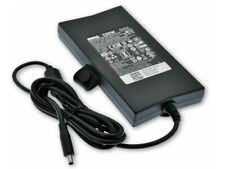
M1MYR Dell OEM 130W AC Adapter 4.5mm Small Tip 4 Precision 5520 5530 M20 4MFJT
$18.04

Genuine 45W Power Adapter Charger for Dell DA45NM140 0KXTTW 4.5*3.0mm OEM
$16.99

OEM Dell Inspiron 11 13 14 15 17 3000 5000 7000 AC Adapter Charger 65W 4.5mm Tip
$10.99

OEM 130W USB-C Type-C Charger for Dell XPS 15 9500 9570 9575 17 9700 DA130PM170
$35.88

Dell Original OEM 45W 19.5V AC Adapter Charger 070VTC 0KXTTW 00285K 0YTFJC 4.5mm
$10.94

Genuine OEM 65W Dell PA-12 AC Adapter Charger 928G4 06TM1C LA65NS2-01 7.4*5.0mm
$14.99

Dell OEM AMD Radeon RX 5600 6GB Graphics Card GPU NH5PX TESTED
$124.99

NEW OEM 45W USB-C Charger HA45NM180 JFC9P for Dell XPS 13 7390 2-in-1 9350 9365
$21.00



 Reply With Quote
Reply With Quote