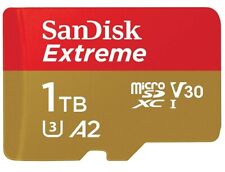-
Senior Member
registered user
Report of (some kind of) progress with Debian Live
I am quite a bit relieved to report that I have managed to coerce Debian Live into working quite similarly to a Knoppix Poor Man's Install.
Which means that I can use it with some degree of efficiency.
I byte-copied the ISO image onto a USB stick, created an ext2 partition on the rest of that stick, and created a live-rw file image there with an ext2 file system on it. Did some installs on it, it worked quite fine under qemu-kvm (necessarily 64 bit version).
So far, so good, but what about Poor Man's installs? I copied the /live directory from the ISO file onto a FAT32 partition (/dev/sda1), and the live-rw file onto an ext3 partition (/dev/sda8 ). Then I created a /boot/deb760_live directory on my boot partition (here /dev/sda6), copied vmlinuz and initrd.img from the live-directory there, and modified old legacy grub's menu.lst with an entry for Debian Live:
Code:
title Debian 7.6 64 bits live sda1
root(hd0,5)
kernel (hd0,5)/boot/deb760_live/vmlinuz boot=live config quiet splash initrd=(hd0,5)/boot/deb760_live/initrd.img persistence keyboard-layouts=no
initrd (hd0,5)/boot/deb760_live/initrd.img
And it worked! Debian complained it didn't find the persistence file at /dev/sda2 as it expected, but got around to mounting it from /dev/sda8 anyway. It passed by a file with the same name at /dev/sda1 - that's fine with me. Documentation says that several such files may be mounted, provided they are in separate directories and have different, compatible, mount points defined.
One of the great attractions with Knoppix is that you can always do a remastering from the version you use. Debian Live takes an almost diametrically opposite approach, making the creation of new images extremely simple, but with little interest in using them and remastering them - it seems to be more designed as a vehicle for Debian installs. We'll see how this works out.
The iso-hybrid image doesn't work on USB in many BIOSes, and unetbootin which is recommended as an alternative for creating bootable sticks, crashed for me. So I'll rather work around that, using Knoppix methods, I think.
-
Senior Member
registered user

Originally Posted by
Capricorny

One of the great attractions with Knoppix is that you can always do a remastering from the version you use. Debian Live takes an almost diametrically opposite approach, making the creation of new images extremely simple, but with little interest in using them and remastering them - it seems to be more designed as a vehicle for Debian installs.
I concur in this assessment. Another feature of Knoppix that is unique & valuable, not to be lost in adapting to Debian-Live.
-
-
Senior Member
registered user
The Debian philosophy seems to be Roll Your Own

Originally Posted by
dwstarke

Is an iso available? TIA
Actually, the basic idea in Debian-Live seems to be that you roll your own. I have used the standard 7.6 LXDE Live ISO from July as starting point, but I may try to create a new ISO from scratch myself.
I could use the package list from my current running system - but the three most important additions for me, VMware Workstation, Oracle XE 11g and SqlDeveloper, are not available as .deb packages. The two last were converted from .rpm by alien.
The somewhat fundamentalist Debian approach also shows up in hardware problems. I couldn't get Wifi to work on a Asus N53S laptop, but found out that I could fix it by downloading and installing the firmware-iwlwifi package. It works perfectly, but I have to start it manually! With non-free components, wireless is disabled by default!!! While there are no such problems with more politically correct drivers. 
 Posting Permissions
Posting Permissions
- You may not post new threads
- You may not post replies
- You may not post attachments
- You may not edit your posts
-
Forum Rules


1TB/2TB USB 3.0 Flash Drive Thumb U Disk Memory Stick Pen PC Laptop Storage lot
$580.99

1TB HDD/SSD 2.5" SATA Hard Drive for Laptop with Win 10/Win 11 Pro Pre-installed
$40.99

Type C USB 3.0 Flash Drive Thumb Drive Memory Stick for PC Laptop 1TB 2TB lot
$73.29

SAMSUNG 870 QVO Series 2.5" 1TB SATA III V-NAND Internal Solid State Drive (SSD)
$105.95

1TB Samsung 850 Pro Series 2.5" SATA 3 SSD MZ-7KE1T0BW HDD hard drive MZ-7KE1T0
$59.99

Patriot P210 128GB 256GB 512GB 1TB 2TB 2.5" SATA 3 6GB/s Internal SSD PC/MAC Lot
$19.99

Samsung - Geek Squad Certified Refurbished 870 EVO 1TB SATA Solid State Drive
$67.99

Seagate Barracuda ST1000DM003 1 TB SATA III 3.5 in Desktop Hard Drive
$14.99
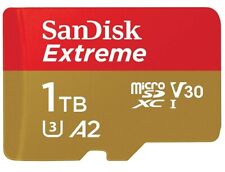
SanDisk 1TB Extreme microSDXC UHS-I Memory Card - SDSQXAV-1T00-GN6MA
$69.99

Netac 1TB 2TB 512GB Internal SSD 2.5'' SATA III 6Gb/s Solid State Drive lot
$109.99



 Reply With Quote
Reply With Quote