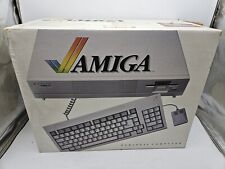-
Junior Member
registered user
Clean knoppix install
I want to install Knoppix on a drive that does not contain anything, so there's no reason for lilo or whatever else.
I used the sudo knoppix-installer then it takes me to qtparted.
So now I'm there and that's where I'm really confused. How do I make the partitions I need for knoppix, swap and home?
I searched the forum, but there aren't clear answers, just the oh you can do it in qtparted or in another partitioning tool type answers. Well I'm a newbie, so I need step by step instructions. What do I click around qtparted and what is needed for each partitiion like ext3 and whatever else?
Please, it may be easy for you, but it isn't for me.
After I do the partition, do I retype sudo knoppix-installer in the shell again?
Thank you and hopefully I get some answers from anyone.
-
You will need 3 partitions. I suggest use cfdisk (launch a terminal window an type "sudo cfdisk", the sudo part is for simulate that you are root. If you type only cfdisk, you are the usr KNOPPIX, who doesn't have enough privileges to do this) QTParted is somewhat unstable.
This will launch one screen in text mode. IF you only have your empty disk in your machine, It must appear here. If you have more hard disks in your machine I suggest strongly to desconnect the other disk, because the risk to erase something is high.
If you hdd (hard disk drive) is empty, then, there must be highlighted one line saying "freee space" and the size of your hdd.
Well, let's create your 3 partitions:
1. On the free space line, move the menu in the botton with the left and right arrows. Select new, then primary. The size recommended for this is at least 2.2 gb, but I'll leave 2.5 to 3.0 gb Gb. Then, you must have two lines in you hdd. One: "hda1", you newly created partition, "second" your remaining free space. Still on "hda1" select type. There are nearly 100 options. Select the type of your partition. "Linux" is fine. The code is 80something..
2. Select the free space using up and down arrows. Select new partition, then "logical". This will be your /home partition. We still need to create Linux Swap. This one will have the double of the size of you RAM, so If you have 512 Mb in ram, Linux swap will have 1 gb. So, the remaining space in your hdd must be in this partition. The type of this partition could be the same than hda1. This partition will be named "hda2"
3. Finally, the swap space. Use the remaining 1 Gb left and in type select "Linux Swap".
Finally select write, and you are done
-
Junior Member
registered user
Thank you mcaycedo. I did exactly what you told me to do.
Now I'm in the installation process. It says it is copying files and that the status bar is resetted. It's been at 8% for the last 15 minutes. I take it the installation crashed? If so, is it safe to restart the PC and redo the installation OR did something happen to the HD that I have to do something to it?
-
Junior Member
registered user
The whole thing was frozen, couldn't even move my mouse. So now I just restarted it. I hope I can still install without complications.
-
Junior Member
registered user
I tried to install knoppix with sudo knoppix-installer and knx-hdinstall. Both would freeze when it was copying files.
So I did a knoppix testcd at boot
What I get is that one thing failed. It said 1 of 52 files of md5 failed.
it was i believe /KNOPPIX.
Now, do I download knoppix again? Check the CD, Or do I check to see if the ISO file, that is on a windows box, is correct?
If I do check it, how do I go about checking the CD or the ISO file that is on the windows box?
-
Senior Member
registered user
You need to download the the iso image again. Try burning the image at a slower speed and dont use the computer while it is burnin the cd. Then use the test cd cheatcode.
johnb
-
Junior Member
registered user
I haven't downloaded a new ISO as I hear that 3.4 will be released soon, so I'll wait.
But what I did was do a testcd on a second PC and nothing failed, eveything was ok.
On the first PC only one thing fails, but I can boot off the CD fine and run knoppix. So, I'm unsure if it has to do with the CD drive on the first PC.
-
Senior Member
registered user
Re: Clean knoppix install

Originally Posted by
konfused
I want to install Knoppix on a drive that does not contain anything, so there's no reason for lilo or whatever else.
Yes you still need a boot loader my friend. You won't boot anything without one. 
You can use cfdisk for partitioning too. Personally, I have never found qtparted to be of much use (but that's just me). Here's a cfdisk howto:
http://www.knoppix.net/forum/viewtopic.php?t=3311
Similar Threads
-
By rborgia in forum Hdd Install / Debian / Apt
Replies: 1
Last Post: 01-29-2005, 09:28 AM
-
By dudeman007 in forum Hdd Install / Debian / Apt
Replies: 10
Last Post: 09-21-2004, 05:26 AM
-
By Cuddles in forum General Support
Replies: 4
Last Post: 06-28-2004, 11:16 AM
-
By CrashedAgain in forum Customising & Remastering
Replies: 3
Last Post: 06-25-2004, 10:20 PM
-
By tr in forum Hdd Install / Debian / Apt
Replies: 2
Last Post: 04-19-2004, 08:15 PM
 Posting Permissions
Posting Permissions
- You may not post new threads
- You may not post replies
- You may not post attachments
- You may not edit your posts
-
Forum Rules


Vintage Commodore Amiga 2000 Model A2000 Computer *Power On* | OO364-B
$899.99

Commodore Amiga 2000 Power supply - Tested Working
$95.00

Commodore Amiga Model 1080 Monitor
$259.95

Commodore Amiga 1000, 512K RAM w/1080 Monitor and 1010 External Drive
$1099.00

Mini External OLED AMIGA Gotek Floppy Drive Emulator For Amiga 500/500+/600/1200
$37.94

Commodore Amiga 2000HD Model A2000 Computer NO HDD *POWERS ON*
$549.99

BlueSCSI V2 WiFi (Desktop) Modern Storage for Vintage Computers Latest Model
$53.50
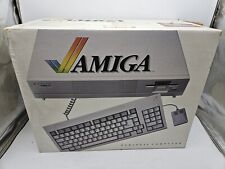
READ Rare - Commodore Amiga 1000 w/ Keyboard and Original Box
$960.00

Commodore Amiga A2091 HDD SCSI Controller Please Read
$149.99

AMIGA 4000/030 VINTAGE PC EARLY 90'S with mouse & kb minimal restoration needed
$3299.99



 Reply With Quote
Reply With Quote