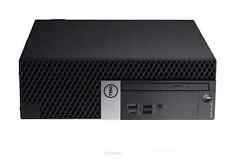-
Switch to Debian stable for KDE3.1?
Hi again!
After downloading a Knoppix CD and doing the knx-hdinstall (the story so far: http://www.knoppix.net/forum/viewtopic.php?t=741) I have a nice working copy of Debian Testing running on my machine.
The KDE3.0.4 that came with Knoppix3.1 is eating my system resources alive. With nothing running besides KMix, I've only got about 50MB of my 512MB DDR-RAM free. The system is responsive enough until I try to do some heavy multitasking (ie GAIM, XMMS, Konquerer file browser, Konsole, and 3-4 instances of Mozilla) and then the latency becomes kind of noticable.
I've been seeing alot of positive comments regarding KDE3.1, especially about its increased speed and more efficient memory usage, and I'm eager to try it out. Unfortunately, as we all know, doing an apt-get won't get you the latest KDE because of strange file dependancy issues with some of the "testing" programs included with Knoppix.
Now here's my questions for all you Linux gurus: Is it worth my reinstalling with a pure copy of Debian Stable instead of Knoppix in order to get KDE3.1? What would be the disadvantages of doing this?
I've also found that only a couple of MB of my 1GB swap partition is ever in use. Would I be better off resizing the swap to something like 256MB or even 128MB? It seems to me that if I just doubled my physical memory (for a total of 1GB DDR-RAM) the system would NEVER use the swap.
Thanks in advance,
Willis
-
Senior Member
registered user
ok, I'll describe how I installed KDE 3.1 for woody on Knoppix.
first read the readme http://ktown.kde.org/~nolden/kde/
Add that sources line ( in the readme ) to /etc/apt/sources.list
comment out the unstable sources in /etc/apt/sources.list
change "default release" in /etc/apt/apt.conf from testing to stable
do a apt-get update
remove ALL kde, qt, and arts packages
to find :
dpkg -l | grep kde
dpkg -l | grep qt
dpkg -l | grep arts
not all packages from above commands need to be removeed, only the arts/libarts/libqt etc..
It will remove all your kde apps. ( kind of a risk if this doesn't work huh ?)
then apt-get install kdebase kdm konqueror kmail etc...
*worked for me*
-
thanks!
I will try this tonight. Thanks!
-
okay...
well, it took an hour or two but I got KDE3.1 installed.
I TRIED to follow your instructions, but I guess I'm just too dumb. I removed my old files using dpkg (maybe I should've used apt-get remove?) with the --force-all switch, but when I did an "apt-get install kdebase" debian spat out all kinds of dependancy errors.
Luckily I was able to download everything anyways using a combination of "apt-get -f install", "apt-get upgrade", and "apt-get dist-upgrade". I had to remove and add some packages manually but overall it was fairly painless.
I noticed that my old KMenu settings were all farked, though. Pretty much all third party icons have been removed.
Oh well. KDE3.1 is more beautiful than 3.0.4 and it cut down on my memory usage by about 200MB(!).
-
Senior Member
registered user
Re: okay...

Originally Posted by
robelanator
Oh well. KDE3.1 is more beautiful than 3.0.4 and it cut down on my memory usage by about 200MB(!).
That is amazing! KDE 3.1 also works fine on a P150 with 80mb ram.. wtf?
-
Junior Member
registered user
Do I have to?
I've been following several stories on KDE 3.1, and see that some are willing to nuke their current installation of 3.0.4 to get it. I'm not ready to do that. My installation is the machine on which I do my work, so I'm not willing to take the risks. Nor do I have the means to get the mini-beta release of Knoppix just for KDE 3.1. In fact, I'm quite willing to wait until something is available that is compatible with what I have.
I just ran apt-get update and apt-get upgrade, which took 5 days working off and on via dialup. Will there be a version of KDE 3.1 that is compatible with Knoppix 3.1? I'm new enough to Debian/Knoppix to have no idea how close it is to testing, unstable, etc. I'd hate to have to compile from source, and I'd hate to have to tell folks I've already persuaded to try Knoppix that they are stuck with KDE 3.0.4.
If there's a link to something that will explain it to me, I'll be glad to read if for myself.
-
I've got a sort of hotch-potch of systems on here at the moment, and by no means classify myself as a linux Expert.... more intermediate than anything else.
i've got my main O/S running as Debian 3.0 in the unstable brance, KDE 3.1.1 and Gnome 2.2 etc, having loadsafun trying to break it and find faults... none serious so far.
I've also got Knoppix running on a scsi drive in my system, and i'd like to share some little titbits of info with the gent above asking about stable, testing and unstable versions, kde, etc....
You need to get a couple of programs, i've tested this with my knoppix install and it works for me. Dunno what version of knoppix it is, but it's got a 2.4.19-xfs kernel....
Firstly you want to do an
apt-get install synaptic
This will bring you a nice package browser that acts as a GUI for apt-get basically.
just run 'synaptic' from a command prompt
The version in unstable is the best one i've tried, it released tonight... well, sometime over the past few says, i'm on a modem and a dist upgrade takes a while.... 
another handy package is this...
apt-get install apt-spy
this is an ace idea... it queries the central debian database for registered mirrors, so you might want to try the following:
apt-spy -d unstable
if you wanted to see the goodies in unstable using apt or synaptic, etc.
Likewise, apt-spy -d testing or apt-spy -d stable if you are less of a nutter than I.
It'll update your /etc/apt/sources.list to the fastest download sites. this obviously takes a while, so put the kettle on and watch a DVD while it's runing 
Sorry for topping an old thread, but it seemed unanswered so far.
/me goes off in search of kernel-headers to install Nvidia drivers
Regards...
Ed
Oh, i'm also paying to beta-test a third operating system on my PC, Windows XP, but TBH after experiencing Debian for about 5 months i've used it only a few times.
Similar Threads
-
By saravanan in forum Customising & Remastering
Replies: 0
Last Post: 02-20-2004, 09:00 AM
-
By saravanan in forum General Support
Replies: 0
Last Post: 02-20-2004, 04:39 AM
-
By mr_dellarenta in forum Hdd Install / Debian / Apt
Replies: 3
Last Post: 09-29-2003, 10:11 PM
-
By tux in forum The Lounge
Replies: 0
Last Post: 08-26-2003, 09:06 AM
-
By mrblah in forum Customising & Remastering
Replies: 0
Last Post: 03-27-2003, 05:02 AM
 Posting Permissions
Posting Permissions
- You may not post new threads
- You may not post replies
- You may not post attachments
- You may not edit your posts
-
Forum Rules


Supermicro 4U 4x Nvidia GPU AI Server 3.8Ghz 8-Core 256GB 2x10G SFP+ 2x2200W
$3472.00

Supermicro 4U 4x Nvidia GPU AI Server 2.6Ghz 8-Core 256GB 2x10G SFP+ 2x2200W
$1382.00

Supermicro 4U 4x Nvidia GPU AI Server 3.6Ghz 8-Core 256GB 2x10G SFP+ 2x2200W
$1732.00

Intel - Core i9-13900K 13th Gen 24 cores 8 P-cores + 16 E-cores 36M Cache, 3 ...
$689.99

HP Chromebase Desktop PC 21.5" FHD Core i3-10110U Intel UHD 8GB DDR4 128GB SSD
$359.99

Intel - Core i7-13700K 13th Gen 16 cores 8 P-cores + 8 E-cores 30M Cache, 3.4...
$489.99

Apple Mac Pro Processor Tray 5,1 2010 2012 2.4ghz 8 core
$79.99

Intel Xeon E5-2667 V2 LGA 2011 3.3GHz 8 Core 130W 25MB 8GT/s CPU Processor
$24.00

Dell Optiplex 5060 SFF 8th Gen Core i7 3.2GHZ 16GB 512GB Win 11 Pro
$249.00
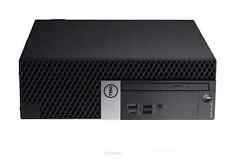
Dell OptiPlex 7060 Intel Core i5 8th Gen, 3.0GHz, 24GB RAM, 1TB NVMe, Win 11 Pro
$249.99



 Reply With Quote
Reply With Quote