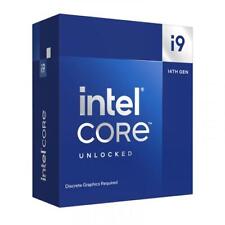-
Knoppix on a blue ray disc
has anyone remastered Knoppix for a blue ray disc?
the reason why I'm wanting to do it is because their is an imaging program called diskdrive xml and they have a modified version of knoppix. however the hard drive image file is about 18gb's and I don't see why I should burn the image files to the Blu-ray then boot off of another disc to image the hard disc.
So I am attempting to remaster knoppix with the hdd image files, then burn that iso image to a blu-ray.
I've looked into mkisofs and genimageiso
everytime I try to make the iso the command fails because of the large image files. Supposedly the iso needs to be UDF but i'm not sure if that will work
any suggestions will be appreciated
-
genisoimage is a very old version of mkisofs (from September 2004) with plenty of Debian specific bugs added.
genisoimage doesn't support large files correctly. The people behind genisoimage just removed a warning message.
Platforms that come with genisoimage usually don't include the real mkisofs, so if you like to use mkisofs, you
will first need to download/compile/install the real tools from:
ftp://ftp.berlios.de/pub/cdrecord/alpha/
Note that you need to specify -iso-level 3 or greater to enable large files.
Also note that if you are interested in mounting large files from UDF and use the -sort option (-sort is used by knoppix)
you will need to use the latest cdrtools (at least 3.01a12) to get readable UDF files.
BTW: if you like to write BD-R or BD-RE disks, you need the official cdrtools anyway.
-
Senior Member
registered user
It would be helpful if you try to describe more exactly what you are trying to do, and why.
Is the 18GB image file a compressed image? If so, how is it compressed?
Why do you need to make anything Blu-ray here?
I haven't tried Blu-ray, but isn't it a similar difference vs DVD as CD/DVD? Whenever the image doesn't fit on a CD, we turn to DVD.
In standard Knoppix remastering, there are two isofs creating steps - first to create the system that will be cloop compressed, second, to create the ISO for burning.
When using squashfs compression, the first step is avoided, and I wonder if that may be useful in this context.
Generally, having to handle very large files during remastering may be an indication that the method employed is not quite optimal.
Knoppix is set up to handle several compressed overlays, in case everything does not fit in one compressed file.
For example, 18 GB uncompressed would normally fit in two <=4GB cloop overlay files, say KNOPPIX and KNOPPIX1.
-
I can't really describe more because I'm a noob 
all i wanted was to include my hdd image in with knoppix. I ended up just burning the image to a standard blueray disc and having knoppix on another disc. I wanted to include knoppix on the blueray just because I didn't want to have to use 2 discs to image my hdd.
I thought it might have been possible to extract the iso then include the image in the /KNOPPIX folder on the disc. that way I didn't have to mess with the squash file. I think the contains of the KNOPPIX folder of the cd rom becomes the users home folder or something like that...
But yeah it was easier said than done...
-
Senior Member
registered user
I think you should forget about ISO images at first - it will only make things more complicated. Flash-install Knoppix to a 32 GB USB stick. (Use USB3 sticks even if you have only got USB2 ports). Get used to working with the ordinary persistent image - for you can use several such images at once, and if the file system permits, they may be larger than the 4GB filesize limit of FAT32.
Following up on your idea, I think you could, for a first approach, create another 4GB persistent image, say knoppix-data-2.img, in the KNOPPIX directory on the stick. Next, you could modify /etc/rc.local to loop-mount this image automatically on boot. If you get this working, you could copy the whole KNOPPIX directory to a partition with a file system allowing larger files, and boot from there, using the fromhd= cheat code. (This is called Poor Man's Install.)
When you feel comfortable working from that partition, you could setup an image file, say knoppix-data-3.img, for those 18 GBs you need to accomodate, and have that automatically mounted on boot.
-
Well, now it makes more sense....Note that I was wondering why someone would like to use a file splitting method from before 1995 (when the large file summit defined a way to deal with large files) when both the Linux kernel and mkisofs support large files.
If you are using large files, you however need to keep in mind that you also need to tell mkisofs to permit ISO-level 3 (by using -iso-level 3) and you need a recent mkisofs version - not the 9 year old version found on Debian.
BTW: If Knoppix did use large files whenever needed, we did have a chance to find the large file bugs (that appeared with -sort) in 2007 already, when multi-extent support has been added to mkisofs.
 Posting Permissions
Posting Permissions
- You may not post new threads
- You may not post replies
- You may not post attachments
- You may not edit your posts
-
Forum Rules


AMD EPYC 7282 CPU Processor 16 Cores 32 Threads 2.8GHZ up to 3.2GHZ 120W no lock
$75.00

Intel - Core i7-12700K Desktop Processor 12 (8P+4E) Cores up to 5.0 GHz Unloc...
$419.99

Intel Xeon E5-2697A V4 2.6GHz CPU Processor 16-Core Socket LGA2011 SR2K1
$39.99

Intel - Core i9-12900K Desktop Processor 16 (8P+8E) Cores up to 5.2 GHz Unloc...
$619.99

Intel Quad Core i3-12100 3.3GHz 12MB LGA1700 12th Gen. CPU Processor SRL62
$46.03

AMD Ryzen 5 4500 6-Core 3.6GHz Socket AM4 65W CPU Desktop Processor
$79.00
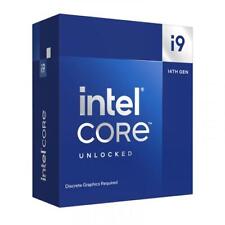
Intel Core i9-14900KF Unlocked Desktop Processor
$579.99

Intel Core i9-13900KF Unlocked Desktop Processor - 24 Cores (8P+16E) & 32 Thread
$539.99

AMD Ryzen 7 7700x Processor (5.4 GHz, 8 Cores, LGA 1718/Socket AM5) Box -...
$259.99

AMD Ryzen 7 7700 Processor (5.3 GHz, 8 Cores, Socket AM5) No Box
$240.00



 Reply With Quote
Reply With Quote