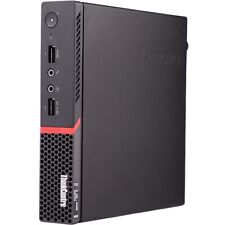-
Junior Member
registered user
kernel 2.6.5 Nvidia Drivers install problems
I did a HD install of the 2.6 kernel. I'm having problems installing the nvidia drivers for my geforce2 MX card running on my shuttleX ss51g.
I downloaded the nvidia drivers,
In inittab, I set it to runtime level 3
rebooted
logged in as root in runtime 3
ran the installer:
# sh NVIDIA-Linux-x86-1.0-5336-pkg1.run
received errors "set the cc enviornment variable to the name of the compiler used to compile your kernel"
so I ran
# export CC=/usr/bin/gcc-2.95
next I got error:
Error: unable to determine the nvidia kernel module filename
so i ran:
# export SYSSRC=/usr/src/linux
next I got error: "Unable to load the kernel module 'nvidia.o'. Install the kernel source files for your kernel"
so I ran
# uname -a
to determine kernel name and got:
Linux box 2.6.5 #1 SMP Sat May 1 22:31:22 CEST 2004 i686 GNU/Linux
so i ran
# apt-get install kernel-headers-2.6.5-1-686-smp
next, removed symbolic link to the 2.4 kernel
# cd /usr/src
# rm linux
next, created symbolic link to my new kernel headers
# ln -s /usr/src/kernel-headers-2.6.5-1-686-smp/ /usr/src/linux
ran the installer again but got error:
ERROR: The kernel header file '/usr/src/linux/include/linux/kernel.h' does not
exist. The most likely reason for this is that the kernel source path
'/usr/src/linux' is incorrect. Please make sure you have installed the
kernel source files for your kernel; on Red Hat Linux systems, for
example, be sure you have the 'kernel-source' rpm installed. If you
know the correct kernel source files are installed, you may specify the
kernel source path with the '--kernel-source-path' commandline option.
If I follow the path /usr/src/linux/include/linux/ I can see the file kernel.h right there!! Why won't the installer see it? I've tried changing the --kernel-source-path commandline option but nothing.
I've also tried apt-get remove kernel-header i686 and then install kernel header K7 but still nothing. Has anyone else experienced this problem? Is there a more simple way to install the nvidia drivers on a 2.6.5 HD install?
Thanks for you help,
JC
Similar Threads
-
By pepe in forum Hdd Install / Debian / Apt
Replies: 1
Last Post: 11-09-2004, 05:30 PM
-
By robelanator in forum Hdd Install / Debian / Apt
Replies: 49
Last Post: 10-06-2004, 10:10 PM
-
By Yakumo in forum Hdd Install / Debian / Apt
Replies: 14
Last Post: 06-14-2004, 05:07 PM
-
By MillTek in forum Hdd Install / Debian / Apt
Replies: 10
Last Post: 05-19-2004, 05:56 PM
-
By Fabianx in forum Ideas
Replies: 45
Last Post: 05-18-2004, 02:10 AM
 Posting Permissions
Posting Permissions
- You may not post new threads
- You may not post replies
- You may not post attachments
- You may not edit your posts
-
Forum Rules


Genuine Lenovo IdeaPad 5-15IIL05 5-15ITL05 palmrest BL keyboard 5CB0Z31242
$118.90

Black Palmrest Keyboard Touchpad For Lenovo Gaming 3-15 IHU6 ACH6 5CB1D04600 New
$123.59
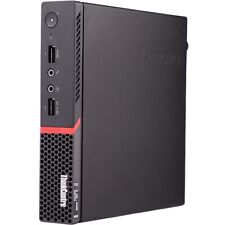
Lenovo Desktop Computer i5 PC 8GB RAM 240GB SSD Windows 10 Home Wi-Fi
$100.10

Lenovo 500w Gen 3 Laptop, 11.6" IPS Glass, N6000, 8GB, 128GB SSD, Win 11 Home
$186.99

Lenovo Ideapad 1i 15.6" FHD Notebook Intel Core i5-1235U 8GB RAM 256GB SSD
$339.99

Lenovo Ideapad 1 15Amn7 15.6" Laptop Ryzen 3 7320U 8GB 256GB SSD W11H-64
$189.99

Lenovo ThinkPad Yoga 11e 11.6" 2in1 Touch Intel Core i3 4GB RAM 128GB SSD Win10
$60.00

Lenovo Legion Pro 5i 16" Gaming Laptop RTX 4070 8GB i9-13900HX 16GB RAM 1TB SSD
$1399.99

Lenovo IdeaPad Flex 5 Chrome 14IAU7 i3-1215U 8GB 256GB SSD Chrome OS
$199.99

Lenovo Flex 5i 14" Laptop Intel Core i3-1115G4 4GB Ram 128GB SSD W11H in S Mode
$179.99



 Reply With Quote
Reply With Quote