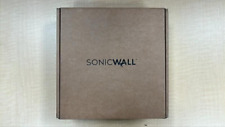-
Freezing
Hi I have a Problem == Every time i use Knoppix -- i get random Feeezing., it could be a minute or 30 seconds into my session that it freezes.
i thougt installing it would help, but i thought wrong.
-
-
Ok Here is My Computer:
750 megahertz AMD Duron
32 kilobyte primary memory cache
64 kilobyte secondary memory cache
Board: MICRO-STAR INTERNATIONAL CO., LTD MS-6340(VT8363)
Bus Clock: 100 megahertz
BIOS: Award Software International, Inc. 6.00 PG 06/06/2001
Drives Memory Modules c,d
75.21 Gigabytes Usable Hard Drive Capacity
26.52 Gigabytes Hard Drive Free Space
CyberDrv CW088D CD-R/RW [CD-ROM drive]
3.5" format removeable media [Floppy drive]
MDT MD200EB-32BHF0 [Hard drive] (20.02 GB) -- drive 1
WDC WD600AB-22BVA0 [Hard drive] (60.02 GB) -- drive 0
ALL-IN-WONDER RADEON 7500 [Display adapter]
COMPAQ S700 [Monitor] (16.3"vis, s/n 931CD61SF152, August 1999)
Logitech USB Wheel Mouse
and it works Fine on My sister's Computer
-
Well, bad guess. Nothing in your computer sticks out as causing problems. Here are all of the reasons I have seen for freezing in Linux.
A main cause of freezing can be from bios settings. Try shutting off all plug and play and power management options in the bios.
It could also be Xfree86. Try this, start Knoppix with the boot option knoppix 2. This will start as text mode only. If it never freezes here then the problem is most likely XFree86. In this case edit the file /etc/X11/XF86Config-4. In the device section change the driver to vesa. Then use startx and see if it freezes. If possible also try using a different mouse and keyboard.
Hope you get it to work. Knoppix is a great OS 
-
Lik I said
Yes i got it to Run on My sister's Computer
which is an old Gateway 333 Mhz with 128 MG of ram
but I just can't get it to Run on MIne
i like what i see when i got it to run, LOL
-
-
Re: Now...
Ok I finaly got it to work by playing with the BIOS and Stuff
but the sound card Won't work now!!!
this is getting annoying and i don't see the point ot wasteing another day with this!
Im removing it!
-
If the vesa works you can just type knoppix xmodule=vesa at the boot prompt. Also try knoppix alsa to get sound working. For a hard drive install the trick is to get everything working before you install. Then when you install it will copy over the woking settings.
-
Ok This is Realy Weird
I get sound from the Games, but not From XMMS, or any WAV files.
-
Senior Member
registered user
Re: Ok This is Realy Weird

Originally Posted by
Dr Snark
I get sound from the Games, but not From XMMS, or any WAV files.
You can open a console window and ps xa | grep arts to check to see if the arts sound daemon is running which more than likely it is and it is blocking the output of the sound. You can either kill number_of_arts_process in a console window to kill of the process and your sound will work or you can become root by using su and then apt-get install xmms-arts and then configure XMMS to use the arts sound as the output device in the preferences.
Similar Threads
-
By red_rob in forum Hardware & Booting
Replies: 3
Last Post: 06-10-2005, 10:28 PM
-
By shadowics in forum General Support
Replies: 1
Last Post: 03-09-2005, 12:17 PM
-
By henning.scheid in forum General Support
Replies: 3
Last Post: 08-11-2004, 04:47 PM
-
By bob58 in forum General Support
Replies: 0
Last Post: 03-26-2004, 02:18 PM
-
By foil in forum Hdd Install / Debian / Apt
Replies: 0
Last Post: 11-21-2003, 06:55 AM
 Posting Permissions
Posting Permissions
- You may not post new threads
- You may not post replies
- You may not post attachments
- You may not edit your posts
-
Forum Rules


Cisco ASA5525-FTD-K9 Security Appliance with FirePower Services
$1000.00

Juniper Networks SRX-210 Secure Services Gateway VPN Firewall
$39.99

Sonicwall TZ350 Network Firewall w/ AC Adapter
$99.99

Ubiquiti Networks USG Unifi Security Gateway Router/Firewall
$29.95

SonicWall TZ300 Power Supply Wired Firewall Router Network Security Appliance
$14.50

Dell SonicWALL TZ300 | Firewall Security Appliance
$24.99

OPNsense six-port Gigabit router/firewall on Lanner FW-7535 hardware
$69.00

Fortinet Fortiwifi 60D FG-60D Security Appliance Firewall / VPN w/ AC Adapter
$34.97
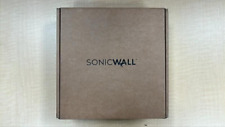
SonicWall TZ370 Network Security Appliance Firewall (02-SSC-2825)-Open Box
$604.99

HP T730 THIN CLIENT 8GB RAM 128GB SSD 4 port Gbe NIC GREAT FOR Firewall pfSense
$120.00



Toshiba Laptop





 Reply With Quote
Reply With Quote