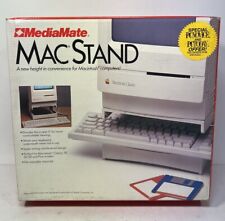-
newbie hd install help
Greetings
I have Xp Pro installed on primary drive F and my old drive C is the slave. I don't want to touch my F drive. Is there a way that I could install to the slave drive and use Grub to choose which os to use? Or do I have to put a bootable partition on the main drive?
I am totally new to Linux so any help will be much appreciated. I ran qtparted and I see/dev/hda1/ as a ntfs
and I see/dev/hdb1/ as a fat32 format. I would like to instal linux on this partition
Sincerely,
beercanchix
-
Senior Member
registered user
HDD install.....
Thats like my setup. I have a C: drive with WINXP and a D: drive with KNOPPIX 3.3 I havent gotten around to update it to 3.4 yet, but 2 hard drives are better and you dont have to mess with the other one. Just go into cmos [setup] on your computer and set it to boot from the 2nd HDD. Then put KNOPPIX in and boot to completion, bring up console and do "knx2hd" and cross your fingers! Make SURE you install it to the PROPER HDD! I dont have any experience with GRUB, just LILO and you will be prompted for that later anyway. I have LILO on my MBR and everything works fine. You have to edit LILO tho to recognize your 2 OS's. And from what I remember since the MBR is on your WIN drive, you have to go back into cmos and change it to BOOT from the FIRST HDD drive where the MBR is. I think Linux is the default after 20 seconds if you dont select an OS. I forget how to edit LILO but it is in the forum someplace. When you do edit that file, when you are done, in the console always type "lilo" [without quotes] to update it. Otherwise you will have trouble. The good thing about putting KNOPPIX on your 2nd HDD is, if anything screws up, you can start over!!!! Nothing hurt!!! bob
Similar Threads
-
By westcparts in forum MS Windows & New to Linux
Replies: 7
Last Post: 04-02-2005, 01:00 AM
-
By adamherb in forum Hdd Install / Debian / Apt
Replies: 0
Last Post: 01-02-2005, 03:38 PM
-
By slicksps in forum Hdd Install / Debian / Apt
Replies: 3
Last Post: 11-09-2003, 02:49 AM
-
By iamanewbie in forum General Support
Replies: 14
Last Post: 10-24-2003, 05:34 PM
-
By JKLNJ in forum General Support
Replies: 1
Last Post: 10-19-2003, 05:21 PM
 Posting Permissions
Posting Permissions
- You may not post new threads
- You may not post replies
- You may not post attachments
- You may not edit your posts
-
Forum Rules


Apple Mac Powerbook Duo 230 Vintage Laptop
$60.00
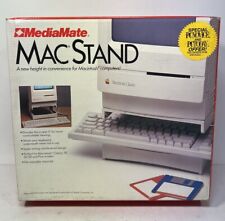
Vintage MediaMate Early 90’s Macintosh Mac Desktop PC Home Computer Stand #18200
$50.00

Vintage Apple Macintosh Mac Laser Writer IINT LaserWriter II nt Printer M6000
$139.99

Apple Studio Display Monitor M2454 15" vintage Mac LCD
$80.00

Vintage Apple Macintosh II 2 M5000 Computer no power very nice w drives card
$350.00

VINTAGE REFURBISHED MACINTOSH SE WITH BLUESCSI RECAPPED POWER SUPPLY
$300.00

Apple Extended Keyboard II for Mac IIgs ADB Desktop Bus Vintage M3501 M0312
$69.99

Vintage Macintosh 512k Motherboard With 800K Roms Tested Working 512ke Computer
$79.00

Apple Macintosh SE/30 M5119 Vintage Mac Computer BAD FLOPPY DRIVE FOR PARTS
$350.00

APPLE MACINTOSH PLUS M0001A Vintage Mac Computer Tested Working
$799.99



 Reply With Quote
Reply With Quote