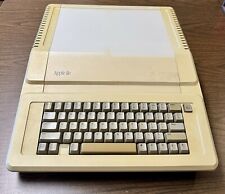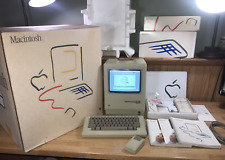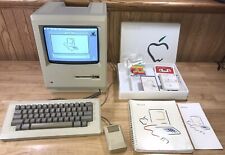-
Installing to home directory etc...
OK, I've setup a 1gb swap and a 3gb ext2 partiton and have set that up as a persistent home directory on this machine as well a doing the same on my laptop.
But I am having issues.
I've downloaded FireFox and set up a nice configuration for it and whatnot, all this in the persistent home directory, not in the ramdisk (as far as I know that is).
Before rebooting the machine or logging out, I choose the script to save my Knoppix configuration.
Upon restart that is not the case ( I did use the cheatcode pointing to my knoppix.sh) The only that I still have left over is a link to FireFox, but now poiting to Ramdisk location.
Am I incorrect in thinking that by creating the persistent home directory, I am then enabled to have stuff saved session to session? IE: installed apps, bookmarks etc...?
I could install Knoppix to my HD but I'm not wanting to. I like not having to deal with a boot loader and just needing to pop in a disk for using a real OS.
Thanks for taking the time to read all this, hopefully you guys here will be able to help me out.
-
Re: Installing to home directory etc...

Originally Posted by
justwes
I've downloaded FireFox and set up a nice configuration for it and whatnot, all this in the persistent home directory, not in the ramdisk (as far as I know that is).
They are essentially the same thing. Once you've set up the persistent home directory and use the home=scan cheatcode at boot up, the system copies the persistent home directory from the h/d to the ram disk. At some point during the shutdown procedure (or perhaps on-the-fly) the ramdisk is written back to the persistent home directory on the h/d so that at the next reboot everything in your home directory (including browser bookmarks etc) will always be restored as they were at the end of your last session.
Before rebooting the machine or logging out, I choose the script to save my Knoppix configuration. Upon restart that is not the case ( I did use the cheatcode pointing to my knoppix.sh)
Once you have set up a persistent home, you don't need to save your home directory in the "save Knoppix configuration" procedure. Apart from being unnecessary this will also save a bit of time and disk space because there's a lot less to write out. Furthermore, if your configuration hasn't changed (i.e. same printer and network configs etc.) then you don't need to do the save config at all. The last one you did will still be good.
However, that doesn't necessarily explain why your Firefox configs are not kept up to date.
But there is one thing that can go wrong which could explain what you are seeing.
Check all your harddrives to see if they have a "knoppix.sh" file and if you are also using one or more USB card readers you must check them as well. This file should be found on only one drive.
The "myconfig=home" cheatcode means that the system will look for the file "knoppix.sh" on any USB card readers (/dev/sda*) and then on your hard drives (/dev/hda*, /dev/hdb*, etc) starting with drive C:. It then uses knoppix.sh on the *first* drive that it finds *and* it also assumes that configs.tbz (which contains your config info) is on the *same* drive.
This causes problems if you normally save your configs to, for example, drive D: but you have ever previously saved your configs either to hard drive C: (/dev/hda1) or to a compact flash card in a USB reader (e.g. /dev/sda1). In this case the system will find knoppix.sh on C: and then use the older configs.tbz on C: - not the newer one on D:.
Another way this can fail is if you saved your configs on C: (again as an example) and then decided to change your procedure and save the configs to D: instead (perhaps because of disk space constraints) and you deleted the configs.tbz from C: but did not delete knoppix.sh. The system will again find knoppix.sh on C: but will not find configs.tbz there. In this case it restores the configs from the cdrom (if one exists on the CD) and if there isn't one there it looks on the floppy drive (if it's there). If it still fails to find it then it simply doesn't restore any configs at all.
So you
I hope the above rather long winded stuff helps.
Best Wishes
Pete
Similar Threads
-
By Geof in forum General Support
Replies: 1
Last Post: 01-18-2005, 03:55 PM
-
By DieselDriver in forum General Support
Replies: 1
Last Post: 12-27-2004, 03:20 AM
-
By benedict1000 in forum General Support
Replies: 2
Last Post: 08-03-2004, 07:45 PM
-
By Dooley in forum The Lounge
Replies: 0
Last Post: 05-30-2004, 08:43 PM
-
By xeerex in forum General Support
Replies: 0
Last Post: 07-14-2003, 08:32 PM
 Posting Permissions
Posting Permissions
- You may not post new threads
- You may not post replies
- You may not post attachments
- You may not edit your posts
-
Forum Rules


Macintosh Platinum Mouse - Apple 128K 512K 512Ke Mac Plus Lisa IIe M0100 - NEW
$44.99
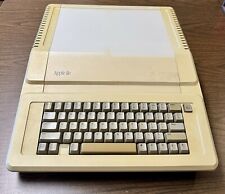
Apple IIe A2S2064 Vintage Personal Computer 128K Enhanced
$200.00
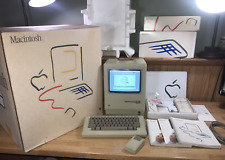
1984 APPLE MACINTOSH 128K 40th Anniversary MATCHING # BOX Set 1st Mac M0001 NICE
$7499.99

Apple Macintosh 128k 512k Plus Analog Board Capacitor Re-Cap Kit - US Shipping
$23.95

Vintage Apple Macintosh Classic 128K Game Pack 3 On New 400K Double Density Disk
$39.99

Vintage Apple lle 128k Enhanced Computer A2S2064 Rebuilt W/ Disk Drive & more
$349.00
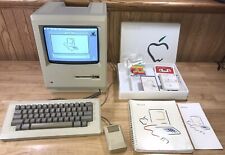
1984 APPLE MACINTOSH Model M0001 1st MAC 128K 40th Anniversary PICASSO KIT NICE
$4749.99

Apple Macintosh M0001 128K computer & M0110 keyboard/mouse, for parts/repair
$300.00

VINTAGE APPLE MACINTOSH M0110 KEYBOARD 128K 512K PLUS WITH ORIGINAL CABLE
$199.99

Apple Macintosh 128K M0001 Computer with 128K Label - Estate Sale SOLD AS IS
$2468.10
Originally Posted by justwes



 Reply With Quote
Reply With Quote