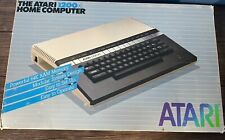-

Originally Posted by
j.drake
...Can you explain what's going on when the error says that insmod had an error inserting the modules: '/modules/ntfs.o', '/modules/nls_cp932.0', and 'modules/nls_euc-jp.o'? I don't know much about inserting modules, but it sounds almost as if 3.6/2.6 doesn't have these modules that GRUB is trying to use, but the KNOPPIX file from my 3.6 disk won't accept them...
Well, as I understand it, the script linuxrc inside the miniroot_ntfs.gz, is trying to load the ntfs kernel driver ntfs.o using the insmod program, these 2 files (ntfs.o and insmod) being inside the ramdisk created at boot time from the the same miniroot_ntfs.gz. (I know that the 2.6 kernel driver being on the KNOPPIX file have the .KO extension, but the ntfs.o of the ramdisk and the ntfs.ko of the KNOPPIX file look like the same, 130'865 bytes). This kernel ntfs.o driver need to be loaded by the kernel in order to read the loopback file KNOPPIX being in the ntfs partition. The ntfs.o kernel driver could have been compiled within the kernel, but for obvious reasons of size, it is better to have it loaded from the ramdisk later on. So the problem that you have is happening before the KNOPPIX loop back file is loaded and after grub have give the hand to the linux26 kernel. None of them should be in cause, but the linuxrc script may do something unexpected with your previously saved setup...
==> Could you please, just as a test, try to remove the "home=/dev/hdb1 config=scan noprompt" from your setup, just in case there is something wrong or not compatible in your config/customization files ?
Thanks, Gilles
PS: I just got it running again on my laptop but I have no home or config files...
-
Senior Member
registered user
There is a nice article, containing images (unfortunately in Japanese) of how GRUB can load Knoppix from inside the NT/XP bootloader:
http://babelfish.altavista.com/babel....html&lp=ja_en
(Translation by Babelfish)
Btw, the Japanese Installer uses grubinstall http://www.geocities.com/lode_leroy/grubinstall/ to install GRUB inside the NT/XP bootloader.
-
Senior Member
registered user

Originally Posted by
ruymbeke
==> Could you please, just as a test, try to remove the "home=/dev/hdb1 config=scan noprompt" from your setup, just in case there is something wrong or not compatible in your config/customization files ?
Thanks, Gilles
That's the last thing I did:

Originally Posted by
j.drake
Well, I changed everything to exactly the way you have it - nuked my own cheatcodes, etc. No change.
I just figured that I would try to remove all doubt, since you got it working and I didn't. Especially since a saved home doesn't do any good if you can't even boot. 
Maybe some of this about my setup may trigger an idea:
HP Pavilion 735n, 512 RAM, 250gb hda1, 80 GB hdb (~40gig hdb1 in ext2 for PH, ~10gb in ext2 for toram image or future root - no longer used, ~1 GB linux swab, remainder hdb3 in FAT32), WinXP w/sp2, Norton Antivirus, Windows tsr's for Open Office, thunderbird, epson scanner, eraser, nVidia graphics, hp5100 printer. Can't think of anything else relevant.
I did accidentally run the Japanese batch file that you posted for probono when I was trying to look inside it, but I manually took out everything it put in, and reloaded all your files just in case. The menus work fine.
Gilles, did you install sp2 on your Windows? Just a thought.
jd
-

Originally Posted by
j.drake
...Gilles, did you install sp2 on your Windows? Just a thought...
I don't see anything wrong with your setup, and yes I do have SP2 installed on my XP laptop. I tried on some other XP boxes, and so far all of them are working without any special trick ... Who else did get it working ?
Since you get the grub menu and the kernel + ramdisk loaded and running, grub is out of cause. The problem is not in the loopback file (KNOPPIX ) either, because, it is not even loaded yet. The only thing I can think of now, is a version missmatch between the kernel (linux26) and the ramdisk (miniroot_ntfs.gz).
Could you please try to modify the menu.lst in order to read all these 3 files out of your fat32 partition but still start grub from the boot.ini / ntfs boot loader ?

Originally Posted by
probono
Interesting. Thank you for the links. I got my sources from from the savannah.gnu.org and recompiled grub 0.95 with some patches like grub4dos and network. Thank you again to all the contributors...
Gilles
-
Senior Member
registered user
This thread is getting long. 
With the addition of the "nomce" cheatcode (thanks, ruymbeke), Knoppix 3.6 Japanese Edition now loads entirely off the NTFS partition using GRUB as the bootloader and both the "fromhd" and "bootfrom" cheatcodes!
In other words, you can now boot the ISO off the NTFS partition!
Looking through the "linuxrc" file in "regular Knoppix's" miniroot, I can see why it has to have access to the CD. It has to load the ntfs module, which isn't in the miniroot, it's on the CD. Knoppix Japanese Edition has the ntfs module in the miniroot, so it doesn't. (Take a look at the "linuxrc" file in the Japanese Edition and you can see how they modified it.)
Example 1: "fromhd"
- kernel (linux26) and miniroot (miniroot_ntfs.gz) in C:\knx36ntfs
- 700MB "KNOPPIX" image in C:\knx36ntfs
- C: = hda1 = NTFS partition
GRUB stanza:
Code:
# For booting Knoppix 3.6 off the NTFS partition
title Knoppix 3.6 (kernel 2.6) from NTFS (persistent home on hda2)
root (hd0,0)
kernel /knx36ntfs/linux26 ramdisk_size=100000 \
knoppix_dir=/knx36ntfs knoppix_name=KNOPPIX init=/etc/init \
nomce lang=us hda=scsi hdb=scsi hdc=scsi hdd=scsi vga=773 \
noapm home=/dev/hda2/knoppix.img ro
initrd /knx36ntfs/miniroot_ntfs.gz
Example 2: "bootfrom"
- kernel ("linux26") and miniroot ("miniroot_ntfs.gz) in C:\knx36bootfrom
- Knoppix v3.6 ISO (the regular one, not the Japanese Edition) in C:\knx36bootfrom
- C: = hda1 = NTFS partition
GRUB stanza:
Code:
# For booting Knoppix 3.6 from ISO off the NTFS partition
title Knoppix 3.6 (kernel 2.6) from ISO from NTFS (persistent home on hda2)
root (hd0,0)
kernel /knx36bootfrom/linux26 ramdisk_size=100000 \
bootfrom=/dev/hda1/knx36bootfrom/KNOPPIX*.iso init=/etc/init \
nomce lang=us hda=scsi hdb=scsi hdc=scsi hdd=scsi vga=773 \
noapm home=/dev/hda2/knoppix.img ro
initrd /knx36bootfrom/miniroot_ntfs.gz
I'm posting from the "bootfrom" PMI now. 
What exactly does "nomce" do, anyway?
-
Senior Member
registered user

Originally Posted by
eco2geek
In other words, you can now boot the ISO off the NTFS partition!
greeeeeeat!
Only the Japanese ISO or also the regular Knoppix ISO (using the Japanese initrd, of course?)
I think now it's time to ask Klaus Knopper to modify his initrd...
-
Senior Member
registered user
This is using the regular Knoppix 3.6 ISO (KNOPPIX_V3.6-2004-08-16-EN.iso).
I agree. No reason why Fabian couldn't have done it already. 
-

Originally Posted by
eco2geek
...In other words, you can now boot the ISO off the NTFS partition!...
Well done !!! It works for me, I just tried !
I can't believe it was so simple. I was always trying to boot from the ISO using the regular minirt26.gz. I never tried the bootfrom cheatcode with the miniroot_ntfs.gz. I should have...
BTW, the miniroot_ntfs.gz and ISO boot are both working with the cluster knoppix 3.6 (open mosix kernel)...
Thanks eco2geek, Good job,
Gilles
-
Junior Member
registered user

Originally Posted by
eco2geek
This thread is getting long.

Example 1: "fromhd"
- kernel (linux26) and miniroot (miniroot_ntfs.gz) in C:\knx36ntfs
- 700MB "KNOPPIX" image in C:\knx36ntfs
- C: = hda1 = NTFS partition
GRUB stanza:
Code:
# For booting Knoppix 3.6 off the NTFS partition
title Knoppix 3.6 (kernel 2.6) from NTFS (persistent home on hda2)
root (hd0,0)
kernel /knx36ntfs/linux26 ramdisk_size=100000 \
knoppix_dir=/knx36ntfs knoppix_name=KNOPPIX init=/etc/init \
nomce lang=us hda=scsi hdb=scsi hdc=scsi hdd=scsi vga=773 \
noapm home=/dev/hda2/knoppix.img ro
initrd /knx36ntfs/miniroot_ntfs.gz
eco2geek, could you post all of the steps?
Why aren't there "fromhd" in the example 1?
Thank you very much.
-
Senior Member
registered user
There's no fromhd because it is literally loading linux from the Windows partition using GRUB, and "fromhd" has no meaning to GRUB - only to the isolinux loader on the Knoppix disk. The files copied into the Windows partition are telling GRUB where Knoppix is loaded already, so any bootcode giving a location for Knoppix files would simply be redundant. It's a really cool concept - if I could only get the damn thing to work on my machine!  Clearly, it works on other people's machines, so the concept is sound. I even got it to work to a limited degree myself, but I had less functionality than with a liveCD.
Clearly, it works on other people's machines, so the concept is sound. I even got it to work to a limited degree myself, but I had less functionality than with a liveCD.

Originally Posted by
ruymbeke
Could you please try to modify the menu.lst in order to read all these 3 files out of your fat32 partition but still start grub from the boot.ini / ntfs boot loader ?
I'm sorry, but I'm confused. Could you please be more specific? If I understand you correctly, I need to essentially insert the CD, reboot, and perform a "toram" to /dev/hdb3 (my FAT32 partition, which Windows recognizes as D:\ ), reboot into Windows, and change the locations in the menu.lst from (hd0,0) to (hd1.2), and then I suppose you want me to copy the miniroot_ntfs.gz file to D:\Knoppix also? I'm just not sure I know what you mean by "all these three files". Do I also need to change the "rootnoverify (hd0,0)" to "rootnoverify (hd1,2)"?
One thought - I'm not sure that my Windows knows how to deal with gzipped files. Does it even know what to do with miniroot_ntfs.gz? Do you maybe have a gzip unzipper that I don't? (OK, desperation sometimes provokes ridiculous thoughts, and logically I know that Windows isn't loaded, so never mind).
Maybe I'll also try eco2geek's variations. Maybe it will load from the ISO.
Guys, I really appreciate all of you sticking with me to help, even though you've clearly proven the concept. I really hate seeing all of you having all the fun.
jd
Similar Threads
-
By sandricionut in forum Hardware & Booting
Replies: 2
Last Post: 08-11-2005, 03:28 PM
-
By cli168 in forum Hdd Install / Debian / Apt
Replies: 3
Last Post: 06-20-2005, 03:57 AM
-
By Ish Rattan in forum Hdd Install / Debian / Apt
Replies: 1
Last Post: 06-25-2004, 10:31 PM
-
By madape in forum Hdd Install / Debian / Apt
Replies: 2
Last Post: 02-03-2004, 10:07 AM
-
By keava in forum General Support
Replies: 3
Last Post: 10-20-2003, 05:24 PM
 Posting Permissions
Posting Permissions
- You may not post new threads
- You may not post replies
- You may not post attachments
- You may not edit your posts
-
Forum Rules

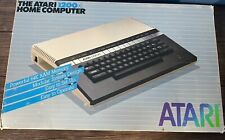
Vintage Atari 1200XL Computer With Cords In Original Box - (Powers On)
$299.99

SIO2PC Atari 400 800 XL XE Drive Emulator
$15.85

Rana Systems 1000 Atari Compatible Floppy Disk Drive System w/cables. Powers On
$139.99

Atari 800xl 65xe 130xe XEGS Pico Cart. A8PicoCart. Loaded with ROMs
$29.00

Vintage Atari 800 Computer System In Box With Cords And Joysticks (Powers On)
$249.99

A8PicoCart Kit Atari 130 65 XE 800 600 XL unocart clone multicart cartridge game
$19.95

Lot of SIX Joysticks SunCom TAC-2 Starfighter Epyx XJ500 for Atari & Commodore
$100.00

RARE Pole Position RX8034 1987 Version (Atari Computers) Cart & Manual - WORKS
$34.95

Atari 600XL Home Computer Console Vintage UNTESTED AS IS
$119.99

Atari 800XL - Parts Only
$75.00



 Reply With Quote
Reply With Quote