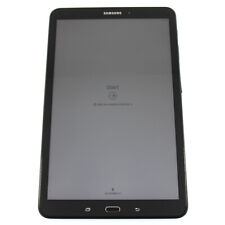-
Help Changing Read/Write for NTFS in Knoppix 3.6
I have tried to mount my NTFS hard drive using Knoppix but it always says the following:
knoppix@ttyp0[knoppix]$ mount -t ntfs /dev/hda1
mount: only root can do that
How can I get rid of that error or gain permissions so I can mount a drive?
PS - I am very, VERY new to both Knoppix and Linux.
-
Senior Member
registered user
If you are booting the Knoppix 3.6 CD to a full graphical KDE desktop, then you should have hard drive icons on your desktop. Try using those icons to access the NTFS C: drive. If the icons on the desktop work for you & you are able to access the NTFS drive and do not want to learn more about this problem, then you can stop reading now.
Linux in general limits what the user can do. This prevents dangerous tasks from being performed without permission. You have just run into an example of where it prevents you from mounting the /dev/hda1. You will need to append the sudo command in front of your mount command. The other thing you may need to know if that NTFS is supported by read only & not read/write. Someone else may need to correct the command below, but it should allow you to mount the NTFS C: drive in read only mode.
Code:
sudo mount -t ntfs -o ro /dev/hda1 /mnt/hda1
I hope this helps.
James
-
Thanks, but the only reason I'm looking to mount the drive is so I can set read/write permissions. I've talked to someone who said that through Captive NTFS, you can write to NTFS drives. I'm just looking for help in getting it to work.
I do see the hard drive and I can access it, I'm trying to figure out how to write to it.
Again, sorry if I sound like a comlete idiot, but I'm very new to anything Linux, much less Knoppix. I'm trying to learn it mostly because it can do things differently than Windows can.
-
Senior Member
registered user

Originally Posted by
Krendall
Thanks, but the only reason I'm looking to mount the drive is so I can set read/write permissions. I've talked to someone who said that through Captive NTFS, you can write to NTFS drives. I'm just looking for help in getting it to work.
I do see the hard drive and I can access it, I'm trying to figure out how to write to it.
Again, sorry if I sound like a comlete idiot, but I'm very new to anything Linux, much less Knoppix. I'm trying to learn it mostly because it can do things differently than Windows can.
You should see a little picture of a penguin at the bottom left (if you in kde) search through that menu for captive ntfs.
Similar Threads
-
By ThundaOne in forum Hardware & Booting
Replies: 7
Last Post: 03-29-2005, 06:57 AM
-
By David Ormsby-Gore in forum MS Windows & New to Linux
Replies: 2
Last Post: 07-08-2004, 10:10 AM
-
By crveni in forum General Support
Replies: 4
Last Post: 06-08-2004, 08:46 AM
-
By Markus in forum The Lounge
Replies: 0
Last Post: 01-25-2004, 04:59 PM
-
By garyng in forum General Support
Replies: 0
Last Post: 11-25-2003, 06:04 PM
 Posting Permissions
Posting Permissions
- You may not post new threads
- You may not post replies
- You may not post attachments
- You may not edit your posts
-
Forum Rules


Case For Samsung Galaxy Tab A9/ A9+ 5G/ A9 Plus Kids Shockproof Cover with Stand
$16.99

EXCELLENT SAMSUNG GALAXY TAB 4 10.1in SM-T537V 16GB WIFI VERIZON ANDROID TABLET
$47.99

Samsung Galaxy Tab A9 (X110) 64GB 4GB RAM International Version (New)
$129.99
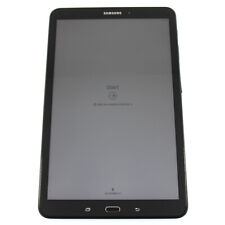
Samsung Galaxy Tab A - SM-T580 - 10.1" - 2GB RAM - 16GB (Black) - SM-T580NZKAXAR
$42.99

As-is Samsung Book Cover Keyboard for Samsung Galaxy Tab S6 (EF-DT860)
$49.99

Samsung Galaxy Tab E 8" 16GB Black SM-T377V (Verizon) Android Tablet IG1000
$30.35

Samsung - S Pen Creator Edition - White
$38.00

Samsung USB 3.1 Flash Drive Bar Plus 256gb TITAN Gray
$24.10

Samsung Official Book Cover Keyboard for Galaxy Tab S9+ / Tab S9+ 5G (Black)
$131.99

Samsung 22 In LED-backlit LCD monitor, S22E450D
$45.00



 Reply With Quote
Reply With Quote