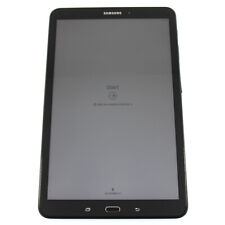-
Junior Member
registered user
system timezone setting: more 'knoppix-like' suggestions?
I've been having trouble setting the timezone on my hard-disk-installed knoppix system, because each time I reboot the file /etc/localtime gets overwritten with data for some other timezone (I think America/New York).
I came up with a solution, but am wondering if there is a simpler, more knoppix-like way to do this.
My solution was to add a new script to /etc/init.d:
Code:
#!/bin/bash
#The following lines update your /etc/localtime with data referred to in /etc/timezone
#The idea is to undo Knoppix's desire to overwrite timezone config each time we boot (done in knoppix-autoconfig)
OLIVER_TZ="`cat /etc/timezone 2>/dev/null`"
if [ -f "/usr/share/zoneinfo/$OLIVER_TZ" ]; then
rm /etc/localtime
cp "/usr/share/zoneinfo/$OLIVER_TZ" /etc/localtime
fi
I called it knoppix-hd-tzfix and linked it into the startup sequence as
Code:
ln -sf /etc/init.d/knoppix-hd-tzfix /etc/rcS.d/S02knoppix-hd-tzfix
FYI I'm using a system originally built from knoppix 3.4, installed using the knoppix-installer script (I think with the setting "knoppix" for the type of install). I've since upgraded many packages through apt-get.[/code]
Anybody else had this problem, and come up with a solution?
-
My answer might not apply to your configuration. I have 3.6 HD install as simple multiuser. I had trouble with timezone also. On kde I would 'set time' including the time zone, but the time display would always be an hour off. I thought it might be daylight savings time setting but couldn't find any way to set that. It turned out on kde you can set the system time by right clicking on the clock in the lower right corner. That works. I also had to select which time zone time I wanted the clock to show. There is a long list with every time zone. You select one or more time zones that will be listed in a drop down 'short list'. From the short list when I selected 'local time' it was an hour off for some reason. When I select my actual location from the 'short list' menu I get the correct time displayed.
-
Junior Member
registered user
I found the setting for the bootup timezone in my knoppix 3.6 hd install in the following location
/etc/init.d/knoppix-autoconfig
around line 433
Original Text:
*)
# American version
LANGUAGE="us"
COUNTRY="us"
LANG="C"
KEYTABLE="us"
XKEYBOARD="us"
KDEKEYBOARD="us"
CHARSET="iso8859-1"
# Additional KDE Keyboards
KDEKEYBOARDS="de,fr"
TZ="America/NewYork"
;;
esac
Change to:*)
# American version
LANGUAGE="us"
COUNTRY="us"
LANG="C"
KEYTABLE="us"
XKEYBOARD="us"
KDEKEYBOARD="us"
CHARSET="iso8859-1"
# Additional KDE Keyboards
KDEKEYBOARDS="de,fr"
TZ="America/Vancouver"
;;
esac
TZ="America/Vancouver" is my timezone, but you might substitute the one you want. On reboot. Voila you have the timezone set without any monkeying around.
There seems to be a similar section for the different language versions knoppix in the same file. If you're using the german version look for the section that sets the time zone under the de) section.
Hope this helps.
KS
Similar Threads
-
By tr in forum Customising & Remastering
Replies: 1
Last Post: 10-10-2005, 11:25 AM
-
By pavel7nl in forum Hdd Install / Debian / Apt
Replies: 3
Last Post: 06-11-2005, 09:57 PM
-
By el_supremo in forum General Support
Replies: 3
Last Post: 08-18-2004, 10:19 PM
-
By freeballer in forum The Lounge
Replies: 9
Last Post: 12-09-2003, 05:37 PM
-
By andrei in forum The Lounge
Replies: 9
Last Post: 11-09-2003, 03:16 AM
 Posting Permissions
Posting Permissions
- You may not post new threads
- You may not post replies
- You may not post attachments
- You may not edit your posts
-
Forum Rules


Samsung Galaxy Tab A8 10.5" SM-X200 128GB Wifi Only Tablet Open Box
$149.99

Case for Samsung Galaxy Tab A9+ 5G/A9 Plus 11"/A9 8.7"Shockproof Stand Full Body
$17.99

Genuine Samsung Book Cover Keyboard for 14.6" Galaxy Tab S8 Ultra | S8 Ultra 5G
$89.99

Samsung Galaxy Tab A9 (X110) 64GB 4GB RAM International Version (New)
$129.99

Samsung PM9B1 512GB PCle 4.0 NVMe SSD, MZVL45120
$29.99

Samsung Galaxy 12.4 Inch Slim Keyboard For S7+ | S7 FE | S8+ | S8+ 5G EF-DT730
$49.99

Samsung USB 3.1 Flash Drive Bar Plus 256gb TITAN Gray
$24.10
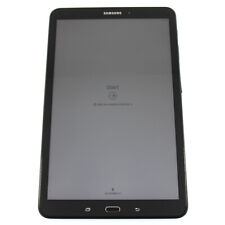
Samsung Galaxy Tab A - SM-T580 - 10.1" - 2GB RAM - 16GB (Black) - SM-T580NZKAXAR
$36.54

Samsung 22 In LED-backlit LCD monitor, S22E450D
$45.00

Samsung Galaxy Tab S4 64GB, Wi-Fi, 10.5 in - Gray
$109.99



 Reply With Quote
Reply With Quote