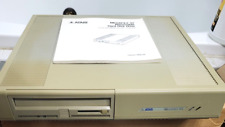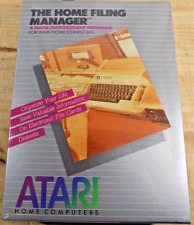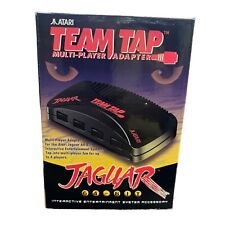-
Junior Member
registered user
questions...how do I add commands to startup?
ok, I have a p3 550 that I use knoppix on, mainly remotely with nxserver from my xp box... now, I have VARIOUS questions, and maybe some of you gurus can shed some light on these issues... first, I use knoppix remotely with nxserver, so how do I get nxserver to run on startup? so I don't have to keep attaching the monitor when I need to execute the server program... I also need to setup up network mounts on boot.... aswell as mounting of anoter harddrive I just added (has a gentoo install for my athlon xp [xp box], it is called hdb3 and I need that to mount on boot aswell so I don't have to mount from console everytime I boot)
I also what to share a folder within hdb3....
....AND... :/ I have two nics in this system, one connected to a router, and another connected to another p3 550 through a crosswired cat5...
so I need to set up something like a network bridge in xp... I have no clue in linux, searched the web... and I couldn't find anything similar to my setup...
basically, I have most of the stuff setup (except the bridge) but I need to know how to get it to launch right after (or before) kde loads... it's a knoppix hdd install, just like as if I booted off the cd, only using the 2.6 kernel... man does it run nice and fast... nxserver makes it feel like I have it installed on the box I use it from... but yeah... I have 7 computers in my network..... :/ so any help with any of these questions would save ALOT of my time, especially seeing as I attend school and I'm currently looking for a job... as well as in the midst of helping friends move.... I don't even have time to whack off... and I'm not lying... any help would be greatly appreciated... even rewarded if u trade files and such... cheers
-
Senior Member
registered user
1) You could create a script to start nxserver.
Code:
#! /bin/sh
#
/usr/bin/nxserver --start
Named this script something like startnx.sh and save to /etc/init.d/
Then run in root konsole: update-rc.d startx.sh defaults
Make sure ssh is running on startup too.
You might want to read this: http://www.nomachine.com/documentati...n-guide.html#6
2) You need to edit /etc/fstab in order automount to work insert auto:
ex:
/dev/hdb3 /mnt/hdb3 vfat auto,users,exec,umask=000,quiet 0 0
You might want to read this : http://www.tuxfiles.org/linuxhelp/fstab.html
3) Sharing folder a bit tricky. I'm using samba. Right click on the folder you want to share--->properties--->Samba tab---->tick on Shared and put a name.
Then go to Share tab and click on Configure File sharing.
If the icon of your folder changed with small plug ontop then the folder is ready to be shared.
Do this only when automount is success.
4) You mean you can't just use router for both pc?
This one I'm clueless, but I found something similar:
http://www.linuxforum.com/forums/ind...0&#entry461994
Good luck


-
Junior Member
registered user
"update-rc.d"!!!!!!!!
ahahahhahahaahaha
and there I was typing in rc-update..... too much gentoo for me.... :/
-
Junior Member
registered user
man, I'll see if it works.. I'm sure it will.. I don't think I could've asked for a better explanation...
or did I?
:/
thanks for the wisdom
-
Junior Member
registered user
yeah, never mind the router part... I changed the topology, give the knopper 3 nics, had the cable modem connected to one, and the uplinks of the routers connected to the other... I seriously thought my post got erased because I said. So I made another post... but yeah...
I really hope that this knoppix box won't bottle neck my network like when I was running 2k3 server... but yeah here goes...
-
Junior Member
registered user
yeah the script doesn't seem to work, or atleast when I try to connect it says 'connection refused'
so I HAVE to goto 'KNOPPIX' -> services -> start NXServer
and I don't have a samba tab when I go to properties or share...
-
Senior Member
registered user
I don't even have time to whack off... and I'm not lying... any help would be greatly appreciated... even rewarded if u trade files and such... cheers
 Yes, we all have to make sacrifices while learning this stuff....even if it means sacrificing whack-off time. But the benefits far outweight whacking off!
Yes, we all have to make sacrifices while learning this stuff....even if it means sacrificing whack-off time. But the benefits far outweight whacking off! 
Similar Threads
-
By rickenbacherus in forum General Support
Replies: 21
Last Post: 04-24-2008, 02:48 AM
-
By lbenn in forum Hardware & Booting
Replies: 0
Last Post: 05-22-2005, 12:32 AM
-
By knopphead in forum Hardware & Booting
Replies: 2
Last Post: 04-27-2004, 01:08 AM
-
By adamm in forum Tips and Tricks
Replies: 5
Last Post: 08-28-2003, 08:42 PM
-
By EmoRock in forum General Support
Replies: 3
Last Post: 08-25-2003, 03:11 AM
 Posting Permissions
Posting Permissions
- You may not post new threads
- You may not post replies
- You may not post attachments
- You may not edit your posts
-
Forum Rules


Atari 130xe in very nice condition, fully tested
$275.00

Atari SIO2SD (Lotharek v1.3) Disk Drive Emulator - Atari 400/800/XL/XE Computers
$59.95

Atari 800 10k & 810 Floppy Disc Drive Atari 800 With Box Power Supply Powers On
$279.99

Atari 400/800/XL/XE Computer SIO2PC - PC/Mac Disk Drive Emulator Adapter/Device
$15.25

Atari Power Cube 800XL, 600XL, 65XE, 130XE USB-C Power Supply PSU
$11.25
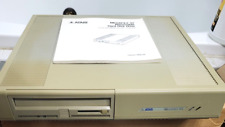
Vintage Atari Megafile 44 External 44MB Drive ST STE Mega
$340.00

Atari Falcon 030 Computer-
$3200.00

A8picoCart Atari 130 / 65 XE 800 / 1200 XL XEGS multicart UnoCart clone game
$32.95
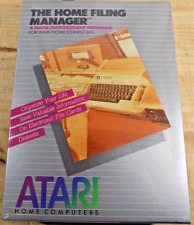
ATARI Home Computers HOME FILING MANAGER Software **SEALED NEW** 1982
$25.00
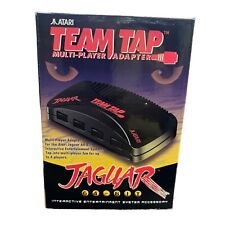
TEAM TAP Atari Jaguar Multi Player Adapter NEW In Box
$25.46





 Reply With Quote
Reply With Quote