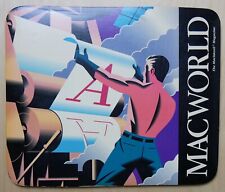-
Connecting to the Internet
Hi!
How come the only ADSL connection option entails the use of Sagem/Thomson modems?! I use a BeWan with an AOL 5 Mb ADSL connection, and Knoppix doesn't seem to detect it: my modem doesn't even switch on when I boot...
Is there a solution?
-
Senior Member
registered user
I don't really understand.....
Is your modem connected to usb or ethernet?
If it is an ethernet modem, then there should be no problem.
What you need to is run netcardconfig first, set a static IP. This is crucial because your networkcard is the lifeline of your system to your modem.
Unless your modem has a built-in router then you can choose DHCP, only if DHCP is set in that modem-router.
Then you run the pppoeconfig.
-
Connecting to the Internet (part 2)
Hi again!
First, thanks, Shah, for answering so promptly!
I forgot to mention the following:
1) I downloaded Knoppix free of charge, burned it on CD then booted it from it. So far so good...
2) I'm no computer genius...
3) My OS in everyday life is (don't laugh!) Windows XP SP2...
Aside from the fact that I can't access the web under Linux/Knoppix, I love the penguin just fine, and I would really like to solve this problem.
I'm going to try and adjust the stuff you told me about...
Don't be surprised to hear from again...
Cordially
HT
-
Junior Member
registered user
Re: Connecting to the Internet (part 2)
what is your modem's color ? see links from http://rzr.online.fr/q/BeWAN
-
Administrator
Site Admin-
Re: Connecting to the Internet

Originally Posted by
HornyToad
How come the only ADSL connection option entails the use of Sagem/Thomson modems?
That's not at all true. As far as I know Knoppix supports every ADSL modem out there with an ethernet connection. Of course, since many ISPs come up with different hacks to PPPoE and PPPoA, there could be some particular ISP that might give you problems setting up the PPPoE software. But you really shouldn't run the PPPoE software in Knoppix anyway, it is far far better go get an inexpensive router that will protect you with a hardware firewall and let it take care of the PPPoE connection for you, then you need no special setup at all in Knoppix to be on the network and the Internet, it's just there when you boot.
So my advice is get a router. If your response is that you have a modem that only has a USB connection, then I would say you let your ISP supply you with crap. You should have done your homework before getting DSL and not let them provide you with something that only has closed source drivers available for Microsoft products.
My first approach would be to fight with the ISP and get a decent ethernet based modem. They may resist it (mine sure did), but if you know what you want and you insist on it you can usually get it (I did). My next suggestion would be to find an alternate ISP that will give you what you want and need. And another suggestion is to find a friend with an old ADSL ethernet based modem that they are no longer using. I have at least two or three friends that are in that position, they had DSL for a few years, then switched to less expensive and faster cable internet services. So their old DSL modems are just gathering dust.
By the way, I'm on DSL right now and I don't have a Sagem/Thomson modem.
Similar Threads
-
By -=Unstoppable=- in forum Networking
Replies: 2
Last Post: 12-10-2005, 10:12 PM
-
By plasmakills in forum Networking
Replies: 0
Last Post: 09-01-2005, 04:56 AM
-
By wikid009 in forum Networking
Replies: 5
Last Post: 10-15-2004, 01:30 PM
-
By P.Enguin in forum Hdd Install / Debian / Apt
Replies: 1
Last Post: 09-26-2004, 06:31 PM
-
By bulio in forum Networking
Replies: 3
Last Post: 01-19-2004, 12:16 AM
 Posting Permissions
Posting Permissions
- You may not post new threads
- You may not post replies
- You may not post attachments
- You may not edit your posts
-
Forum Rules


Vintage Apple IIe to Apple IIGS Performance Update Computer Motherboard *Works*
$450.00

Vintage Apple Support Tools Mousepad
$15.00
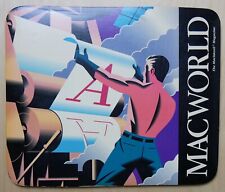
Vintage Apple MacWorld Magazine Mousepad
$15.00

Vintage Apple LisaDraw Brochure, very nice condition
$40.00

Vintage Apple Macintosh Powerbook 190 Series M3047 Laptop Parts/Repair
$69.00

Vintage Apple Disk II Analog Card 820-0007
$50.00

VINTAGE APPLE 1980’s COMPUTER LAPEL PIN BADGE
$14.99

Vintage Apple III Profile Paperwork
$34.99

VINTAGE APPLE MACINTOSH IIci DESKTOP COMPUTER - POWERS ON NO FURTHER TESTING
$149.99

Vintage Apple Power Macintosh PC Computer M3979 7600/132
$249.50



 Reply With Quote
Reply With Quote