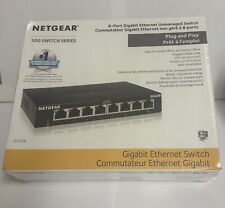-
About VMware Tools,Thanks!!!
I'm using Knoppix in VmWare under windowsXP.
After creating a persistent home in sda,when I wanna Install VmWare tools,things go wrong...
afer clicking the " Install VmWare Tools " in VmWare memu bar, everything on my desktop just disappeared!!!(and the task bar...)
Please help T_T.....
.
.
.
-
Senior Member
registered user
Have you checked this http://www.vmware.com/support/ws4/do..._tools_ws.html? You said
everything on my desktop just disappeared!!!(and the task bar...)
. If the Knoppix desktop & KDE taskbar disappeared then you are not installing the tools properly. You need to install VMWare tools for linux in a text mode & not in a graphical dekstop mode. Check the link I provided.
I hope this helps.
James
-
Actually, I did run the installer in the KDE graphical desktop mode at first tme. but it worked.
I saw a cd-rom icon appeared on the desktop, and some scripts in that new appeared drive. So after reading readme I run the scripts in the console.But it reported some errors, I just cant remember...
later, I 'v found that newly installed vmware tool didnt work, so I tryed again(click the menu Item in the vmware menu). Uper things happened.....
T_T.....
I'll try again later, following the instructions from the link you posted.
Thanks!!!
Similar Threads
-
By rec9140 in forum General Support
Replies: 9
Last Post: 09-09-2006, 10:15 PM
-
By Josh83 in forum MS Windows & New to Linux
Replies: 2
Last Post: 03-17-2005, 06:47 PM
-
By Bulldog in forum General Support
Replies: 1
Last Post: 06-08-2004, 02:43 PM
-
By sn0wflake in forum General Support
Replies: 11
Last Post: 04-04-2004, 05:40 AM
-
By cascadefx in forum Ideas
Replies: 1
Last Post: 04-03-2003, 11:31 PM
 Posting Permissions
Posting Permissions
- You may not post new threads
- You may not post replies
- You may not post attachments
- You may not edit your posts
-
Forum Rules


ARUBA J9772A 2530-48G PoE+ 48 PORT ETHERNET SWITCH W/ RACK EARS J9772-60301
$140.23

Fortinet FortiSwitch FS-124D-POE 24 Port Gigabit Ethernet Switch UNREGISTERED
$99.97

HPE ARUBA 2530-24G J9773A PoE+ 24-PORT GIGABIT ETHERNET SWITCH J9773-60201
$98.15

Cisco SG300-52-Port Gigabit Managed Rack Mountable Network Switch
$44.95

NETGEAR GS305300PAS 5 Port Gigabit Ethernet Unmanaged Switch
$15.99
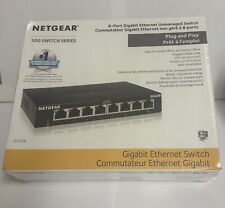
NETGEAR 8-Port Gigabit Ethernet Unmanaged Switch GS308 300 Switch series
$27.27

TP-Link TL-SG108PE 8-port Gigabit Easy Smart PoE+ Swith w/ 4-port PoE - Sealed
$49.50

HP ProCurve JG237A • 5120-48G-PoE+ / S5120-52C-PWR-EL 48-Port PoE Switch
$35.99

HP JG937A Flexnetwork 5130-48G PoE+ 48-Port Gigabit Network Switch
$57.95

Dell PowerConnect 6248 48 Port Managed Gigabit Ethernet Switch
$59.94



 Reply With Quote
Reply With Quote