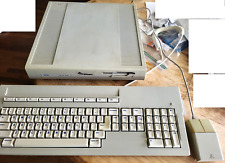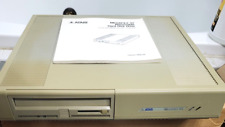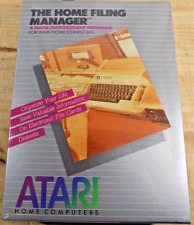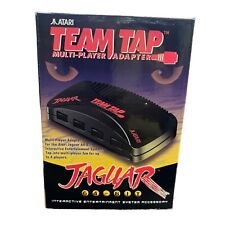-
display corrupted on fresh install of kanotix 3
 can anyone help me maually edit my display settings in kanotix? i recently installed version 3 on my 2nd harddrive and for some reason it doesnt like my sampo alphascan sv monitor---it worked fine using another monitor---and MAN does this dvd i got from linux magazine already have a BUNCH of useful apps on it--unfortunately---it doesnt like the sampo---display is so corrupted i cant set it using the gui---AND BTW--i did format the drive and re-install kanotix after i discovered the display was corrupted on this monitor, so its not due to settings from the previous monitor i was using--this problem exists whether or not i boot from the dvd or the hard drive---and the display works fine using knoppix! I am new to linux but not puters--my 1st one was a commodore 64, so rest assured that i will be able to put your good advice to use! surely i do appreciate any help y'all could give me on this---its the only thing stopping me from being able to give microsoft the boot--and SURELY that's a worthy pursuit!
can anyone help me maually edit my display settings in kanotix? i recently installed version 3 on my 2nd harddrive and for some reason it doesnt like my sampo alphascan sv monitor---it worked fine using another monitor---and MAN does this dvd i got from linux magazine already have a BUNCH of useful apps on it--unfortunately---it doesnt like the sampo---display is so corrupted i cant set it using the gui---AND BTW--i did format the drive and re-install kanotix after i discovered the display was corrupted on this monitor, so its not due to settings from the previous monitor i was using--this problem exists whether or not i boot from the dvd or the hard drive---and the display works fine using knoppix! I am new to linux but not puters--my 1st one was a commodore 64, so rest assured that i will be able to put your good advice to use! surely i do appreciate any help y'all could give me on this---its the only thing stopping me from being able to give microsoft the boot--and SURELY that's a worthy pursuit!
p. s.---i have the boot disc from "recovery is possible" already burned--so if i cant do it from a command prompt inside kanotix itself (and WHY wouldnt i?) i have that option available as well! thanks again for any help i recieve here peoples--later 
-
Senior Member
registered user
Ok, here goes, ...
What is happening, where is it happening, what does it look like, does it recover, at any point, does it boot, just the monitor is the issue, etc...
Here is what I would like to know, more information...
As an example:
I have two computers, my first computer, boots from GRUB, the boot menu looks fine, then goes to the "text" boot, which looks fine, then goes to a black screen, and then KDE and the "Login" menu screen comes up, fine -=- i.e. everything is fine...
My 2nd system, is a little more painful. It comes up to the GRUB boot menu fine, when it goes to the "text" boot, it looks like it is getting a "bad sync", the text is split on the screen, like I am watching two "exactly" same text outputs, but on the same screen, then goes to the KDE "Login" screen, just fine. ( this problem has to do with a resolution problem within the GRUB boot menu )
On previous systems, a little more problematic. From BIOS screen to KDE Login screen, looks great, then, all I get is a black screen, period - but, if I am booting off the CD, the CD appears to still be running for a few minutes after I get this "black" screen -=- this can be a "X" resolution or sync or refresh problem - this problem can be resolved by supplying boot prompt cheatcodes that get passed to the X Server upon starting up.
-=-
So, what is happening? Is it from the BIOS, from the bootloader, from the "Text" screen, from "X" and the KDE Login screen, or maybe, even after that?
What has "probably" happened, is, your monitor is either able to handle more than your video card can, or, vice-versa - and the OS is getting confused on refresh rates, sync, or resolutions. Check the specs on your monitor - what resolutions it can handle, at what refresh rates, and at what sync "Hz" rates. You might do the same with your video card. Compare the two, and then test boot supplying those values till you get by "wherever" you are not getting by, which you do not say in your post. If you find one that works, make those changes in LILO or GRUB to make them permanent...
I'd be happy, as well as anyone else, to assist, if more information is supplied "where" and "what" is happening.
Hope this helps,
Ms. Cuddles
This topic has been "cross-posted" by the originator, into the Kanotix / General Support (english) Forum, as well, anyone wishing to respond to this originator can choose to use this thread, or the following
-
 problem solved--by using the XF86_SVGA Xserver instead of the one that kanotix uses by default. hear ye, hear ye...all those with sampo alphascan sv monitors take heed from this day forth.
problem solved--by using the XF86_SVGA Xserver instead of the one that kanotix uses by default. hear ye, hear ye...all those with sampo alphascan sv monitors take heed from this day forth.
thanx for the advice peoples---the word from kano over there in kanotix forum got me set on the path of display attainment and fulfillment! may all of YOUR problems with hardware and code be this easy to rectify! 
Similar Threads
-
By valterespindola in forum Hdd Install / Debian / Apt
Replies: 1
Last Post: 12-02-2005, 08:10 PM
-
By dtz in forum Hdd Install / Debian / Apt
Replies: 1
Last Post: 05-29-2005, 05:25 PM
-
By albob in forum Hdd Install / Debian / Apt
Replies: 9
Last Post: 03-07-2005, 09:10 PM
-
By nishtya in forum General Support
Replies: 1
Last Post: 04-17-2004, 05:00 PM
-
By steingra in forum Hdd Install / Debian / Apt
Replies: 4
Last Post: 10-20-2003, 01:04 PM
 Posting Permissions
Posting Permissions
- You may not post new threads
- You may not post replies
- You may not post attachments
- You may not edit your posts
-
Forum Rules


Atari Falcon 030 Computer-
$3200.00
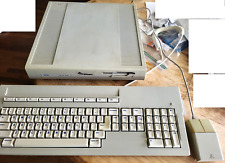
Vintage ATARI MEGA ST 4 4MB RAM + Keyboard + Mouse
$650.00
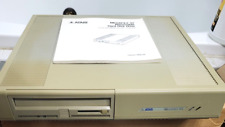
Vintage Atari Megafile 44 External 44MB Drive ST STE Mega
$340.00

Vintage Atari 1040STf Computer with Mouse and Box, Minimal Testing, Pls Read
$149.99

ATARI 4 Meg STACY ST (For Parts)
$500.00

Atari Power Cube 800XL, 600XL, 65XE, 130XE USB-C Power Supply PSU
$11.25

A8picoCart Atari 130 / 65 XE 800 / 1200 XL XEGS multicart UnoCart clone game
$32.95

Atari 400/800/XL/XE Computer SIO2PC - PC/Mac Disk Drive Emulator Adapter/Device
$15.25
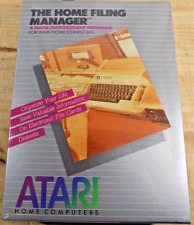
ATARI Home Computers HOME FILING MANAGER Software **SEALED NEW** 1982
$25.00
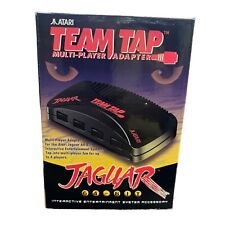
TEAM TAP Atari Jaguar Multi Player Adapter NEW In Box
$25.46



 Reply With Quote
Reply With Quote