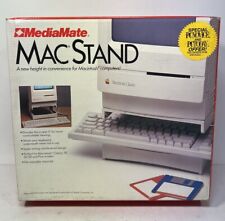-
Installed windows and grub was messed up
I installed Windows XP on a fat 32 partition, but before I could finish the instalation, once the computer rebooted to finish installing windows, I just couldn't boot anything anymore. I had Linux installed before without any trouble, but I decided to install windows on the extra partition I had. The message I receive when I start my computer says:
Can't find NTLDR, please restart (or something like that)
How do I fix this???? I think something happened to grub, but I don;t know what exactly. Thanks
-
Administrator
Site Admin-
None of the following should be considered absolutely correct:
Grub normally installs to the MBR (Master boot record), a portion of the first sector of the first hard disk, although you have the option when installing Lilo (and I expect grub as well) to install it to the Linux partition. Windows has a windows centric additude and always installs a Widows boot loader to the MBR when it is installed, so grub on the MBR was wiped out.
I expect that you can reinstall grub. I've never done it, but I would start with "man grub" from the Live CD. Or you can install grub or lilo to the Linux partition (the approach I've taken when installing Debian) and install SBM or XOSL to the MBR. SBM is small and should be easy to reinstall to the MBR whenever needed. XOSL is well aware of the issue and part of the XOSL setup is to make a "recovery" floppy. Then whenever you install any software that wants to wipe out your MBR you just go ahead and let it, but you recover from the XOSL recovery floppy right after the install (not sure what you would do if you were on a newer system with no floppy drive. It would be easy enough to copy the MBR manually but I don't have any tool to do it automatically that I know of.)
-
ok, since grub was erased, how do I install LILO or grub, I don't really care which loader I use. And what is SBM and how do I install it. Thanx
-
Administrator
Site Admin-

Originally Posted by
emmbec
ok, since grub was erased, how do I install LILO or grub, I don't really care which loader I use. And what is SBM and how do I install it. Thanx
I have only installed lilo and only to the Linux directory. I would think you should start by reading the man pages, man lilo and/or man grub in a command shell (boot the live CD to get back into Knoppix).
SBM is Smart Boot Manager, a small boot manager that can fit in the MBR or be run from a floppy disk and will let you boot multiple OSs from one or more hard drives, as well as let you boot from CD or floppy, all without having to change settings in the BIOS. It will also let you boot a CD on an old BIOS that does not support it. Click on the name for the link.
XOSL is a boot manager that I really like. It stands for eXtended Operating System Loader. It is a bit bigger, does not fit on a single floppy, when installed to the MBR it needs either some extra space in the Windows partition or in it's own patition (I really recommend giving it its own partition, no matter what the author says). The benefits of XOSL over SBM is that it is more powerful with more features (including built-in partition software (Ranish)) and a much cleaner graphical GUI that makes it much easier to use. I have used both. My choice is XOSL but either should work (as should grub, although it doesn't do stuff like CD booting AFAIK).
Similar Threads
-
By ryzvonusef in forum Hdd Install / Debian / Apt
Replies: 0
Last Post: 02-01-2009, 05:06 PM
-
By maestrobwh1 in forum Hardware & Booting
Replies: 2
Last Post: 09-07-2007, 12:06 AM
-
By param85047 in forum Hdd Install / Debian / Apt
Replies: 3
Last Post: 11-03-2006, 03:31 PM
-
By rossndahood in forum Hdd Install / Debian / Apt
Replies: 4
Last Post: 04-06-2005, 09:41 PM
-
By OziD in forum General Support
Replies: 3
Last Post: 08-16-2003, 07:20 AM
 Posting Permissions
Posting Permissions
- You may not post new threads
- You may not post replies
- You may not post attachments
- You may not edit your posts
-
Forum Rules


Apple Mac Powerbook Duo 230 Vintage Laptop
$60.00
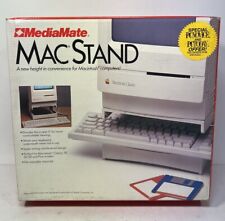
Vintage MediaMate Early 90’s Macintosh Mac Desktop PC Home Computer Stand #18200
$50.00

Vintage Apple Macintosh Classic Model M0420 *Powers ON
$79.99

Vintage Apple Macintosh II 2 M5000 Computer no power very nice w drives card
$350.00

Apple Studio Display Monitor M2454 15" vintage Mac LCD
$80.00

VINTAGE REFURBISHED MACINTOSH SE WITH BLUESCSI RECAPPED POWER SUPPLY
$300.00

Apple MacIntosh IIcx Vintage Desktop Computer M5650 - 1988/89
$200.00

Apple Extended Keyboard II for Mac IIgs ADB Desktop Bus Vintage M3501 M0312
$69.99

Vintage Apple Macintosh G3 PowerBook Untested For Parts As Is
$79.99

Apple Macintosh SE/30 M5119 Vintage Mac Computer BAD FLOPPY DRIVE FOR PARTS
$350.00



 Reply With Quote
Reply With Quote