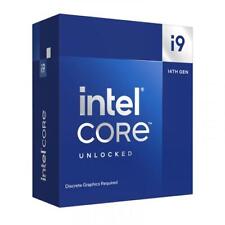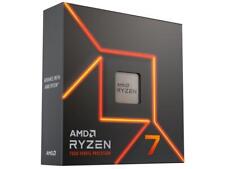-
Persistant Home Directory ( How to create on FAT partition )
Hello out there. Im new to this Knoppix operating system.
I require a solution to my problem which is how to create a persistant home directory. I am currently studying a UNIT on UNIX and have been given a copy of Knoppix V3.7.
My PC is a P11, 128M ram, Windows 98. I was having problems getting Knoppix to start. I corrected this by entering "knoppix nodma" . This got me to the GUI.
Problem.
I want to create a persistant home directory so I can save my UNIX Lab files on the hard drive which is formatted with a [ FAT file system ].
Steps I have used ;
1 Kdesktop / Knoppix / Configure / Create Pesistant Home Directory ( click Yes )
2 I Click YES at the next screen
3 I click OK for partition
4 Do you want to use the ENTIRE PARTION ( NO )
Then i get a message you cannot create directory because no MOUNT ????
How do i get this to work on a FAT partition ???
Would appreciate any help, I need to complete my LABS as my exam is in 2 weeks.
-
Senior Member
registered user
stan45,
Not quite sure where the problem is, in your issue, I have done a few "Persistant Home" setups, even with Win98 as my "main" OS on a hard drive, and they seemed to work fine - just dont let Windows do a defrag on the partition that is holding your persistant home, it messed mine up to the point of having to make a new one when I rebooted back into Knoppix.
Possible solutions:
( 1 ) did you provide the "Persistant Home" with a valid hard drive partition that it can use?
( 2 ) was the partition already mounted before-hand?
( 3 ) does Knoppix know that you have a FAT file system, and that it can mount it for its own use?
New Linux users, especially those coming from a "Windows" Operating System, have difficulty with the differances of how drives and partitions are accessed, and named.
Linux doesnt use the C:/, D:/, E:/ kind of thing... this is Windows, and a "fall-back" from its old DOS days...
Chances are, Knoppix has found, and configured itself on what drives it found, during boot up... Drives are named like this:
hda1 = first partition on first hard drive
hda2 = second partition on first hard drive
hdb1 = first partition on second hard drive
hdc1 = first partition on third hard drive
hdd1 = first partition on fourth hard drive
In my case, this is my "device" typography", it all depends on how your cables are wired to your drives...
1st hard drive is connected to PRIMARY CONTROLLER, MASTER - and becomes hda
DVD drive is connected to PRIMARY CONTROLLER, SLAVE - and becomes hdb
2nd hard drive is conneted to SECONDARY CONTROLLER, MASTER - and becomes hdc
CD-RW drive is connected to SECONDARY CONTROLLER, SLAVE - and becomes hdd
Partitions are numbered depending on what kind of partition they are:
"primary" partitions get 1, 2, 3, and 4 numbers
whereas, "logical" partitions get 5, 6, 7, 8, etc...
If I have my PRIMARY CONTROLLER, MASTER drive, seen above as hda, broken down into two "primary" partitions, and two "logical" partitions, my /hda drive device will have the following: hda1, hda2, hda5, and hda6
Changes are, if you installed Windows 98, standard installation, you probably have it installed on C:/ as far as "Windows" sees it, but, Knoppix is seeing it as /hda1 -=- the /hda1 is what you want the "Persistant Home" to use - it should have, during those dialog boxes of setting up a Persistant Home, it should have asked you for "where" you want to put this, and given you choices, one of them was probably hda1 or just hda
As far as your error, were you previously looking at the drive, in a screen? Looking at the contents of a drive, will, in effect, mount the drive, and maybe that is what the "Persistant Home" program is yelling about, or, it may not have been openned beforehand, and that is what it is yelling at, not sure on this one...
You may try the "Create Persistant Home" again, but, before doing it, open up a konsole screen, it kind of looks like a monitor icon, and will give you, what most Windows recognize, as a DOS prompt, it isnt, its called a Command Line Window, and its VERY powerful in Linux, and Knoppix. At the prompt, type in df -h - this command will display the Disk Free, in "human form" of all drives that are currently mounted, or openned. If you see /hda anything, you will want to un-mount it, before you run the Create Persistant Home program again...
Here is an example:
Code:
cuddles@neo:~$ df -h
Filesystem Size Used Avail Use% Mounted on
/dev/hda1 9.4G 2.6G 6.9G 27% /
/dev/hda5 38G 3.5G 34G 10% /home
/dvd 7.9G 7.9G 0 100% /dvd
tmpfs 500M 0 500M 0% /dev/shm
cuddles@neo:~$
As you can see, I have /dev/hda1, /dev/hda5, my /dvd drives mounted... if I wanted to un-mount one of these devices, I would use the umount command, in this same prompt: like so:
umount /dev/hda1
the mount command is the same, just remove the u in front of the above command, like this:
mount /dev/hda1
Now, if you want to be sure that Knoppix has detected your Windows drive, that can be done with another nice UNIX/Linux command, in this same screen:
Code:
cuddles@neo:~$ cat /etc/fstab
# /etc/fstab: filesystem table.
#
# filesystem mountpoint type options dump pass
# Root partition
/dev/hda1 / reiserfs defaults 0 1
# Home partition
/dev/hda5 /home reiserfs defaults,auto 0 2
# Swap partition
/dev/hda3 none swap defaults 0 0
# USB hub mount point
usbfs /proc/bus/usb usbfs devmode=0666 0 0
#
proc /proc proc defaults 0 0
# -=- Additional Hard Drive Partitions -=-
# HD Primary 3rd Partition (Storage)
/dev/hda6 /mnt/hda6 reiserfs noauto,users,exec 0 0
# HD Secondary 1st Partition (Storage)
/dev/hdc1 /mnt/hdc1 reiserfs noauto,users,exec 0 0
# HD Secondary 2nd Partition (Storage)
/dev/hdc2 /mnt/hdc2 reiserfs noauto,users,exec 0 0
# SanDisk USB
/dev/sda1 /mnt/sda1 vfat noauto,users,exec,noatime,umask=000 0 0
# Remaining devices
/dev/fd0 /floppy vfat defaults,user,noauto,showexec,umask=022 0 0
/dvd /dvd supermount fs=auto,dev=/dev/dvd 0 0
/cdrom /cdrom supermount fs=auto,dev=/dev/cdrom 0 0
/cdaudio /cdaudio supermount fs=auto,dev=/dev/cdaudio 0 0
/cdrom1 /cdrom1 supermount fs=auto,dev=/dev/cdrom1 0 0
/cdaudio1 /cdaudio1 supermount fs=auto,dev=/dev/cdaudio1 0 0
#
sysfs /sys sysfs defaults 0 0
tmpfs /dev/shm tmpfs defaults 0 0
cuddles@neo:~$
thats the cat command, the file I listed out is the "main" file that Knoppix uses to resolve all mount and umount commands on your system.
If you enter the same command, and scroll through your output, you should see an entry like, in my file above, just like my /dev/sda1 device, or, my floppy device /dev/fd0 - but, yours should be a /dev/hd$# device, like either /hda1, /hdb1, /hdc1, or /hdd1 - you are looking for the device that has vfat in the line ( see the output of my above file for an example )
Once you locate that /dev/hd$# device line, that is PROBABLY where your Win98 drive is, and that is what you would use within your Create Persistant Home. This device name is ALSO what would show up in a df -h output if it was mounted, or, used in a mount or umount command...
Hopefully this helps you a little, and gets you creating your persistant home,
Ms. Cuddles
Similar Threads
-
By hatmen in forum General Support
Replies: 1
Last Post: 06-04-2005, 02:15 AM
-
By Harry Kuhman in forum General Support
Replies: 6
Last Post: 12-07-2004, 12:31 AM
-
By orsonjones in forum Ideas
Replies: 1
Last Post: 09-18-2004, 11:27 PM
-
By turbines in forum Hdd Install / Debian / Apt
Replies: 1
Last Post: 04-21-2004, 07:53 AM
-
By matt2kjones in forum General Support
Replies: 3
Last Post: 11-21-2003, 07:27 PM
 Posting Permissions
Posting Permissions
- You may not post new threads
- You may not post replies
- You may not post attachments
- You may not edit your posts
-
Forum Rules


ALLEN BRADLEY 281G-F12S-10B-RRG-CBG /C AMORSTART MODULE 280G-FS-10-RG STK 2911
$380.00

Intel - Core i7-12700K Desktop Processor 12 (8P+4E) Cores up to 5.0 GHz Unloc...
$419.99

Intel Xeon E5-2697A V4 2.6GHz CPU Processor 16-Core Socket LGA2011 SR2K1
$39.99

Intel - Core i9-12900K Desktop Processor 16 (8P+8E) Cores up to 5.2 GHz Unloc...
$619.99

Intel Quad Core i3-12100 3.3GHz 12MB LGA1700 12th Gen. CPU Processor SRL62
$46.03

AMD Ryzen 5 4500 6-Core 3.6GHz Socket AM4 65W CPU Desktop Processor
$79.00

Intel Core i7-3770 3.40GHz Quad-Core CPU Processor QC1W LGA1155 Socket
$33.49
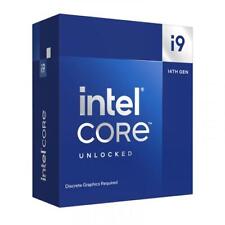
Intel Core i9-14900KF Unlocked Desktop Processor
$579.99

Intel Core i7-3770 3.40GHz 8MB Quad Core Socket LGA1155 CPU Processor SR0PK
$35.00
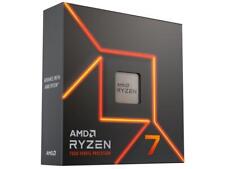
AMD Ryzen 7 7700 Processor (5.3 GHz, 8 Cores, Socket AM5) Boxed -...
$259.99



 Reply With Quote
Reply With Quote