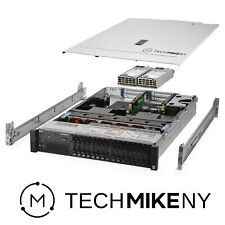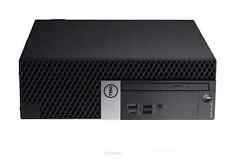-
Kde bootup slow - stuck on "initializing system config&
I tried other Window managers and they come up quickly without a problem. KDE takes at least 5 minutes to start up each time, but then it appears to be fine. It seems to get stuck on "initializing system configuration". Is there a debug switch I can use to figure out where it's getting stuck? I tried as a couple of different users and they all have the same problem.
No wireless.
There are Windows partitions - (the user is a former Windows user looking to switch)
-
Senior Member
registered user
If you tried other window managers & they do not behave the way KDE does then it is probably related to either your $HOME/.kde/ config files or related to the version/builds of the KDE binaries. you can move the $HOME/.kde directory to a separate location & then run KDE. It should ask you to reconfigure your personal KDE settings.
cd $HOME
mkdir backup
mv .kde backup
As for the build of the binaries, are you running Knoppix installed to HD as Debian? Or are you running another distro?
I hope this helps.
James
-
Senior Member
registered user
check the controll center... go threw it carefully... see if something doesnt make sence... for example, if you have SOCKS turned on in the proxy, but SOCKS really doesnt work on your computer... that could explain the time to take to boot... because when booting, your computer is looking for SOCKS! <--hehe... thats just an example... it might not be the SOCKS but shoes (joke)... 
-
can this be solved or not!!!!?????????
-
Senior Member
registered user

Originally Posted by
johnsmith01
can this be solved or not!!!!?????????
Maybe? Possibly? Perhaps?
You must realize that your statement

Originally Posted by
johnsmith01
can this be solved or not!!!!?????????
sound rather demanding. Since every single helpful person in these forums are unpaid volunteers, you could be more polite & less demanding.
That said, read your other post here http://www.knoppix.net/forum/viewtopic.php?p=86050
-
Not solved yet.
The behavior is very odd.
If I backup the home directories and reinstall knoppix, everything is back to being speedy.
Once things slow down, there is no recovery. I tried deleting all local dot directories. It's still slow. I tried as a new user, still slow.
I can bring up IceWM or other Window Managers fine, but KDE is a dog - until I reinstall.
I don't see anything in any log file that indicates a problem. The /var/log/messages doesn't have anything and the .Xsession-errors has no timestamps so I can see if something there is getting stuck, but I doubt it. It looks like a kde problem.
I could not figure out what specifically slowed the machine down, but when the user is left with the machine, it slows down after a while. The problem is that it's not apparent until the next login so something happens while logged in that affects it and it is not apparent until later.
-
Senior Member
registered user
Heres a thought.
ifconfig -a
Do you have an appropriatly set loopback device?
Something like:
Code:
lo Link encap:Local Loopback
inet addr:127.0.0.1 Mask:255.0.0.0
UP LOOPBACK RUNNING MTU:16436 Metric:1
RX packets:152 errors:0 dropped:0 overruns:0 frame:0
TX packets:152 errors:0 dropped:0 overruns:0 carrier:0
collisions:0 txqueuelen:0
RX bytes:10600 (10.3 KiB) TX bytes:10600 (10.3 KiB)
Based on the feedback from these forums and the strange behavior of Knoppix installed on a HD, I think the Knoppix installer is breaking the loopback network. If you don't have a local loopback then try the direction here http://www.knoppix.net/forum/viewtopic.php?t=19518
-
Knoppix 3.9 Login-Manager KDE slow down - reinstall ifupdown
I had the same problem: Login-Manager very slow, KDE programms slow down on Knoppix 3.9 after an HD-install.
The apt --reinstall ifupdown and a reboot solved the problem. 
-
When the latest Knoppix started to slow down again, I look a look at the "lo" interface and I see:
lo Link encap:Local Loopback
LOOPBACK MTU:16436 Metric:1
RX packets:0 errors:0 dropped:0 overruns:0 frame:0
TX packets:0 errors:0 dropped:0 overruns:0 carrier:0
collisions:0 txqueuelen:0
RX bytes:0 (0.0 b) TX bytes:0 (0.0 b)
No ip address assigned!
-
Perhaps u can refer this thread abt speeding the desktop performance
Code:
http://www.knoppix.net/forum/viewtopic.php?t=19060
Similar Threads
-
By chatoloco in forum Networking
Replies: 5
Last Post: 01-13-2006, 03:10 AM
-
By soofsoof in forum General Support
Replies: 1
Last Post: 11-13-2004, 02:47 AM
-
By poldervaart in forum Hdd Install / Debian / Apt
Replies: 0
Last Post: 10-12-2004, 05:47 PM
-
By Download-This in forum General Support
Replies: 6
Last Post: 08-18-2004, 06:36 PM
-
By mark_53 in forum Hdd Install / Debian / Apt
Replies: 1
Last Post: 12-08-2003, 05:50 PM
 Posting Permissions
Posting Permissions
- You may not post new threads
- You may not post replies
- You may not post attachments
- You may not edit your posts
-
Forum Rules


Dell PowerEdge R630 Server 3.50Ghz 8-Core 192GB 10x NEW 2TB SSD H730P Rails
$2877.90
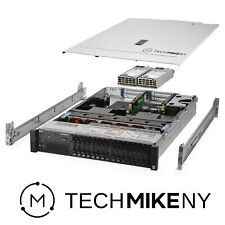
Dell PowerEdge R730 Server 3.50Ghz 8-Core 32GB 9x NEW 2TB SSD HBA330 Rails
$2522.35

Dell Optiplex 5060 SFF 8th Gen Core i7 3.2GHZ 16GB 512GB Win 11 Pro
$249.00

Intel - Core i9-13900K 13th Gen 24 cores 8 P-cores + 16 E-cores 36M Cache, 3 ...
$689.99

AMD Ryzen 7 7800X3D 8-Core - 16-Thread 4.2 GHz (5.0 GHz Max Boost) Socket A...
$339.95

Intel - Core i7-13700K 13th Gen 16 cores 8 P-cores + 8 E-cores 30M Cache, 3.4...
$489.99

HP Chromebase Desktop PC 21.5" FHD Core i3-10110U Intel UHD 8GB DDR4 128GB SSD
$359.99

Apple Mac Pro Processor Tray 5,1 2010 2012 2.4ghz 8 core
$79.99
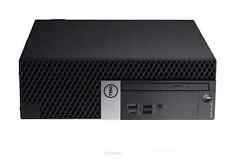
Dell OptiPlex 7060 Intel Core i5 8th Gen, 3.0GHz, 24GB RAM, 1TB NVMe, Win 11 Pro
$249.99

Dell 9020 Optiplex Micro-Intel Core i5 - 1TB SSD 8GB RAM Window 11
$129.49



 Reply With Quote
Reply With Quote