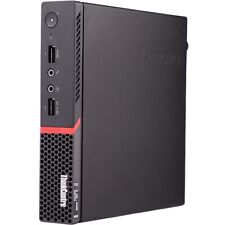-
Knoppix Hard Drive Format compatibility
My computer (AMDXP 2100+, WD HDD, R8500LE, 512RAM) recently had what I think is a low level boot virus, as when I try to boot it says invalid boot.ini file, and then says hal.dll is missing! I have knoppix 3.8.1 and am using this atm to backup important files on the computer. I would rpefer not to remove all data from the disc but if it has to be that then so be it.
I was just wondering, are HDD formats done in knoppix compatible to load Win98 and WinXP on?
Also, is there an alternative to this, as in could I restore boot.ini and hal.dll through knoppix without deleting data?
Note: I only have the backup of WinXP, as the original was lost in a recent move along with lots of other CDs that I don't know how they went missing. Anyway this backup I found out I cannot boot form, but luckily I had purchased Win98SE with boot floppy and I install that to get a boot and then install WinXP over the top of it, hence I need a solution that does not involve the recovery console from the WinXP boot CD!
Cheers!
-
Senior Member
registered user
Was your windows partition formatted as FAT32 or was it formatted with NTFS. If it is FAT32 then you should have no problem reading & writing to that disk from Knoppix. if it was NTFS then you can only read. You can not write to a NTFS disk partition with Knoppix.
-
Yes it was FAT32. I found that I can read it (copy and paste folders into usb drive etc.) but I havent tried much else. What I want to do is copy important folders/documents/etc. (which I have done) and now I want to format the hard drive. If I format this hard drive using the knoppix CD (assuming it has fdisk or similar) will it still be able to load windows on it or is it somehow a different format? I know its a silly question as a format should just be a format but I want to make sure. I dont have a problem using linux but family do!
-
-
Administrator
Site Admin-

Originally Posted by
Phr0stbyt3
I know its a silly question as a format should just be a format
-
Anyway I tried formatting it as follows:
I got into the root using 'su'
'fdisk /dev/hda1'
'd' to delete partition 1
'n' to create a new partition, 'p' to make it a primary partition. I used default sizes assuming it is the whole disc.
't' to change type to 'c' [W95 FAT32 (LBA)], then 'w' to write...
Problem is it says something about an error: 22. And that it cannot read the new table and that the new table will be read on reboot, I tried rebooting both the konsole and the PC to nary avail!
Help on re-formatting the hard drive please someone? anyone?
-
Senior Member
registered user
try mkdosfs /dev/hda1 which should at least create something Windows is happy to format.
-
That didn't work, it said it;s trying to create too large a file system or something, keep in mind the hard drive is 80GB which I'd warrant is alot more than DOS knows!
-
Administrator
Site Admin-

Originally Posted by
Phr0stbyt3
...hard drive is 80GB which I'd warrant is alot more than DOS knows!
DOS (at least the version that lives under Win98se) can see 80 gig and larger partitions just fine.
Similar Threads
-
By listerofsmeg in forum General Support
Replies: 1
Last Post: 08-27-2006, 10:56 AM
-
By johnnymoha in forum MS Windows & New to Linux
Replies: 9
Last Post: 04-09-2005, 07:09 AM
-
By welsh_boy01 in forum General Support
Replies: 1
Last Post: 03-10-2005, 10:24 PM
-
By janggu in forum MS Windows & New to Linux
Replies: 6
Last Post: 10-20-2004, 02:21 AM
-
By likwid in forum General Support
Replies: 3
Last Post: 10-07-2004, 03:52 AM
 Posting Permissions
Posting Permissions
- You may not post new threads
- You may not post replies
- You may not post attachments
- You may not edit your posts
-
Forum Rules


Genuine Lenovo IdeaPad 5-15IIL05 5-15ITL05 palmrest BL keyboard 5CB0Z31242
$118.90
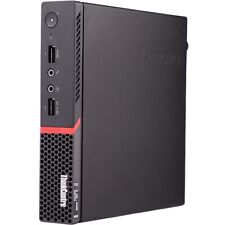
Lenovo Desktop Computer i5 PC 8GB RAM 240GB SSD Windows 10 Home Wi-Fi
$100.10

Lenovo 500w Gen 3 Laptop, 11.6" IPS Glass, N6000, 8GB, 128GB SSD, Win 11 Home
$186.99

Lenovo Ideapad 1i 15.6" FHD Notebook Intel Core i5-1235U 8GB RAM 256GB SSD
$339.99

Lenovo Ideapad 1 15Amn7 15.6" Laptop Ryzen 3 7320U 8GB 256GB SSD W11H-64
$189.99

Lenovo ThinkPad Yoga 11e 11.6" 2in1 Touch Intel Core i3 4GB RAM 128GB SSD Win10
$60.00

Lenovo Legion Pro 5i 16" Gaming Laptop RTX 4070 8GB i9-13900HX 16GB RAM 1TB SSD
$1399.99

Lenovo IdeaPad Flex 5 Chrome 14IAU7 i3-1215U 8GB 256GB SSD Chrome OS
$199.99

Lenovo Flex 5i 14" Laptop Intel Core i3-1115G4 4GB Ram 128GB SSD W11H in S Mode
$179.99



 Reply With Quote
Reply With Quote