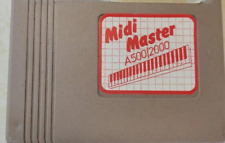-
Junior Member
registered user
Knoppix 3.1 -----copying to harddisk
Hi,
I'm a newbie to Linux and trying to shift to it.I heard Knoppiix
can be copied to an existing windows partition and can be booted
from there("Knowing Knoppix
From Wikibooks").
Ive got a Knoppix 3.1 Live CD and my PC runs on WinME.
I put the CD in the drive and when the cursor appears at "boot:"
I typed in
knoppix tohd=/dev/hda1
but it says "you passed an undefined mode number" and starts
from cd itself.What should i do??
Also plz refer me any good freely dnldable Guide to Knoppix and
a good Linux Tutorial(i mean Linux commands).
One more qtn plz is there any means to obtain a latest Knoppix
live cd by post??
-
Senior Member
registered user
We have written up frequently asked questions & how to guides at our Wiki, http://www.knoppix.net/wiki/
In the HD Install How To http://www.knoppix.net/wiki/Hd_Install_HowTo it recommends to get the latest Knoppix versionl. You are running version 3.1 which is quite old. You might be able to install it, but updating & maintaining a older version is not easy.
If you have questions, then you can search the forums for answers because in most cases it has already been asked & answered by other people. If you search the forums for books you will find posts that I have written about books about knoppix. There is a fantastic free new PDF downloadable magazine designed for newbies, Tux magazine. See http://www.tuxmagazine.com/ and http://www.tuxmagazine.com/xstatic/subs. There is a post in the forums that has helpful linux commands http://www.knoppix.net/forum/viewtopic.php?t=2398 and there are MANY guides out on the web. Use google and serach for keywords like: linux commands guide
-
Senior Member
registered user

Originally Posted by
ku637
but it says "you passed an undefined mode number" and starts
from cd itself.What should i do??
This is cause by the kernel trying to run in a higher resolution mode. Hitting number zero '0' or just waiting will make it continue to boot up.
Knoppix boots with a splash screen. At that splash screen you can enter codes which will force Knoppix to do certain things. Theses codes are known as Cheat Codes. You may need to enter some codes that allow it to make sure of your system's hardware. You may need to boot it with:
knoppix vga=normal
Similar Threads
-
By Dobez in forum Hdd Install / Debian / Apt
Replies: 3
Last Post: 03-18-2005, 02:41 PM
-
By Pix21 in forum MS Windows & New to Linux
Replies: 0
Last Post: 02-12-2005, 03:15 PM
-
By winglion in forum Hdd Install / Debian / Apt
Replies: 6
Last Post: 11-07-2004, 08:54 AM
-
By metavoid in forum General Support
Replies: 9
Last Post: 07-03-2004, 10:08 AM
-
By Panada in forum General Support
Replies: 9
Last Post: 04-12-2004, 02:08 PM
 Posting Permissions
Posting Permissions
- You may not post new threads
- You may not post replies
- You may not post attachments
- You may not edit your posts
-
Forum Rules


Vintage Commodore Amiga 500 Computer Keyboard Model A500 Sold As Is
$199.99

GVP G-Force 040 Combo Rev 6 Accelerator Card for Amiga A2000 33MHz 68040 w/ 16MB
$799.00

Commodore Amiga 4000 desktop computer
$2800.00

Vintage Commodore Amiga Computer Only BR99YB-1000 (partly Tested/read)
$499.99

Commodore Amiga 1200 Recapped NTSC 68030 TF1230 64 MB A1200.NET new case keycaps
$1399.99

Keyrah V3 for Commodore 64, Amiga 1200 600 500 - Includes C64 Side Panel
$75.00

Commodore Amiga 1080 Color Monitor Only (tested/working)
$399.99

Amiga External Drive Adapter and LONG Cables. Works with Gotek and Amiga Drives
$32.00

pi1541 Disk Emulator for Commodore -
$38.95
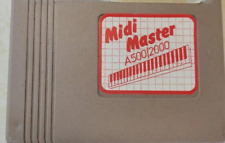
Amiga Midi Master A500/2000
$50.00



 Reply With Quote
Reply With Quote