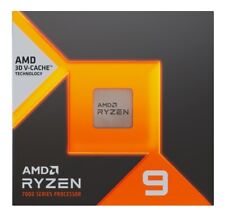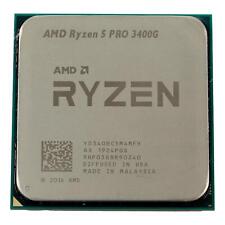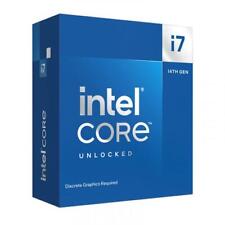-
Installing on XP machine
Hi
I am very new and not even installed yet. In fact I am just in the process of downloading version 4. When it finishes and I create a CD and I boot onto an XP machine for the first time does it walk you through with a GUI. From posts I have seen it seems like thre is a GUI.
Also when it loads does it partition the HD? I have a PC with a 40 Gig HD and it has 27 Gig free.
I want to be sure that the XP will not be deleted. I will backup anything of importance.
Thanks
-
Senior Member
registered user
This is very nice video about installation http://www.irongeek.com/i.php?page=videos/knoppix1
On the top of this page you can see "Documentation" - it is very helpful.
Knoppix does NOT partition hd, you must do it. (Maybe there is something new in ver.4, i didn't see it) Yes, it is veri good to backup everything important for you.
-
Administrator
Site Admin-
Re: Installing on XP machine

Originally Posted by
Dingo
I am very new and not even installed yet.
I've been a Knoppix user for over 2 years. I have never installed it to a hard disk.

Originally Posted by
Dingo
... When it finishes and I create a CD and I boot onto an XP machine for the first time does it walk you through with a GUI.
First of all, if you download the currently offered 4.0 you can't create a CD, unless you have found the CD version, which does not seem to be out yet.
Second, no, it doesn't walk yoiu through an install when booted because Knoppix is not intended to be installed. It's intended to run right from he optical media it is booted from. On most systems it will boot right into the GUI (KDE).
There are people who insist on installing Knoppix, in spite of the problems that occur when you do. Before you go through with it I suggest that you read this. And if you still want to install Knoppix, at least try to install Debian (the Linux distro that Knoppix is based on) so that you can make a real informed choice about the difference between installing Debian that is intended for hard drive install (and will walk you through the install) and Knoppix. With Debian you can choose to install and or all of the packages that come with Knoppix, and the result will be much more stable than a Knoppix install. Also, it may be worth you time to scan through the issues seen in the HD install forum, to save you the trouble of asking the same questions that many others have. And be sure you have read through the downloading faq before burning your disc.
-
Re: Installing on XP machine

Originally Posted by
Harry Kuhman
First of all, if you download the currently offered 4.0 you can't create a CD, unless you have found the CD version, which does not seem to be out yet.
Second, no, it doesn't walk yoiu through an install when booted because Knoppix is not intended to be installed. It's intended to run right from he optical media it is booted from. On most systems it will boot right into the GUI (KDE).
I downloaded from the link on this forum and I see that is a DVD now. OK I downloaded it for nothing I presume as I do not have a DVD burner ?
I will download the 3.? version and make a CD of that.
I want to use an XP machine to run Knoppix, not necessarily installing?
The drive is current NTFS and I read somewhere that this was not the best that FAT should be used, that is why I was enquiring about partitioning?
I want to be able to run a BOINC project like XtremLab from Knoppix with the Linux version of BOINC ?
I am very much a newbie so please be patiant ??
-
Administrator
Site Admin-
Re: Installing on XP machine

Originally Posted by
Dingo
I downloaded from the link on this forum and I see that is a DVD now. OK I downloaded it for nothing I presume as I do not have a DVD burner ?
OK, I'll play along: That's right, you do not have a DVD burner.

Originally Posted by
Dingo
I will download the 3.? version and make a CD of that.
Unfortunately, with 4.0 now out 3.8.2 has vanished from the BitTorrent site. 3.9 is still there, but it is know to have a number of bugs. You may still be able to get it to work on your hardware, but don't judge Knoppix based only on your results with 3.9. If you can find a previous version you may be a lot happier with it.

Originally Posted by
Dingo
I want to use an XP machine to run Knoppix, not necessarily installing?
Are you sure you are an Aussie in Canada, eh? It doesn't look like English is your first language, eh? Anyway, if I understand the above correctly, then I have already answered it: Knoppix is intended as a live CD/DVD that lets you run Linux right from the CD or DVD, no installing is required.

Originally Posted by
Dingo
The drive is current NTFS and I read somewhere that this was not the best that FAT should be used, that is why I was enquiring about partitioning?
Knoppix car run find from a computer with a NTFS disk (or no hard disk at all). It can read the files on your NTFS partition. It will open the partition read only and you must not change this. If you do manage to write to a NTFS partition with Knoppix you will very likely destroy the partition. Knoppix can write safely to FAT partitions.

Originally Posted by
Dingo
I want to be able to run a BOINC project like
XtremLab from Knoppix with the Linux version of
BOINC ?
I am very much a newbie so please be patiant ??
I'm not quite sure why there are question marks at the end of your sentences, as they don't seem to be structured as questions.
eh?
I know nothing about BIONIC. Quite frankly, the claim that I found following one of your links: A BOINC project requires just a single Linux server, and can provide computing power equivalent to a cluster with tens of thousands of nodes sounds a little too much like hype to be believed. There are several cluster linux projects, inlcuding at least one based on Knoppix, but Knoppix itself is not a cluster OS. You might want to search the forums for the keyword cluster. Again, if you want to install Linux and load other software including this BIONIC, then I would recommend looking at Debian over Knoppix, and at least trying to install Debain before deciding to install Knoppix rather than Debian.
Similar Threads
-
By TheVictim in forum Hdd Install / Debian / Apt
Replies: 0
Last Post: 02-22-2008, 11:49 PM
-
By tp671 in forum Networking
Replies: 1
Last Post: 06-13-2005, 11:27 PM
-
By ewangr in forum General Support
Replies: 3
Last Post: 01-24-2005, 05:06 PM
-
By Kaldrenon in forum Hdd Install / Debian / Apt
Replies: 2
Last Post: 08-24-2003, 12:44 AM
-
By beforewisdom in forum General Support
Replies: 6
Last Post: 06-11-2003, 12:23 AM
 Posting Permissions
Posting Permissions
- You may not post new threads
- You may not post replies
- You may not post attachments
- You may not edit your posts
-
Forum Rules


Intel Xeon E3-1270 v6 3.80GHz 4 Cores SR326 LGA1151 CPU Processor
$46.00
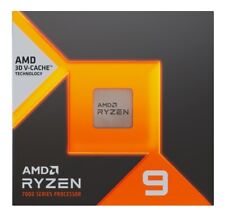
AMD Ryzen 9 7900X3D Gaming Processor - 12 Core And 24 Threads - 5.60 GHz Max Boo
$329.99

Intel Core i9-9900K - 3.6GHz Octo Core (SRG19) Processor
$200.00
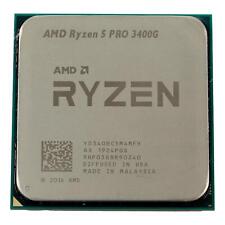
AMD Ryzen 5 Pro 3400G 3.7Ghz 4-Core Socket AM4 CPU Processor YD340BC5M4MFH
$56.48

Intel Core i5-9500 SRF4B 3.00GHz Six Core LGA1151 Processor
$65.00
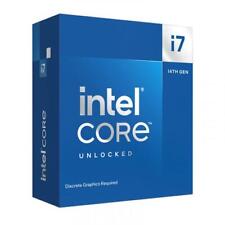
Intel Core i7-14700KF Unlocked Desktop Processor
$420.22

AMD Ryzen 5 4500 6-Core 3.6GHz Socket AM4 65W CPU Desktop Processor
$77.77

AMD Ryzen 7 7700 Processor (5.3 GHz, 8 Cores, Socket AM5) Boxed -...
$200.00

Intel Core i5-8500 3.00GHz SR3XE Socket 1151 6 Core CPU Processor
$55.00

Intel Core i5-13500 Desktop Processor 14 cores 24MB LGA1700
$189.99



 Reply With Quote
Reply With Quote