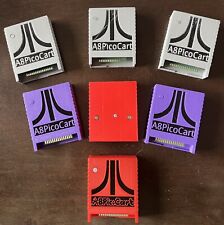-
How to stop Knoppix from continuing doing a process?
Hi, Another post from a slow learner. I have now been using Knoppix 4.0.2 from the live CD for past one day. In Windows, I am used to pressing Ctrl-Alt-Del to stop Windows from doing what it seems stuck doing. How can I tell Knoppix to stop (or to bring up the task manager or something similar) when I want it to stop doing some operation? Also, what happens if I just press the power switch off in the middle of my session without shutting Knoppix down? When the OS is running from the hard disk, I know its not advisable to shut the power off without shutting the system down...it might result in lost data or corrupt files. But when I am running Knoppix from the CD, and since I am not making any persistent disk image, I am guessing that there should not be any harm done if I just switch off the computer without shutting it down from the K Menu. But I am not sure if I am correct. I notice that the hard disk light blinks quite a lot even when I am running Knoppix from the CD. Is the hard disk used in any way during the operation of Knoppix? If not, why does the light on the hard disk blink? And if it indeed is being used (maybe for temporary memory to supplement the RAM?) I might be doing damage by shutting off the power without shutting it down because then Knoppix wont have the chance to clean up the hard disk to return to the original state. Can someone enlighten me about all this? I am using a Thinkpad T20 laptop with 128MB ram.
-
Senior Member
registered user
Re: How to stop Knoppix from continuing doing a process?

Originally Posted by
bokaroseani
In Windows, I am used to pressing Ctrl-Alt-Del to stop Windows from doing what it seems stuck doing. How can I tell Knoppix to stop (or to bring up the task manager or something similar) when I want it to stop doing some operation?
KDE also has a TaskManager-like program called ProcessTable. To bring it up, press Ctrl+ESC. Select the process you want to kill by clicking on it and then click "kill." BTW, you can only kill processes you own.

Originally Posted by
bokaroseani
Also, what happens if I just press the power switch off in the middle of my session without shutting Knoppix down? When the OS is running from the hard disk, I know its not advisable to shut the power off without shutting the system down...it might result in lost data or corrupt files. But when I am running Knoppix from the CD, and since I am not making any persistent disk image, I am guessing that there should not be any harm done if I just switch off the computer without shutting it down from the K Menu. But I am not sure if I am correct.
Your right on, provided that you don't have any partitions mounted Read/Write such as a Windows FAT partition or a Linux swap partition. BTW, under Knoppix you can reboot very quickly by pressing Alt+SysRq+B. The SysRq is the same as the PrntScr key.

Originally Posted by
bokaroseani
I notice that the hard disk light blinks quite a lot even when I am running Knoppix from the CD. Is the hard disk used in any way during the operation of Knoppix? If not, why does the light on the hard disk blink? And if it indeed is being used (maybe for temporary memory to supplement the RAM?) I might be doing damage by shutting off the power without shutting it down because then Knoppix wont have the chance to clean up the hard disk to return to the original state. Can someone enlighten me about all this? I am using a Thinkpad T20 laptop with 128MB ram.
It's possible that the LED comes on when any kind of disk usage occurs, including the CD-ROM. One way you can test this is to turn off the machine, remove the hard drive, and then boot from the CD. Without the hard drive you are guaranteed nothing bad will happen to it. And the HD is really easy to remove from the T20. Remove the one big screw from the bottom using a dime and pull the HD out of the laptop.
Good luck and let us know how things go.
Regards,
- Robert
http://www.cwelug.org
Similar Threads
-
By Tok in forum Hardware & Booting
Replies: 0
Last Post: 12-16-2009, 06:12 AM
-
By cqnc in forum General Support
Replies: 0
Last Post: 12-19-2004, 04:43 PM
-
By estudiante in forum General Support
Replies: 1
Last Post: 09-07-2004, 04:39 PM
-
By metzelplik in forum Customising & Remastering
Replies: 5
Last Post: 08-23-2004, 08:11 PM
-
By oldgeezer in forum Hardware & Booting
Replies: 14
Last Post: 11-15-2003, 09:48 AM
 Posting Permissions
Posting Permissions
- You may not post new threads
- You may not post replies
- You may not post attachments
- You may not edit your posts
-
Forum Rules


Atari 8bit A8 Pico Cart XL XE XEGS - NEW
$20.00

Atari 400/800/XL/XE Computer SIO2PC - PC/Mac Disk Drive Emulator Adapter/Device
$15.25
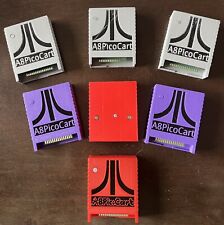
A8picoCart Atari 130 / 65 XE 800 / 1200 XL XEGS multicart UnoCart clone game
$31.95

Atari 800 Motherboard - not working, for parts, as is
$35.00

A8picoCart Atari 130 / 65 XE 800 / 1200 XL XEGS multicart UnoCart clone game
$29.49

Atari Power Cube 800XL, 600XL, 65XE, 130XE USB-C Power Supply PSU
$11.25

Atari 1050 US Doubler upgrade kit
$35.00

VINTAGE ATARI 410 PROGRAM RECORDER PLAYER For Atari 8-Bit Computers AS IS
$19.99

UNTESTED LOT 2x Atari 810 1x Atari 850 2x Atari Controllers 1x Atari 410 Tape
$274.95

UnoCart 2600 ATARI Uno cart cartridge
$62.72
Originally Posted by bokaroseani
Originally Posted by bokaroseani
Originally Posted by bokaroseani



 Reply With Quote
Reply With Quote