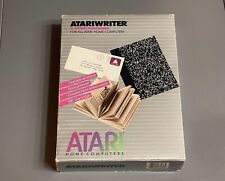-
Speeding up "Dial-Up" internet advice?
Hi all,
I've been on a "dial-up" internet service -forever-, and recently tried to upgrade to either an ADSL or cable service without luck. I won't go into the details, but because of where I'm located, neither will work here.
So looks like I'm stuck with dialup for at least another 6 months to a year. I think I'm getting fairly good throughput as it is, but would like to get even more if I can. I'm using a local provider, Knoppix/Debian Linux and an external V.92 modem. It seemed to me that I got a fairly decent improvement when I switched from Windoze because I no longer have to use all those darn virus/spam blockers. When I download files, Firefox shows that I'm averaging about 5300 bytes/second.
My question is this: What about all these "dial-up accelerators"? I haven't seen any for Linux, only for Windows, but do they work? Would I get better speeds than I get now if I went with one of them? Is there anything else I can do to improve my speeds right now?
I was -really- hoping to get either DSL or cable, but since that's not an option I'm hoping someone can help me find at least a little bit more from what I've got.
Thanks all for taking a look!
-
Senior Member
registered user
I had a similar situation. We had to dig a trench down our mountain for the cable people to lay the line. "Web accelerators" are for the most part bullshit. The plugins just lower the quality of pictures, and cache much more, hence less stuff to load. The download accelerators (i.e. prozilla) just open multiple TCP/IP connections. You'd think 4 connections would be 4 times as fast, but for the most part, it's the same, if not slower than wget or curl or Firefox. Instead of getting, for example, 4 connections at 4 kbps, you get 4 at 1 kbps, plus you get uber lag from the extra bandwidth wasted on the connections. So it only makes your internet slower. When I wanted to download a big file, i.e. an ISO image, I'd just leave it connected with wget going for long periods of time (my record was 54 hours). I know how you feel, dialup sucks. Just make sure you save the big files, and try to coax your cable company into getting the line there (heh...bad pun...COAX the CABLE company.  Please smack me.), possibly work out a deal. Another thing that helped me when I had dialup, was if I was downloading a big file, I'd close all the other apps that used internet (i.e. gaim, any sort of messenger, etc.) and it would pick up a bit. Hope you can make the best of dialup. I've only had cable for about 2 months, so the agony of wanting to develop for lunar but not having enough speed still exists.
Please smack me.), possibly work out a deal. Another thing that helped me when I had dialup, was if I was downloading a big file, I'd close all the other apps that used internet (i.e. gaim, any sort of messenger, etc.) and it would pick up a bit. Hope you can make the best of dialup. I've only had cable for about 2 months, so the agony of wanting to develop for lunar but not having enough speed still exists.  . Just remember....56k is better than 0k. Another nice thing is script kiddies are impatient, and don't like waiting to h4Xx0r you.
. Just remember....56k is better than 0k. Another nice thing is script kiddies are impatient, and don't like waiting to h4Xx0r you.
-
Thanks Kowood.
Part of the reason I didn't go with cable is because they're trying to scam me. I live in a condo association and pay a huge amount each month for my condo fees, which include "cable tv service". When I called the cable company, they quoted me a bit less than $50 a month for cable modem service. Sounded reasonable enough, so I scheduled an install. When the technician arrived, he told me that he was supposed to disconnect my tv cable service -and- I was going to have to pay $100 for cable modem -and- only basic tv (13 channels). Huh?  I called the cable company and they said that I could continue to have the same cable service I have now (none of the fancy stuff mind you, just the standard CNN and History channel stuff) plus cable modem for $170 a month. Huh?
I called the cable company and they said that I could continue to have the same cable service I have now (none of the fancy stuff mind you, just the standard CNN and History channel stuff) plus cable modem for $170 a month. Huh?  Keep in mind, I'm already paying for this service through my condo association -and- I do not have the option to use satelite TV (it's against condo rules) -and- I cannot pickup any of the local broadcast channels because I live on the opposite side of a 4000' mountain of all the broadcast antennas. I'm not really addicted to TV, but the whole thing sounded like a major rip-off. So I basically told them to take their cable and put it... well you can guess what I said...
Keep in mind, I'm already paying for this service through my condo association -and- I do not have the option to use satelite TV (it's against condo rules) -and- I cannot pickup any of the local broadcast channels because I live on the opposite side of a 4000' mountain of all the broadcast antennas. I'm not really addicted to TV, but the whole thing sounded like a major rip-off. So I basically told them to take their cable and put it... well you can guess what I said...
As for ADSL, the only provider in the state (our phone company) has just been bought out, and I spent 3 days with them trying to get it to work (on their side mind you, my side of the connection worked flawlessly instantly, thanks Knoppix!). Even though I'm supposedly "right next to a hub", they could not get it to work... well to be more accurate, I don't think they every really tried, since the techs that supposedly were to do the work no longer work for our provider... So it'll be another 6 months to a year until the "acquisition" is completed and they hire their own techs and hopefully they will get it going.
Jeesh... 
So that's the whole story... sorry for the rant...
I also searched the net and read up about "web accelerators" in "How things work" and I guess you're right. I think all these accelerators only work under Windows, and that isn't an option as far as I'm concerned. I've had some problems with Firefox (mostly "paused" downloads that won't restart) and my provider (sometimes my throughput is painfully slow or my email doesn't work) but my options are pretty limited.
Any other ideas are welcome...
-
Senior Member
registered user
Howdy,
>>
I also searched the net and read up about "web accelerators" in "How things work" and I guess you're right. I think all these accelerators only work under Windows
>>
Iv'e never heard of accelerators before but i would tend to agree with the kowoods post.
You can only connect as per the capability of your modem connection, so, as far as ...
>>
I think all these accelerators only work under Windows
>>
i tend to think not.
You could try using a local proxy server like "privoxy" to block unwanted banners/adds etc. That would speedup browser rendering.
And wget is a nice little down load program. Using Linuxes "nice" facility can be handy too, to keep the desktop still usable during a longish wget fetch ...
]# nice -n 10 <command|prog being invoked>
Thes rest would depend on the traffic going through your provider.
56k is, well, 56k ---
jm
-
Senior Member
registered user
i had a great way of speeding up dial up... its called getting adsl... 
-
Administrator
Site Admin-
Back in the dark ages of dial-up modem use, I found one of the best ways to speed up modem access was to modify the register S11. With most modems with an AT command set this register controls the DTMF tone duration. It usually defaults to something like 95, which is much longer than most telephone systems need. Drop this setting in your modem to 60 or so and you'll find that you connect much faster. Even just hearing the faster dial will put you in a better mood and make your pittyful dial-up session more pleasent. Of course, once made the connection is still going to be slow, but at least you make it faster, so there is an overall gain. And if you find yourself dialing a lot because of busy signals this really adds up. 
-
Senior Member
registered user
Howdy,

Originally Posted by
Harry Kuhman
Back in the dark ages of dial-up modem use, I found one of the best ways to speed up modem access was to modify the register S11. With most modems with an AT command set this register controls the DTMF tone duration.
Adding a "ATM0L0" string will quieten the bugger, but, pray tell.
How do we do the above (grin).
jm
-
Administrator
Site Admin-

Originally Posted by
jjmac
How do we do the above (grin).
It's been about 6 years since I last heard my modem dial like this, and I don't even have the modem card inside the case any more so I can't do a hands on test and confirm the exact steps. I even had to look up which S register this was; I did not remember it. There should be 2 ways that you can do it. Normally S register settings will stay, so if you just run some terminal software that lets you talk to the serial interface and type in AT commands you should be able to change the S register. If AT [enter] gets you an OK response from the modem then AT S11=60 [enter] should do it. The way I remenber doing it was to include the S11 right in the dialing string. This had the advantage of returning you to fast dialing after a modem reset (which for some reason I thinkI had to do although I can't recall why) and would also let you vary the speed and thus the sound of the dialing for different numbers, a handy feature if you call different numbers a lot. The dialing string would become something like (again, going from memory) AT S11=60 DT 9315866 and this would cause the S register change before the dial occured to the above number. And I am slightly serious about this; a fast dial is nicer than a slow dial. Audio sets the mood. You likely wouldn't watch your favorite police drama, or at lease enjoy it as much, if they played Keystone Cop music as the opening theeme. So why play a slow dial tone sequence at the start of every call when you can play something snappy ang get on-line faster?
And sure, you can mute the modem, but I much prefer to enable the sound during dialing and negoiation and then mute it during the call (this is just another option that can be put in those setup registers or in the dialing string. In addition to hearing the dial you know if you got a busy signal, or if something went wrong and a human answered or there was a telco intercept, and you hear the beginning of the negoiation, which can clue you in when line problems develope. Perhaps if I had to dial out from a cubical office environment I would do so silently, but for all my modem use I've wanted to hear the modem durning dialing and then have it mute after the connection was made.
-
Senior Member
registered user
Aha, thanks !. Sorry for being a bit late on the return.
And yes, i agree, it does set the "mood", every little bit helps.
I think i have an old text on AT command that i got from a $1 stall at a library clear out a few years ago. I'll have to dig it out and have a look. Thanks again 
jm
Similar Threads
-
By Al Hayes in forum Networking
Replies: 0
Last Post: 07-05-2004, 11:57 AM
-
By Pokec in forum General Support
Replies: 2
Last Post: 12-07-2003, 07:39 PM
-
By oreo in forum General Support
Replies: 11
Last Post: 07-23-2003, 06:33 PM
-
By geebee2000 in forum Hardware & Booting
Replies: 9
Last Post: 05-21-2003, 07:29 PM
-
By Juny in forum General Support
Replies: 4
Last Post: 03-14-2003, 09:02 AM
 Posting Permissions
Posting Permissions
- You may not post new threads
- You may not post replies
- You may not post attachments
- You may not edit your posts
-
Forum Rules


DROIDS AND NIGHTSTRIKE (Atari 400/800/1200) Game Cart's RARE, SEE DESCRIPTION
$29.99

Atari 130xe in very nice condition, fully tested
$275.00

Vintage ATARI SM124 CRT Monitor, Untested
$169.00
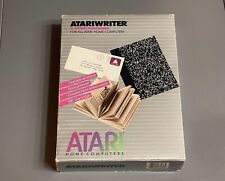
Atari Atariwriter Word Processor Computer Software Cartridge 400/800/XL/XE
$10.00

Atari Power Cube 800XL, 600XL, 65XE, 130XE USB-C Power Supply PSU
$11.25

Atari 400/800 16K RAM Tested Working
$19.00

Atari 400/800/XL/XE Computer SIO2PC - PC/Mac Disk Drive Emulator Adapter/Device
$15.25

Atari 800 10k & 810 Floppy Disc Drive Atari 800 With Box Power Supply Powers On
$299.99

A8picoCart Atari 130 / 65 XE 800 / 1200 XL XEGS multicart UnoCart clone game
$32.95

Atari 1050 US Doubler upgrade kit
$35.00
Please smack me.), possibly work out a deal. Another thing that helped me when I had dialup, was if I was downloading a big file, I'd close all the other apps that used internet (i.e. gaim, any sort of messenger, etc.) and it would pick up a bit. Hope you can make the best of dialup. I've only had cable for about 2 months, so the agony of wanting to develop for lunar but not having enough speed still exists.
. Just remember....56k is better than 0k. Another nice thing is script kiddies are impatient, and don't like waiting to h4Xx0r you.



 Reply With Quote
Reply With Quote