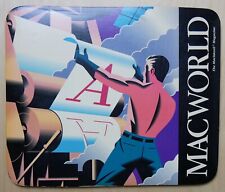-
TrackPoint on knoppix 5.1.1 not working
I have a ThinkPad I Series model 1161-93U. The trackpoint works under other live CD's including Knoppix 3.9, DSL 3.1 and of WinXP.
It does not work at all under Knoppix 5.1.1.
I did some googling, and found several hits, each one editing xorg.conf to get the TrackPoint to work. I tried several different things without success.
I must admit I do not understand if I'm taking the correct approach or not. Here is a sample of what I changed the xorg.conf file for the mouse.
Code:
Section "InputDevice"
Identifier "Mouse1"
Driver "mouse"
Option "Protocol" "PS/2"
Option "Device" "/dev/input/mouse0"
Option "YAxisMapping" "4 5"
Option "XAxisMapping" "6 7"
Option "Emulate3Buttons"
Option "Emulate3Timeout" "50"
Option "EmulateWheelButton" "2"
Option "EmulateWheel" "true"
EndSection
Section "InputDevice"
Identifier "Mouse2"
Driver "mouse"
Option "Protocol" "IMPS/2"
Option "Device" "/dev/input/mouse1"
Option "ZAxisMapping" "4 5"
EndSection
Section "ServerLayout"
Identifier "layout1"
InputDevice "Keyboard1" "CoreKeyboard"
InputDevice "Mouse1" "CorePointer"
InputDevice "Mouse2" "AlwaysCore"
Screen "screen1"
EndSection
I changed the Server area, and the mouse area. When I did an init 5 the xserver would not restart.
At this point I would like to know if I'm taking the correct approach. Am I editing the correct file?
Where can I find information on getting a track point working?
If the track point won't work, is it possible to get a regular two button mouse to work? I did try pluging in a known working 2 button mouse in the PS/2 port ( in works on other systems ) but that doesn't budge the pointer either.
-
Well, after a great deal of googling, I have found an answer that got the TrackPoint working. Here is what I did.
Edit /etc/X11/xorg.conf and replace the lines used fot the serial
mouse.
The section should look like this.
Section "InputDevice"
Identifier "Configured Mouse"
Driver "mouse"
Option "CorePointer"
Option "Device" "/dev/input/mice"
Option "Protocol" "ExplorerPS/2"
Option "Emulate3Buttons" "on"
Option "Emulate3TimeOut" "50"
Option "EmulateWheel" "on"
Option "EmulateWheelTimeOut" "200"
Option "EmulateWheelButton" "2"
Option "YAxisMapping" "4 5"
Option "XAxisMapping" "6 7"
Option "ZAxisMapping" "4 5"
EndSection
Open a konsole and su, and init 2. Edit the file with mcedit and save. Restart the xserver with init 5.
At this point the track point works as a three button mouse. BTW as a work around while I was working on this, I enabled the mouse to be operated from the numeric keypad through KDE. That did work, even when the track point didn't. There is a bluse Fn key on a thinkpad, you need to hold it down to activate the numeric keypad. Fn is like another shift key. On a laptop there is not a separate key pad like you get on a 105 key keyboard.
I hope this post helps someone else save the hours I invested in getting this thing going.
Similar Threads
-
By PanMan in forum Hdd Install / Debian / Apt
Replies: 2
Last Post: 08-05-2005, 09:25 PM
-
By phoenix07 in forum Networking
Replies: 3
Last Post: 04-09-2004, 10:48 AM
-
By waynejkruse10 in forum General Support
Replies: 3
Last Post: 10-24-2003, 10:36 PM
-
By waynejkruse10 in forum General Support
Replies: 2
Last Post: 10-23-2003, 11:36 AM
-
By Tortoise in forum Hardware & Booting
Replies: 6
Last Post: 06-04-2003, 03:34 AM
 Posting Permissions
Posting Permissions
- You may not post new threads
- You may not post replies
- You may not post attachments
- You may not edit your posts
-
Forum Rules


Vintage Apple Modulator A2M4020 for Television
$32.00

Vintage Apple III Profile Paperwork
$34.99

Vintage Apple II IIe IIGS Computer Adventure Game Pack On 21 Disks 27 Games *GR8
$64.99

Vintage Apple Macintosh Powerbook 190 Series M3047 Laptop Parts/Repair
$69.00

Vintage Apple Disk II Analog Card 820-0007
$50.00

Vintage Apple LisaDraw Brochure, very nice condition
$40.00
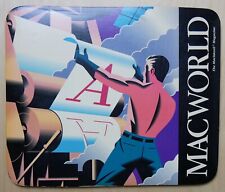
Vintage Apple MacWorld Magazine Mousepad
$15.00

Vintage Apple IIe to Apple IIGS Performance Update Computer Motherboard *Works*
$450.00

VINTAGE APPLE MACINTOSH IIci DESKTOP COMPUTER - POWERS ON NO FURTHER TESTING
$149.99

MacEffects Gray ALPS Mechanical Keyboard for Vintage Apple IIe Computers
$195.00



 Reply With Quote
Reply With Quote