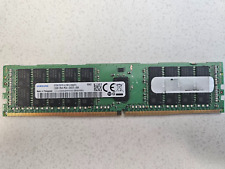-
impossible to mount external HDD, can you help me please ?
Hello everybody,
i'm a newbie and i've got some problems because i can't mount an external HDD (NTFS) witn knoppix 5.1
i put this :
knoppix@Knoppix:~$ sudo mount /dev/sda1
mount: you must specify the filesystem type
so i did this : knoppix@Knoppix:~$ sudo mount -t ntfs /dev/sda1
Usage: mount -V : print version
mount -h : print this help
mount : list mounted filesystems
mount -l : idem, including volume labels
So far the informational part. Next the mounting.
The command is `mount [-t fstype] something somewhere'.
Details found in /etc/fstab may be omitted.
mount -a [-t|-O] ... : mount all stuff from /etc/fstab
mount device : mount device at the known place
mount directory : mount known device here
mount -t type dev dir : ordinary mount command
Note that one does not really mount a device, one mounts
a filesystem (of the given type) found on the device.
One can also mount an already visible directory tree elsewhere:
mount --bind olddir newdir
or move a subtree:
mount --move olddir newdir
A device can be given by name, say /dev/hda1 or /dev/cdrom,
or by label, using -L label or by uuid, using -U uuid .
Other options: [-nfFrsvw] [-o options] [-p passwdfd].
For many more details, say man 8 mount .
do you have any solution please ?
-
Senior Member
registered user
With a bit of luck, a new icon should popup on your desktop when connecting the drive, and you can then mount by right-clicking. If this doesn't work, try booting with the drive already active, knoppix should then notice it and create an entry for it in /etc/fstab (and a corresponding desktop icon). If you insist on using "mount", see "man mount" (or "#mount" in the konqueror address bar). Hint: you need to provide the device entry and mount point; the filesystem type is usually guessed correctly. Something like
$ sudo mount /dev/sda1 /media/sda1
The mount point (/mnt/sda1 in older releases) should have been created for you but there's a slight chance you'd need to md it yourself.
Note that only with the most recent KNOPPIX releases has it become safe to write to ntfs; you'd then use
$ sudo mount -t ntfs-3g /dev/sda1 /media/sda1
-
Junior Member
registered user
From my experience with v5.1.1
The mount point is defined once the drive is detected. So, you can just simply:
knoppix@Knoppix:~$ sudo mount /media/sda1
(Not sure what is the naming convention. When I use USB flash drive, it was named /media/sda. When I use external hard disk, it was named /media/sda1).
In addition, if the desktop icon is not automatically created and you need it, you can create it manually, like what we do on Windows.
Similar Threads
-
By manfronix in forum Hdd Install / Debian / Apt
Replies: 0
Last Post: 03-24-2009, 07:23 AM
-
By HugoRune in forum Other Live CDs
Replies: 1
Last Post: 10-15-2008, 09:45 PM
-
By pubo in forum Hardware & Booting
Replies: 0
Last Post: 06-15-2005, 12:27 PM
-
By vinayjain in forum Hdd Install / Debian / Apt
Replies: 1
Last Post: 12-13-2004, 01:33 AM
-
By clinthammer in forum Hardware & Booting
Replies: 1
Last Post: 06-14-2004, 04:58 AM
 Posting Permissions
Posting Permissions
- You may not post new threads
- You may not post replies
- You may not post attachments
- You may not edit your posts
-
Forum Rules


A-Tech 8GB DDR3 1600 PC3-12800 Laptop SODIMM 204-Pin Memory RAM PC3L DDR3L 1x 8G
$13.99

HyperX FURY DDR3 8GB 16GB 32GB 1600 MHz PC3-12800 Desktop RAM Memory DIMM 240pin
$12.90

Crucial DDR3L 16GB 1600 2x 8GB PC3-12800 Laptop SODIMM Memory RAM PC3 16G DDR3
$21.50

Crucial DDR3L 16GB 1600 2x 8GB PC3-12800 Laptop SODIMM Memory RAM PC3 16G DDR3
$13.50

CORSAIR - VENGEANCE LPX 16GB (2x8GB) 3200MHz DDR4 C16 DIMM Desktop Memory - B...
$39.99

Kingston HyperX FURY DDR3 8GB 16GB 32G 1600 1866 1333 Desktop Memory RAM DIMM
$13.25

HyperX FURY RAM DDR4 16GB 8GB 32GB 4GB 3200 2666 2400 2133 Desktop Memory DIMM
$9.64

Crucial 16GB (2x 8GB) Kit DDR3L 1600MHz PC3-12800 UDIMM Desktop 240-Pin CL11 RAM
$22.85
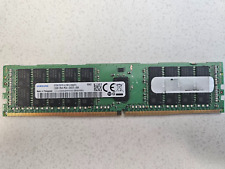
Samsung PC4-19200 PC4 2400T 32GB DDR4 RAM Server Memory
$79.99

HyperX FURY DDR4 8GB 16GB 32GB 3200MHz PC4-25600 Desktop RAM Memory DIMM 288pins
$72.93



 Reply With Quote
Reply With Quote