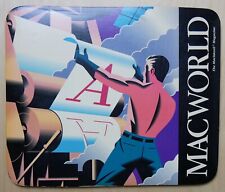-
problems with apt-get
Hi,
I have problems after hdd installation (koppix v3.2):
I tried to install the debian packet "everybuddy 0.2.1beta6-2".
Then I got the error:
root@brainstorm:/home/knoppix# apt-get install /home/knoppix/everybuddy_0.2.1beta6-2_i386.deb
Reading Package Lists... Done
Building Dependency Tree... Done
W: Couldn't stat source package list http://people.debian.org sid/i386/ Packages (/var/lib/apt/lists/people.debian.org_%7ebranden_sid_i386_Packages) - stat (2 No such file or directory)
W: You may want to run apt-get update to correct these problems
E: Couldn't find package
root@brainstorm:/home/knoppix#
Then I tried following things:
root@brainstorm:/home/knoppix# apt-get update
...
Failed to fetch http://people.debian.org/~branden/sid/i386/Packages 404 Not Found
Failed to fetch http://people.debian.org/~branden/sid/source/Sources 404 Not Found
Reading Package Lists... Done
Building Dependency Tree... Done
W: Couldn't stat source package list http://people.debian.org sid/i386/ Packages (/var/lib/apt/lists/people.debian.org_%7ebranden_sid_i386_Packages) - stat (2 No such file or directory)
W: Couldn't stat source package list http://people.debian.org sid/i386/ Packages (/var/lib/apt/lists/people.debian.org_%7ebranden_sid_i386_Packages) - stat (2 No such file or directory)
W: You may want to run apt-get update to correct these problems
E: Some index files failed to download, they have been ignored, or old ones used instead.
I found this in /etc/apt/source.list:
# XFree 4.2/4.3
deb http://people.debian.org/~branden sid/i386/
deb-src http://people.debian.org/~branden sid/source/
deb http://www.penguinppc.org/~daniels/sid/i386 ./
deb-src http://www.penguinppc.org/~daniels/sid/source ./
Hm what can I do? 
I'd be very happy if anybody could help me.
peter
PS: I'm sorry for my bad English.
-
Senior Member
registered user
They moved the branden packages try:
-
jeep,
you're right. The paths were false.
But now there still are another errors:
root@brainstorm:/home/knoppix# ls
dcc Desktop everybuddy_0.2.1beta6-2_i386.deb GNUstep office tmp
root@brainstorm:/home/knoppix# apt-get install everybuddy_0.2.1beta6-2_i386.deb
Reading Package Lists... Done
Building Dependency Tree... Done
E: Couldn't find package everybuddy_0.2.1beta6-2_i386.deb
root@brainstorm:/home/knoppix#
What's now wrong? I can't check this ...
Am i blind? I can't find the error. I hope anyone can help me.
peter
PS: I'm sorry, but I'm a really linux rookie
-
Senior Member
registered user

Originally Posted by
peter.bauer
jeep,
you're right. The paths were false.
But now there still are another errors:
root@brainstorm:/home/knoppix# ls
dcc Desktop everybuddy_0.2.1beta6-2_i386.deb GNUstep office tmp
root@brainstorm:/home/knoppix# apt-get install everybuddy_0.2.1beta6-2_i386.deb
Reading Package Lists... Done
Building Dependency Tree... Done
E: Couldn't find package everybuddy_0.2.1beta6-2_i386.deb
root@brainstorm:/home/knoppix#
What's now wrong? I can't check this ...
Am i blind? I can't find the error. I hope anyone can help me.
peter
PS: I'm sorry, but I'm a really linux rookie
You are trying to install the stable package with apt-get Here's what apt-cache policy says about the package on my machine:
you should be trying to install version 0.4.3-1 the latest version unless there is some reason you need the older version.
Code:
root@brainstorm:/home/knoppix#apt-get -s install everybuddy/unstable
this simulates the install so you can see what apt is going to do if you are happy with what it will do remove the -s to install. Also I notice you have the .deb for the .2 in your directory if you were trying to install this then you should use dpkg
Code:
root@brainstorm:/home/knoppix# dpkg -i everybuddy_0.2.1beta6-2_i386.deb
-
Hi,
you really helped me a lot. Thanks.
Now it works 
I didn't get that I have to use dpkg if the file is already on hdd.
apt-get only installs the new one, but if that doesn't matter, everything is ok. I was only unsure because it was titled with unstable.
Well thanks again that you helped a really linux rookie like me.
peter
PS: I'm sorry for my bad English
-
Senior Member
registered user

Originally Posted by
peter.bauer
Hi,
you really helped me a lot. Thanks.
Now it works

I didn't get that I have to use dpkg if the file is already on hdd.
apt-get only installs the new one, but if that doesn't matter, everything is ok. I was only unsure because it was titled with unstable.
Well thanks again that you helped a really linux rookie like me.
peter
PS: I'm sorry for my bad English
Your welcome if your interested in learning more about apt here is an apt how-to. Apt can take a little getting used to but it works quite well once you understand it. Also you could have tried to install any version eg. apt-get install everybuddy/stable would have installed the stable version you don't have to take the newest version. And don't be afraid of the "unstable" label on the packages Debian unstable is better than the stable version of most other distributions.
Your english was certainly readable to me. Good luck.
Similar Threads
-
By mindmeddler2003 in forum General Support
Replies: 1
Last Post: 02-03-2004, 07:29 PM
-
By lesshaste in forum General Support
Replies: 2
Last Post: 01-09-2004, 05:50 PM
 Posting Permissions
Posting Permissions
- You may not post new threads
- You may not post replies
- You may not post attachments
- You may not edit your posts
-
Forum Rules


Vintage Apple Modulator A2M4020 for Television
$32.00

Vintage Apple PowerBook 1400CS M3571 parts or repair
$10.00

Vintage Apple LisaDraw Brochure, very nice condition
$40.00

Vintage Macintosh Apple HyperCard Model M0556/A Brand New And Sealed
$84.99
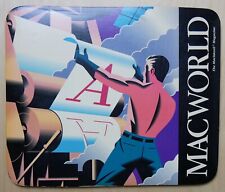
Vintage Apple MacWorld Magazine Mousepad
$15.00

Apple Mac Powerbook Duo 230 Vintage Laptop
$60.00

VINTAGE APPLE 1980’s COMPUTER LAPEL PIN BADGE
$14.99

Two Genuine Apple Vintage Logo Shirts
$34.00

VINTAGE APPLE MACINTOSH IIci DESKTOP COMPUTER - POWERS ON NO FURTHER TESTING
$149.99

MacEffects Gray ALPS Mechanical Keyboard for Vintage Apple IIe Computers
$195.00



 Reply With Quote
Reply With Quote