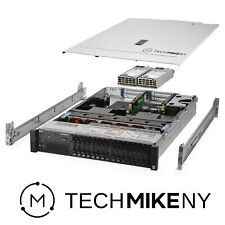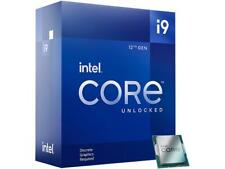-
Resize Windows 2003 Server C:
I have a Windows 2003 Standard server with a single hard drive partitioned into a small C: (boot system) and a large E: (data). I need more space on the C: partition, but all of the utilities and third party software I've seen so far won't allow for a boot or system drive to be repartitioned under the Windows 2003 operating system, though I can modify my simple E: partition if I'm reading the documentation correctly.
I have backed up this server to tape and can also get a Ghost image of it before I start messing with the partitions.
A friend of a friend suggested knoppix might be able to solve my problem, but I haven't been able to find any definitive answers in the forum and am not even certain this is the correct place to put my question. Can I use knoppix (presumably the qtparted command/utility) to shrink my E: partition and expand my C: partition in Windows 2003?
Thank you very much for your time and expertise. I appreciate any help or insight you might be able to offer.
-
Administrator
Site Admin-
I assume that by Windows 2003 that you mean Windows Server 2003.
The best advice that I can give is to never create or write to a NTFS partition with Knoppix (Which I'm guessing that Server 2003 uses since I've never actually used it). Reading from NTFS is safe, at least as safe as it is with Microsoft software.
If you have a backup ghost copy, can't you recreate the partition with Windows and then reload the backup to the resized partition? This would strike me as one of the safest ways to approach this. Also, many new drives (particularly Seagate, although I expect others) come with software for easy partition creation and data migration from an old drive to a new one. You may even already have such software on a CD that you just put aside when you opened your last add-in drive.
---
Verifying of md5 checksum and burning a CD at slow speed are important.
-
Senior Member
registered user
I'd agree with Harry. I'd make a complete backup image and file backup. I would then make an image of the individual partitions. Resize the partitions on the existing drive using whatever utility you can find reasonably. Usually the drive manufacturers provide one. You can also use the Server 2003 Install Disk to set up partitions and format them. You can then restore the individual partiton images to the resized partitions. Be aware that many Ghost versions do not support Windows Server Editions. If you have another suitable drive, even a larger capacity since you seem to have a space issue coming along, just copy the partitions on the fly to a resized partitions of the new drive and then take the old one offline and save it until you know the server is stable. You can add a swap file partition at the same time if you wish. I usually make it about 2 or 2 1/2 times the size of the system memory on board. Set your swap files to that partition and it might work a little smoother. There are other ways to do this, but they usually have some higher risk of data loss with them.
Similar Threads
-
By er_ba in forum Networking
Replies: 1
Last Post: 05-18-2006, 02:35 PM
-
By rossi in forum MS Windows & New to Linux
Replies: 3
Last Post: 07-06-2005, 09:24 PM
-
By maguu in forum Networking
Replies: 6
Last Post: 06-26-2005, 06:05 PM
-
By paoloskater in forum Hdd Install / Debian / Apt
Replies: 1
Last Post: 01-27-2005, 03:41 PM
-
By rebelfish in forum General Support
Replies: 1
Last Post: 10-27-2003, 11:43 PM
 Posting Permissions
Posting Permissions
- You may not post new threads
- You may not post replies
- You may not post attachments
- You may not edit your posts
-
Forum Rules


Dell PowerEdge R630 Server 3.50Ghz 8-Core 192GB 10x NEW 2TB SSD H730P Rails
$2877.90
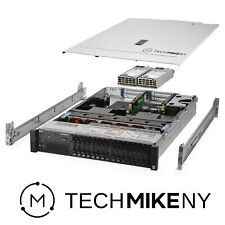
Dell PowerEdge R730 Server 3.50Ghz 8-Core 32GB 9x NEW 2TB SSD HBA330 Rails
$2522.35

Dell 9020 Optiplex Micro-Intel Core i5 - 1TB SSD 8GB RAM Window 11
$119.49

HP OMEN 30L Desktop Gaming PC Ryzen 7 5800X 8-Core, 16GB RAM, 1TB HD, 3060 TI
$1150.00
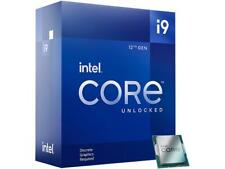
Intel Core i9-12900KF - 12th Gen Alder Lake 16-Core (8P+8E) 3.2GHz LGA CPU
$262.99

i9 9900k 8-Core 16GB RAM - 1TB SSD - 2 TB HDD - NVIDIA RTX 4060ti - Gaming PC
$1799.99

Optiplex 7010 Micro 256GB SSD Intel Core i5-13500T 1.6GHz 8GB
$600.00

Intel Xeon E5-2667 V2 LGA 2011 3.3GHz 8 Core 130W 25MB 8GT/s CPU Processor
$24.00

HP Workstation Z640 2x Xeon E5-2623V4 32GB Ram Dual 256GB SSD K420 Linux GA
$234.98

HP Z420 Workstation Xeon E5-2690 v2 3ghz 10-Cores 64gb 240gb SSD 1TB Win10
$199.99



 Reply With Quote
Reply With Quote