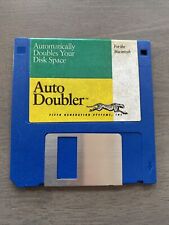-
 Logicube Forensic Quest Knoppix Live CD
Logicube Forensic Quest Knoppix Live CD
I am currently working with a Computer Forensic Lab on imaging hard drives for analysis. We are using a Logicube Forensic Quest image device which has the capability of imaging hard drives via USB using a special type of Knoppix disc. When trying to run on Windows 7 Home and Enterprise editions we receive the message of "Can Not Find Knoppix File System." It boots properly with Windows 7 Ultimate and Windows XP.
I'm new to the world of Linux so any help would be greatly appreciated and please no discriminating or shrewd comments.
Thanks
-
Administrator
Site Admin-

Originally Posted by
trorrer

.. a Logicube Forensic Quest image device which has the capability of imaging hard drives via USB using a special type of Knoppix disc. When trying to run on Windows 7 Home and Enterprise editions we receive the message of "Can Not Find Knoppix File System." It boots properly with Windows 7 Ultimate and Windows XP.
Normal Knoppix doesn't care in the least what version of Windows you have, or if you even have Windows at all, or even if you have a hard disk. I find it unlikely that any system based on Knoppix would care either, and think it is far more likely that there is some hardware difference between the systems that you can boot on and the systems that you can't. If you could identify the difference you might be able to identify some "cheat code" to help you boot. See the wiki section on cheat cods for details.
Cannot find Knoppix file system is often an indication of a bad high speed burn of the media, or a problem with the optical drive trying to read the disc, although it could also be an indication that the system lacks the proper drivers for the particular hardware in question.
---
Verifying of md5 checksum and burning a CD at slow speed are important.
 Posting Permissions
Posting Permissions
- You may not post new threads
- You may not post replies
- You may not post attachments
- You may not edit your posts
-
Forum Rules


Vintage Commodore 1571 Floppy Disk Drive
$125.00

Vintage Intel DX4 100 DX40DPR100 C4470915 SZ926 V1.0 CPU Untested Parts/Scrap
$39.99

vintage Commodore 1571 Floppy Disk Drive (powers on)
$140.00

Vintage Apple OS X OS 9.2.2 & 10.2.1 Power Mac G4 Install Restore 7 Discs MINT
$29.99

RARE USA Vintage Black IBM UNICOMP M4-1 PS/2 Space Saver Keyboard
$109.00

Califone 2924AV 3.5mm Plug Vintage Beige Stereo Corded 6' Headphones Tested
$6.95

Vintage Teac 3.5" HD Floppy drive FD-235HF 193077A2-91
$28.00

Vintage 2002 Apple iMac OS X M6498 15” Desktop Computer Untested As Found
$60.00
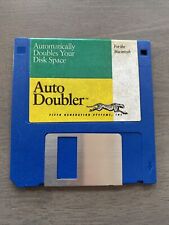
Vintage 1992 Auto Doubler for Apple Macintosh Fifth Generation Systems 3.5" Disk
$20.00

Vintage Dell Precision 410 Intel Pentium II 600 MHz 768 MB Ram I No HDD I No OS
$129.99



 Reply With Quote
Reply With Quote