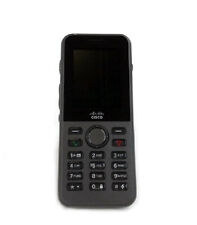-
Senior Member
registered user
HD Install vs. CD
I have resently installed knoppix to hard drive and found the following differences from a CD based. I hope somebody will guide me as to make my installation function similar to that of a cd based.
1. I want to have icons for my hd partions displayed on the desktop which are the same as the cd version. What I mean is that by right clicking on these icons I am able to mount,changed to read right or open the partitions.
2.On the cd version I can mount partitions by simply "mount /devhda5". On my hard disk install I have to "mount -t vfat /dev/hda5 /mnt/hda5" .What is the reason for this?
3. Kpackage is not working properly. I wanted to uninstall packages using kpackage but I get a "file does not exist"error. I can unistall in root console mode though using dpkg -P .(obviously,this does not work in a cd based)
4. The refresh rate will not change whatever settings I set in the xserver in the hd installation. It always goes back to 60hz. I can change it in the cd version by including it in boot script (xvrefresh=75).
5. A hd install seems to run slower than a cd based.
Otherwise I consider knoppix to be my preferred distro.It is the only one that would recognize my winmodem. I have tried slackware,dragon,mandrake,morphix and suse live eval and was not able to use my modem in all of them. Also knoppix has the most active and dedicated forum.
I just hope it would stay this way!
thanks!
-
Senior Member
registered user
Re: HD Install vs. CD

Originally Posted by
bongski55
1. I want to have icons for my hd partions displayed on the desktop which are the same as the cd version. What I mean is that by right clicking on these icons I am able to mount,changed to read right or open the partitions.
There's a post by Fabianx that explains the process if I was on my other partition I could give you the link. IIRC it is as root rebuildfstab and then as normal user mkdesktopicons or something similar a search should give you the information.
[edit]
the link
[/edit]
2.On the cd version I can mount partitions by simply "mount /devhda5". On my hard disk install I have to "mount -t vfat /dev/hda5 /mnt/hda5" .What is the reason for this?
Knoppix gets changed back to close to standard Debian during the install so you have to use it as such.
3. Kpackage is not working properly. I wanted to uninstall packages using kpackage but I get a "file does not exist"error. I can unistall in root console mode though using dpkg -P .(obviously,this does not work in a cd based)
Never use it can't be much help although sounds like it can't find the package database you may have to build one but as I've said I don't use it so I'm not familar with the process.
4. The refresh rate will not change whatever settings I set in the xserver in the hd installation. It always goes back to 60hz. I can change it in the cd version by including it in boot script (xvrefresh=75).
Boot from the CD get a good XF86Config-4 file and copy it to the HD install and everything will work as you want.
5. A hd install seems to run slower than a cd based.
Have you turned on DMA for the drive to check as root in a console hdparm /dev/hd? to get your settings see this post for more details.
-
Senior Member
registered user
Re: HD Install vs. CD

Originally Posted by
bongski55
5. A hd install seems to run slower than a cd based.
AFAIK This is the only thing that has not been documented or at least discussed here. (Presuming you do in fact have DMA enabled). In what way does your install seem to run slower?
Since the main focus of Knoppix is a live bootable disc there are certain 'sacrifices' made, certain things are removed to fit everything into a limited space. It would help to know which version you're running. I attempt to at least try almost every release as an install. I have definitely noticed some quirks here and there. Also remember that Klaus and Co. (pardon me fellas) are releasing a new versions quite frequently. This is as close as you can get to the leading edge. Debian is an excellent distro and Knoppix is exactly what Debian needed to get it off and running in mainstream desktop computing. Learn to use apt-get. You can also get synaptic which is my preferred frontend. Have you done
man apt-get
Have you been here?
apt-get synaptic
synaptic
Otherwise I consider knoppix to be my preferred distro.It is the only one that would recognize my winmodem. I have tried slackware,dragon,mandrake,morphix and suse live eval and was not able to use my modem in all of them. Also knoppix has the most active and dedicated forum.
I just hope it would stay this way!
thanks!
Please do yourself a favor and go read the docs. There is alot of info on how to make this a standard installation.
-
Senior Member
registered user
The only reason that makes me reluctant to use apt get is my very slow dial up net connection.
Thanks for all your comments.
 Posting Permissions
Posting Permissions
- You may not post new threads
- You may not post replies
- You may not post attachments
- You may not edit your posts
-
Forum Rules


AUDIO CODES MP-114 VOIP Gateway Open Box
$37.49

IXIA XR100 VOIP PROBE
$199.99

Cisco CP-8832-K9 Unified 8800 Series Conference VOIP IP Phone 1 Year Warranty
$139.00
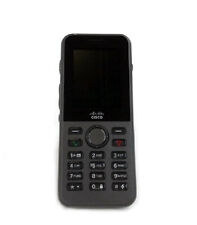
Cisco CP-8821-K9 8821 Wireless VOIP IP Phone 1 Year Waranty
$265.00

Cisco CP-7945G VOIP Phone With Stand & Handset Business IP Phone 7945
$3.00

New Cisco 7945G IP VoIP Gigabit GIGE Telephone Phone CP-7945G -
$24.95

Yealink SIP-T41P PoE Ultra Elegant VoIP Phone
$29.95

Cisco CP-8861-K9 5-Line VoIP Business Phone w/ Stand & Handset
$24.98

Grandstream GS-HT802 2 Port Analog Telephone Adapter VoIP Phone & Device, Black
$32.00

Yealink T54W IP Phone, 16 VoIP Accounts, 4.3-Inch Color Display, USB 2.0 - Black
$90.99
Originally Posted by bongski55



 Reply With Quote
Reply With Quote