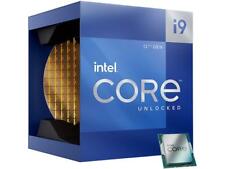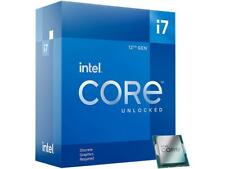-
Senior Member
registered user
I'd Like a Flashy Applet
I'd like some clever person to invent or tell me where to find
an applet for IceWeasel which would do the following:
1. Indicate if there is flash content in the page I'm viewing;
2. Indicate if my flash plug-in is enabled; and
3. Provide a toggle for flash on or off.
I'd like this applet to be as clever and inobtrusive as that which
goes with Network Manager.
-
Senior Member
registered user
Flashblock
There is an extension for Firefox called Flashblock https://addons.mozilla.org/en-US/firefox/addon/433/. It works with Iceweasel, too. This add-on blocks all Flash content on a webpage from loading. You see placeholders on the webpage that allow you to enable the Flash content. I did not find a way to block Flash content again with that add-on but if you are watching a video on YouTube there is the possibility to stop download if you right click on the video. I tried this add-on with Knoppix 6.2.1 Live-CD and the package flashplugin-nonfree installed. Since there is the NoScript extension installed you can block most content on a webpage that is located on other servers.
-
Senior Member
registered user
Klaus
I use NoScript all the time.
I usually have Flash disabled in the browser.
Occasionally I visit a bookmarked site and it doesn't look right.
It takes me a while to guess that flash might be the issue.
It then takes two clicks to check on this and correct the issue.
I thought this applet might be a convenience item.
I'd still would like to have this kind of applet, and I can add
another avenue: this applet could just as well be on the panel,
not necessarily on the IceWeasel landscape.
Thanks for your response here, and for the (previous) cloning idea.
-
Senior Member
registered user
I also use flashblock - it does show you that there is a flash content and it is blocked.You unblocked it with one click of the mouse. I removed NoScript
-
Senior Member
registered user
klaus & mecho
Thank you both for FlashBlock. Fills the bill 100%.
You will have to share the prize.
Is there a difference of opinion on NoScript here?
I don't see a conflict with NoScript and FlashBlock.
I had to whitelist www.knoppix.net in NoScript to keep
the forum editor and NoScript from arguing over my whitespace.
-
Senior Member
registered user
I use Flashblock in combination with AdBlock Plus and that is sufficient for me. NoScript does have the ability to block java scripts, but I do not really need that so I removed it
-

Originally Posted by
utu

klaus & mecho
Thank you both for FlashBlock. Fills the bill 100%.
You will have to share the prize.
Is there a difference of opinion on NoScript here?
I don't see a conflict with NoScript and FlashBlock.
I had to whitelist
www.knoppix.net in NoScript to keep
the forum editor and NoScript from arguing over my whitespace.
I've found that my experience is not universal, and I'm sure different people browse differently; that said, I've not enjoyed the NoScript addon at all. Different strokes for different folks - it's the Linux way!
Cheers!
Krishna 
-
Senior Member
registered user
In Ubuntu 10.04 I use firefox and adblock plus.
My IceWeasel in Knoppix 6.2.1 came with NoScript, as I recall.
Relative to adblock, NoScript does seem heavy-handed, IMO.
Perhaps some should start a thread on 'blockers'.
 Posting Permissions
Posting Permissions
- You may not post new threads
- You may not post replies
- You may not post attachments
- You may not edit your posts
-
Forum Rules


Apple MacBook Pro 16" 16GB RAM 1TB SSD / i9 2.3 Ghz 8 Core Turbo Touchbar
$788.00

HP Workstation Z640 2x Xeon E5-2623V4 32GB Ram Dual 256GB SSD K420 Linux GA
$234.98

HP Pavilion TP01-2137C Desktop Ryzen 5 5600G AMD Radeon 12GB 1TB HDD+256GB SSD
$299.00

Dell OptiPlex 5060 : Intel Core i5 8600@ 3.1 Ghz, 16GB Ram, 256GB M.2 SSD, W10P
$139.99
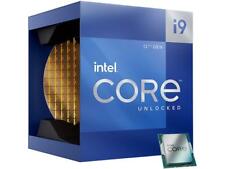
Intel Core i9-12900K 12th Gen Alder Lake 16 Core 3.2 GHz LGA CPU Processor
$281.99

AMD Ryzen 9 5950X 16-core 32-thread Desktop Processor
$319.99
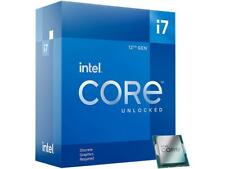
Intel Core i7-12700KF - Alder Lake 12-Core (8P+4E) 3.6 GHz LGA 1700 125W CPU
$183.49

Intel Xeon E5-2667 V2 LGA 2011 3.3GHz 8 Core 130W 25MB 8GT/s CPU Processor
$24.00

Dell Desktop Computer 16GB RAM 512GB SSD Intel Core i5 8th Gen. Windows 11 Pro
$286.62

Lenovo IdeaCentre 3 07IRB8 Desktop Intel Core i5-13400 16GB 512GB SSD W11H
$429.99



 Reply With Quote
Reply With Quote