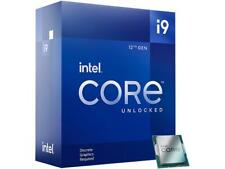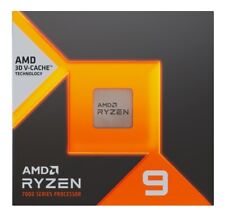-
How to make copy of corrupt windows boot drive.
Downloaded Knoppix 6.4 since my understanding was that it might be useful at this task. Spent the last week or so, researching the issues, and still haven't found a complete step-by-step guide to doing this. My understanding is the Knoppix used to come with "Partimage" which was able to do this function. This program doesn't seem to be available on the downloaded disc. [Is this program only accessible from the terminal interface?] My basic objective was to create a copy of my corrupted drive (unable to open in Windows) so that I could try various approaches to restoring the original drive function. I have the computer running on XP through a secondary drive, so I have computer function in Windows and Knoppix. ISSUE 1: Incidentally, on my new Windows install, I had made the partition for the Boot system too small, and decided to try and increase the partition size. After some looking around I found a folder called "Preferences" which opened a window called "Desktop Setting". In here was the program "Gparted". At first I had wanted to make a complete image copy of the fresh install before I experimented with "Gparted" but could not locate a program to make the disc image. I went ahead anyway, since the fresh install of Windows would be simple enough if the program failed. Good Job! Gparted changed my partition size, and my computer rebooted on the second try after ChkDsc fixed some sector allocation errors. No need to for a backup! Criticism: Why is Gparted in a folder called "preferences", when It would be intuitive for it to be in "Utilities". Further, why does preferences open a window called "Desktop Settings" from a folder called something else, and again why are there utilities programs filed under "Desktop Settings". This made for very strange navigation, and I only found this useful program by searching all the folders on the system. ISSUE 2: I have researched the topic of using Knoppix to make an image of my corrupt Windows boot drive using Knoppix for a couple of days, and can find no real "step-by-step" guide on how to do this -- there are various helpful web pages but all refer to different eras of the Knoppix system. I read this forum thread here [http://www.knoppix.net/forum/threads...using-Knoppix], but don't really understand it well enough to apply it to my system. Also, it is not really a user friendly system, and seems to require learning substantial amounts of Linux code in order to mount and make an image copy of the drive. Ultimately, I decided that I would just try and download Partimage onto the system with the objective of installing it onto my USB storage somehow. I found the system for making a bootable USB storage device, also in "preferences" (AKA "Desktop Settings"), but it seems like there is no easy system for adding new utilities to the USB storage device from the program "Install Knoppix to USB". Knoppox was mounted easily, and boots from the USB, but there is no clearly evident way to add new apps. ISSUE3: I thought maybe there was another way and tried to get the "Partimage" running from scratch on the system for a one time only use. I Downloaded Partimage and managed to unzip the BZ2 zip file (after learning a little Linux) but could not compile the program because various thing were missing such as, "BZ2.Lib" but managed to surmount this by getting updates through "Synaptic Package Manager", came up with more errors and tried again. Finally "Synaptic Package Manager" crashed my system after I tried to update for "SSL Headers". Interestingly, "Synaptic Package Manager" says that Partimage is "installed". However, since no help files are available I have no idea what this means, since the program is not to be found in the files structure, which is why I ask if this program is run through the terminal? It's been interesting, but not very rewarding in the long run, even though Gparted did a great job with my partition, and I think its safe to say that the system rescue utilities of this system are limited, and possibly really only recomended for users with a solid basis in Linux programing, which I am not, unfortunately.
 Posting Permissions
Posting Permissions
- You may not post new threads
- You may not post replies
- You may not post attachments
- You may not edit your posts
-
Forum Rules


Intel Xeon E3-1270 v6 3.80GHz 4 Cores SR326 LGA1151 CPU Processor
$46.00
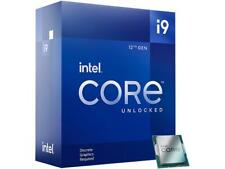
Intel Core i9-12900KF - 12th Gen Alder Lake 16-Core (8P+8E) 3.2GHz LGA CPU
$262.99

Intel - Core i7-14700K 14th Gen 20-Core 28-Thread - 4.3GHz (5.6GHz Turbo) Soc...
$399.99
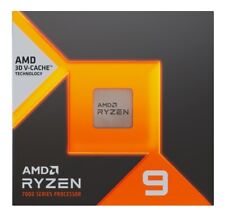
AMD Ryzen 9 7900X3D Gaming Processor - 12 Core And 24 Threads - 5.60 GHz Max Boo
$349.99

AMD Ryzen 5 4500 6-Core 3.6GHz Socket AM4 65W CPU Desktop Processor
$77.77

Intel Core i7-7700 Kaby Lake Quad-Core 3.6 GHz Processor LGA 1151
$77.99

Intel Core i3-6100 3.7 GHz (SR2HG) Processor
$10.00

Intel Core i5-9500 SRF4B 3.00GHz Six Core LGA1151 Processor
$65.00

INTEL CORE I5-8500 PROCESSOR | 3.00GHZ | SR3XE
$59.99

Intel Xeon E5-2673 v4 20-Core 2.30GHz 50MB 9.60GT/s 135W Processor SR2KE
$78.99



 Reply With Quote
Reply With Quote