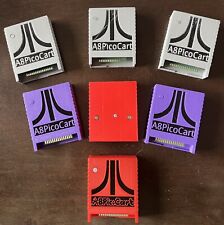-
mnt-system "Knoppix" shortcut respawns
Hi, I'm running 6.4.4/LXDE on a persistent USB and am curious why I can't delete the "Knoppix" desktop shortcut. It respawns on reboot, even if I delete it as root.
Thanks.
-
Senior Member
registered user

Originally Posted by
hhhorb

Hi, I'm running 6.4.4/LXDE on a persistent USB and am curious why I can't delete the "Knoppix" desktop shortcut. It respawns on reboot, even if I delete it as root.
Thanks.
Without any information given we don't if you have set up your "persistent USB" correctly. Might be you just have a poor-man flash install on USB without a persistent store. You can check using these few commands 'df', 'cat /proc/mounts', 'fdisk -l' etc. There should be a /KNOPPIX-DATA directory if you have a persistent store.
-
@kl522, thanks for responding:^)
With Knoppix 6.4.4, making a persistent USB is absurdly simple... transfer the ISO to a USB using Unetbootin, boot from the drive and you will be asked if you wish to add persistency on first boot, and the prompt lists a minimal storage amount (200MB) and max available (280MB on my 1G USB). If you skip this step you will get prompted on each subsequent boot. Even with a measly 280MB of memory for user files, I was able to configure Compiz settings, get Flash working (create the folder "plugins" in ~/.mozilla and dump the plugin file there), save and set a desktop wallpaper, install an icon set, a GTK theme and numlockx, customize Iceweasel including installing Adblock Plus, and customize Lxpanel, all of which are restored perfectly on reboot. Really an amazing distro.
So yeah, persistency works, except for this desktop symlink named "Knoppix" reappearing. In the symlink's "Properties" it says the target is /mnt-system, if I click it it takes me to /home/knoppix/Desktop/KNOPPIX, the file structure inside is the same for both paths. KNOPPIX-DATA exists and here is the output of "df"...
Code:
Filesystem 1K-blocks Used Available Use% Mounted on
/dev/sdb1 1011760 1010680 1080 100% /mnt-system
tmpfs 2097152 0 2097152 0% /ramdisk
/dev/cloop 1975134 1975134 0 100% /KNOPPIX
/dev/loop0 282599 150586 132013 54% /KNOPPIX-DATA
unionfs 282599 150586 132013 54% /UNIONFS
unionfs 282599 150586 132013 54% /home
tmpfs 10240 64 10176 1% /UNIONFS/var/run
tmpfs 10240 0 10240 0% /UNIONFS/var/lock
tmpfs 102400 48 102352 1% /UNIONFS/var/log
tmpfs 2097152 8 2097144 1% /tmp
udev 20480 352 20128 2% /dev
tmpfs 2097152 4 2097148 1% /dev/shm
Obviously this "problem" is a triviality as it only takes a moment to delete the shortcut, I was just curious about Knoppix's boot process and file structure.
Thanks again for your response(s).
-
Senior Member
registered user

Originally Posted by
hhhorb

So yeah, persistency works, except for this desktop symlink named "Knoppix" reappearing.
Since your persistency is working except for this desktop symlink, it is likely it is re-created each time. True enough if you look at /etc/X11/Xsession.d/45knoppix, the symbolic link is recreated each time X is started.
-
@kl522, DING DING DING DING DING!!!
In /etc/X11/Xsession.d/45knoppix there are lines #199 & #200...
Code:
# Create a link to our KNOPPIX DVD
[ -r /mnt-system/KNOPPIX ] && ln -snf /mnt-system "$HOME"/Desktop/KNOPPIX || rm -f "$HOME"/Desktop/KNOPPIX
Commenting out line #200 prevented the symlink from being created. Many thanks! :^)
Moderators, please mark this thread "Solved", 5 star rating.
Last edited by hhhorb; 07-18-2011 at 06:36 AM.
 Posting Permissions
Posting Permissions
- You may not post new threads
- You may not post replies
- You may not post attachments
- You may not edit your posts
-
Forum Rules


Atari 8bit A8 Pico Cart XL XE XEGS - NEW
$20.00

Atari 400/800/XL/XE Computer SIO2PC - PC/Mac Disk Drive Emulator Adapter/Device
$15.25

Atari Falcon 030 Computer Keyboard Missing 1 Key - WORKING (C070777-002 REV A)
$499.99
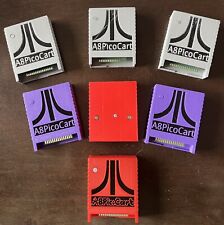
A8picoCart Atari 130 / 65 XE 800 / 1200 XL XEGS multicart UnoCart clone game
$31.95

Atari SC1224 Color Computer Monitor
$199.99

A8picoCart Atari 130 / 65 XE 800 / 1200 XL XEGS multicart UnoCart clone game
$29.49

Atari Power Cube 800XL, 600XL, 65XE, 130XE USB-C Power Supply PSU
$11.25

Atari XF551 Disk Drive, XE, SIO Cable for 400/800/XL/XE Cib
$650.00

Atari 1050 US Doubler upgrade kit
$35.00

Atari 130xe in very nice condition, fully tested
$250.00



 Reply With Quote
Reply With Quote