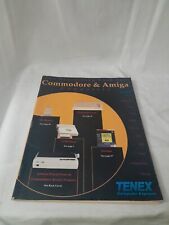-
Senior Member
registered user
Boken Open Office Upgrade
I have a hard drive install of 3.2, and wanted to upgrade Open Office to the new beta.
I used Apt-get remove openoffice-de-en to remove the old version, downloaded the beta tarball, then used tar to decompress it. I ran setup, and the install seemed to go ok, but now when I click on the open office toolbar icon, I get
The desktop entry file /usr/share/applnk/Office/OpenOffice/openoffice.desktop has no Type=... entry.
I guess the link is broken, but don't know how to fix it.
If I try to run it from the Kmenu, nothing happens, I guess those links are broken too.
How do I run it, and, if possible, fix the links?
Thank you!
-
Senior Member
registered user
If you downloaded the tarball and used setup to install, then you should have the following directory within your home directory: OpenOffice.org1.1/
You can then Open OO, by going to a shell and cd OpenOffice.org1.1/
Then ./soffice
To be able to open OO from the task bar do the following:
Right click on the current icon and remove it.
Right click again on the taskbar and choose: Add/Special Button/Non-KDE Application
Then navigate into your home directory and then into OpenOffice.org1.1/
You will then want to select either soffice or navigate further into program and choose swriter or scalc or whatever.
After you select soffice or swriter, the next box that pops up should have place to enter "Optional command line arguments" Click on the Icon beside it to choose an appropriate icon for OO. You may need to navigate through some of the submenus there to get to an icon that you like.
-
Senior Member
registered user
Great! That works, although just for anyone else having the same problem, if you installed as root, the path will, of course, be different!
Thank you!
-
Senior Member
registered user
More Open Office schenanigans...
I am not sure I like the beta - I would really like to revert to the stable - I tried Apt-get remove openoffice-de-en, but the package has changed names - how would I find out what it is called to remove it?
Thanks!
-
Senior Member
registered user
In a console window:
Code:
dpkg --get-selections > selections.txt
This gives you your selections in a file selections.txt then
Code:
[08:57 PM Thu Jun 19: root @ /home/stephen]
># cat selections.txt | grep openoffice
openoffice-de-en install
ttf-openoffice install
Will then you show the packages containing openoffice in their name.
Similar Threads
-
By haloplayer in forum General Support
Replies: 1
Last Post: 11-27-2004, 08:12 AM
-
By el_supremo in forum General Support
Replies: 2
Last Post: 08-28-2004, 01:53 AM
-
By EdlinUser in forum The Lounge
Replies: 0
Last Post: 02-18-2004, 01:54 AM
-
By fingers99 in forum Hdd Install / Debian / Apt
Replies: 3
Last Post: 08-28-2003, 11:31 PM
-
By Nesser in forum General Support
Replies: 1
Last Post: 03-26-2003, 07:21 PM
 Posting Permissions
Posting Permissions
- You may not post new threads
- You may not post replies
- You may not post attachments
- You may not edit your posts
-
Forum Rules

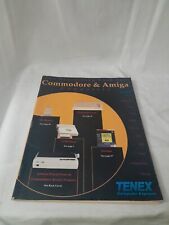
Vintage Tenex Computer Express Catalog Commodore & Amiga Computers SPRING 1991
$15.99

Vintage Apple III Profile Paperwork
$34.99

Vintage Apple Computer Notepad 39 Sheets Lined Paper 11" x 8.5" Key Hole Striped
$19.95

CD ROM Cartridge Drive Caddy Vintage Apple Holder Case Load Tray (3PK BUNDLE)
$19.99

Macintosh Plus A Guided Tour Apple Computer Vintage Audio Cassette 1986 1980s
$15.99

Vintage Genuine Microsoft MS-DOS 6.2 With 3 Disks & COA
$49.99

Vintage Teac FD-235HF, C291 - 3.5" PC Floppy Drive Reader 193077C291
$18.99

VINTAGE, HARMAN KARDON, MULTIMEDIA COMPUTER SPEAKERS: #HK 195
$35.00

VINTAGE 1992 NEWPORT SYSTEMS 700-0002-001 REV E GREAT CONDITION
$99.99

Vintage Comfort Keyboard Systems Ergomagic Mechanical AT/PS2 Keyboard
$134.99



 Reply With Quote
Reply With Quote