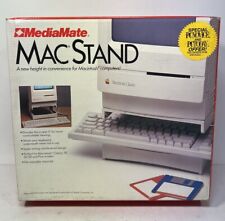-
cannot install krename in Knoppix 7.6
I sudo su - to become root and ran apt-get update, and then I tried to install krename :
Code:
root@Microknoppix:~# apt-get install krename
Reading package lists... Done
Building dependency tree
Reading state information... Done
Some packages could not be installed. This may mean that you have
requested an impossible situation or if you are using the unstable
distribution that some required packages have not yet been created
or been moved out of Incoming.
The following information may help to resolve the situation:
The following packages have unmet dependencies:
krename : Depends: libpodofo0.9.0 but it is not going to be installed
Depends: libtag1c2a (>= 1.5) but it is not going to be installed
E: Unable to correct problems, you have held broken packages.
root@Microknoppix:~# ll /lib/libpodofo* /usr/lib/libpodofo* /usr/local/lib/libpodofo* /lib/libtag* /usr/lib/libtag* /usr/local/lib/libtag*
ls: cannot access /lib/libpodofo*: No such file or directory
ls: cannot access /usr/local/lib/libpodofo*: No such file or directory
ls: cannot access /lib/libtag*: No such file or directory
ls: cannot access /usr/local/lib/libtag*: No such file or directory
-rw-r--r-- 1 root root 1528744 2015-08-29 15:33:28 /usr/lib/libpodofo.so.0.9.0
lrwxrwxrwx 1 root root 22 2015-08-09 18:43:12 /usr/lib/libtag-extras.so.1 -> libtag-extras.so.1.0.0
-rw-r--r-- 1 root root 50456 2015-08-09 18:43:12 /usr/lib/libtag-extras.so.1.0.0
root@Microknoppix:~# apt-get install libtag1c2a
Reading package lists... Done
Building dependency tree
Reading state information... Done
Some packages could not be installed. This may mean that you have
requested an impossible situation or if you are using the unstable
distribution that some required packages have not yet been created
or been moved out of Incoming.
The following information may help to resolve the situation:
The following packages have unmet dependencies:
libtag1c2a : Depends: libtag1-vanilla (= 1.9.1-2.1) but it is not going to be installed
E: Unable to correct problems, you have held broken packages.
root@Microknoppix:~# apt-get install libtag1-vanilla
Reading package lists... Done
Building dependency tree
Reading state information... Done
Some packages could not be installed. This may mean that you have
requested an impossible situation or if you are using the unstable
distribution that some required packages have not yet been created
or been moved out of Incoming.
The following information may help to resolve the situation:
The following packages have unmet dependencies:
libkf5notifications5 : Depends: phonon4qt5 but it is not going to be installed
E: Error, pkgProblemResolver::Resolve generated breaks, this may be caused by held packages.
root@Microknoppix:~# apt-get install phonon4qt5
Reading package lists... Done
Building dependency tree
Reading state information... Done
phonon4qt5 is already the newest version.
phonon4qt5 set to manually installed.
0 upgraded, 0 newly installed, 0 to remove and 323 not upgraded.
root@Microknoppix:~# apt-get install libkf5notifications5
Reading package lists... Done
Building dependency tree
Reading state information... Done
libkf5notifications5 is already the newest version.
libkf5notifications5 set to manually installed.
0 upgraded, 0 newly installed, 0 to remove and 323 not upgraded.
How can I get krename installed ? I really miss it.
-
I sudo su - to become root ..
Please don't use this Ubuntu nonsense - it violates sudo's security policy. To become root use within Knoppix "su", within Ubuntu "sudo -i". And to answer your question - use synaptic and select and install krename_4.0.9-3+b4_i386.deb (not "..b1..!).
-
Thank you Werner.
I downloaded the package and installed it with dpkg, and it works perfectly.
 Posting Permissions
Posting Permissions
- You may not post new threads
- You may not post replies
- You may not post attachments
- You may not edit your posts
-
Forum Rules


Apple Mac Powerbook Duo 230 Vintage Laptop
$60.00
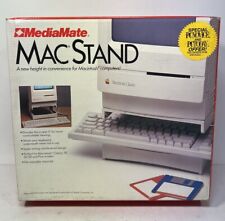
Vintage MediaMate Early 90’s Macintosh Mac Desktop PC Home Computer Stand #18200
$50.00

Vintage Apple Macintosh Classic Model M0420 *Powers ON
$79.99

Vintage Apple Macintosh II 2 M5000 Computer no power very nice w drives card
$350.00

Apple Studio Display Monitor M2454 15" vintage Mac LCD
$80.00

VINTAGE REFURBISHED MACINTOSH SE WITH BLUESCSI RECAPPED POWER SUPPLY
$300.00

Apple MacIntosh IIcx Vintage Desktop Computer M5650 - 1988/89
$200.00

Apple Extended Keyboard II for Mac IIgs ADB Desktop Bus Vintage M3501 M0312
$69.99

Apple Macintosh SE/30 M5119 Vintage Mac Computer BAD FLOPPY DRIVE FOR PARTS
$350.00

APPLE MACINTOSH PLUS M0001A Vintage Mac Computer Tested Working
$799.99



 Reply With Quote
Reply With Quote