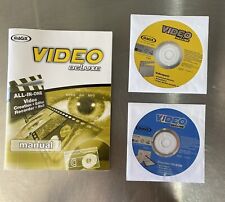-
Senior Member
registered user
Replacing `pcmanfm→side pane→Right Clk→Eject Removable Media` with script
Sorry for being absent from the forum for so long.
I have an ancient pendrive that still works well, but is irresponsive to `pcmanfm→side pane→Right Clk→Eject Removable Media` . It has an LED lamp that keeps glowing even when "Eject..." is clicked.
I have had the solution for a long time. I had found it from elsewhere then also from here: Ask Ubuntu 447471
and here: Karl's Code
I first run :
Code:
for device in $(ls /sys/bus/usb/devices/*/product); do echo $device;cat $device;done
I identify the Mass Storage Device, then use the command:
Code:
echo 'x-y' | sudo tee /sys/bus/usb/drivers/usb/unbind
and the LED switches off, which is an evidence that the drive is powered off.
One could also have used:
Code:
dmesg | grep -e "Mass Storage"
then use the `unbind` code.
Is there a possibility of adding these two lines of codes as script in `pcmanfm→side pane→Right Clk→Eject Removable Media`?
I will also write to pcmanfm user-group for a solution and will post the responses, if any, here too. I still use Knoppix 7.2.0
Last edited by rajibando; 08-11-2017 at 08:27 AM.
-
Junior Member
registered user
i recently learned eject is a binary which is called by the filemanagers
you can even remove it
sudo apt-get -y --purge remove eject
maybe thereafter a script with the same name stored at the same place would work
 Posting Permissions
Posting Permissions
- You may not post new threads
- You may not post replies
- You may not post attachments
- You may not edit your posts
-
Forum Rules


Vintage IBM ThinkPad T23 Pentium III Windows XP Laptop w/ Charger - Runs Great
$99.95

*****VINTAGE GENERAL MAGIC DATA ROVER PDA (840F)*****
$139.99

Fully Restored Dell XPS M140 - Vintage DOS Era Gaming Powerhouse
$70.00
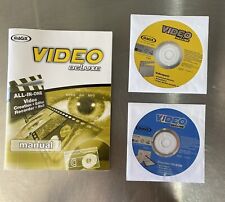
Vintage 2001 Magix Video Deluxe Video Editor / Video Import Tool Disk and Manual
$19.99

Vintage Texas Instruments TI TravelMate 2000 286 laptop parts/repair 0259
$30.00

Vintage Apple Mighty Mouse Wired White Model A1152 MB112LL/A SEALED in Box 2007
$48.99

Vintage Classic Apple Macintosh System Boot Install Disk Floppy/CD *Pick Version
$10.39

Drakware ADB2USB - vintage Apple ADB to USB keyboard adapter
$29.95

Vintage Dell Precision 410 Intel Pentium II 600 MHz 768 MB Ram I No HDD I No OS
$129.99

Vintage HP Pavilion 7915 MT Intel Celeron 1.10GHz 128MB RAM 40 GB HDD Windows XP
$79.99



 Reply With Quote
Reply With Quote