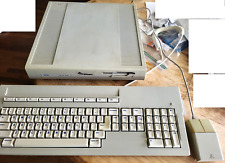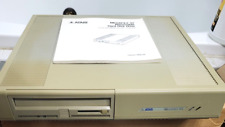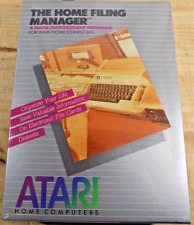-
Copy iso to usb?
Is it possible to copy a downloaded iso file directly to a usb drive without having to burn a dvd?
-
copy iso to usb
hello WestCoast
Your question is not so clear!...
1- If you mean a simple "copy" (ie a "tranfer")
a- you CANNOT copy on a FAT_FORMATTED a file
longer than 4 Go (examples:knoppix_8*)
b- you can otherwise: just copy!
2- If you mean "installing knoppix for booting..."
a- If your USB is a FLASH one, DVD_documentation
says you CAN install knoppix "on the fly"
when downloading.
I never tested this method.
b- If your USB is a HARD one I (and other ones)
did not found a clear applicable method
WITHOUT a CD_DVD burner.
Please see the discussion at the link blow:
http://knoppix.net/forum/threads/317...-to-Mr-KNOPPER
I am sorry because I am not connected regularly
and moreover I am not an expert.
Good luck
knp
Last edited by knp; 12-10-2019 at 10:48 PM.
-

Originally Posted by
westcoast

Is it possible to copy a downloaded iso file directly to a usb drive without having to burn a dvd?
I usually use the live usb maker on antiX in dd mode
-
PS: To load it onto a USB exactly as Knoppix would have done, you would need to boot that up and then make a 2nd flashdrive with Knoppix's menu option. I think maybe that when Knoppix creates a flashdrive it might set it up differently, but have never tried that myself. I always either run it from the flashdrive (if using it as a rescue disk) that I created or load it to the hard drive as an ISO and run it from there as I detailed in my other post.
-
If you are doing it from windows, try using a free program called Rufus to make the flashdrive. Try the defaults and if it won't boot you might have to try different settings. The other way I know of on windows is to use a program that writes a raw image to the usb.
https://sourceforge.net/projects/win32diskimager/
 Posting Permissions
Posting Permissions
- You may not post new threads
- You may not post replies
- You may not post attachments
- You may not edit your posts
-
Forum Rules


Atari Falcon 030 Computer-
$3200.00
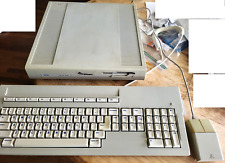
Vintage ATARI MEGA ST 4 4MB RAM + Keyboard + Mouse
$650.00
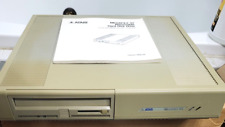
Vintage Atari Megafile 44 External 44MB Drive ST STE Mega
$340.00

Vintage Atari 1040STf Computer with Mouse and Box, Minimal Testing, Pls Read
$149.99

ATARI 4 Meg STACY ST (For Parts)
$500.00

Atari Power Cube 800XL, 600XL, 65XE, 130XE USB-C Power Supply PSU
$11.25

A8picoCart Atari 130 / 65 XE 800 / 1200 XL XEGS multicart UnoCart clone game
$32.95

Atari 400/800/XL/XE Computer SIO2PC - PC/Mac Disk Drive Emulator Adapter/Device
$15.25
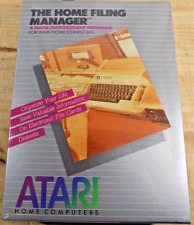
ATARI Home Computers HOME FILING MANAGER Software **SEALED NEW** 1982
$25.00

Rare Vintage Atari XF551 Floppy Disk Drive Station for 400, 800, 600, XE and XL
$300.00



 Reply With Quote
Reply With Quote